README
Vue Numeric Input
Number input component based on Vue that is a replacement of native input number with optional control.
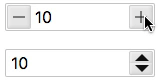
Installation
Install via NPM
$ npm install vue-numeric-input --save
Install via CDN
<script src="https://unpkg.com/vue"></script>
<script src="https://unpkg.com/vue-numeric-input"></script>
Global
Register VueNumericInput globally:
import Vue from 'Vue';
import VueNumericInput from 'vue-numeric-input';
Vue.use(VueNumericInput)
Local
Include the VueNumericInput directly into your component using import:
import VueNumericInput from 'vue-numeric-input'
export default {
components: {
VueNumericInput
}
}
Usage
Basic usage
<template>
<div>
<vue-numeric-input v-model="value" :min="1" :max="10" :step="2"></vue-numeric-input>
</div>
</template>
<script>
export default {
data() {
return {
value: 1,
};
},
};
</script>
PROPS:
| Name | Description | Type | Default | Options |
|---|---|---|---|---|
| name | Component name | String | - | - |
| value | Binding value | Number | - | - |
| placeholder | Input placeholder | String | - | - |
| min | Minimum allowed value | Number | -Infinity | - |
| max | Maximum allowed value | Number | Infinity | - |
| step | Incremental Step | Number | 1 | - |
| align | Alignment of Numeric Value | String | left | left, center, right |
| width | Component Width | String | 150px | width in px, em, rem etc e.g. ‘20px’ |
| size | Component Size | String | normal | size value can be 'small', 'normal', 'large' |
| precision | Number of decimals | Number | 0 | Integer value |
| controls | Enable/Disable Controls | Boolean | true | true/false |
| controlsType | Controls Type | String | plusminus | plusminus/updown |
| autofocus | Autofocus on Page Load | Boolean | false | true/false |
| readonly | Is Readonly | Boolean | false | true/false |
| disabled | Is Disabled | Boolean | false | true/false |
| isinput | enable/disable keyboard input of number | Boolean | false | true/false |
| mousewheel | Enable increment/decrement with mousewheel event | Boolean | false | true/false |
| className | Css Class for Input Component | String | - | css class name |
EVENTS:
| Event Name | Description | Parameters |
|---|---|---|
| input | triggers when input | (newValue) |
| change | triggers when the value changes | (newValue) |
| blur | triggers when Input blurs | (event: Event) |
| focus | triggers when Input focus | (event: Event) |
METHODS:
| Method | Description | Parameters |
|---|---|---|
| focus | focus the Input component | - |
| blur | blur the Input component | - |
Inspired by react-numeric-input
License
MIT


