README
vue-social-media-stories
A Vue component for stories
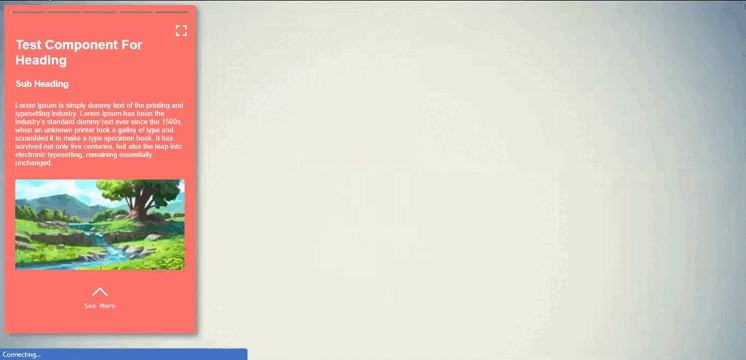
Install
npm install vue-social-media-stories
Description
The component responds to actions like tap on the story to pause / play, click on the progress bars to navigate to different stories with custom time duration for each story.
Usage
<script>
import Vue from 'vue';
import VueSocialMediaStories from '@/vue-social-media-stories.vue';
import HeaderTestComponent from '@/header-test-component';
import SeemoreTestComponent from '@/seemore-test-component';
export default Vue.extend({
name: 'ServeDev',
components: {
VueSocialMediaStories,
HeaderTestComponent,// eslint-disable-line
SeemoreTestComponent,// eslint-disable-line
},
data(){
return{
stories:[
{
duration:4000,
header:HeaderTestComponent,
seemore:SeemoreTestComponent,
styles:{
backgroundColor:"#ff756b",
}
},
{
url:'http://localhost:8080/scene01.jpg',
duration:5000,
type:'image',
},
{
url:'http://localhost:8080/demo01.mp4',
duration:9000,
type:'video',
seemore:SeemoreTestComponent,
},
{
url:'http://localhost:8080/scenery.png',
duration:4000,
type:'image',
styles:{
backgroundSize:'contain',
}
},
{
url:'http://localhost:8080/nature01.mp4',
duration:20000,
type:'video',
seemore:SeemoreTestComponent,
styles:{
objectFit:'contain',
}
},
]
}
}
});
</script>
<template>
<div id="app">
<vue-social-media-stories
:width="350"
:height="600"
:stories="stories"
:loop=true
:isPause=true
:fullscreenMode=true
/>
</div>
</template>
<style>
body{
background-image: url("http://localhost/img/DL26Rv.webp");
background-size: cover;
}
h1{
font-family: Arial, Helvetica, sans-serif;
}
</style>
Props
| Property | Type | Default | Description |
|---|---|---|---|
stories |
Object | required |
An array of image or video urls or of story objects (options described below) |
width |
Number | 360 | Width of the component in pixels |
height |
Number | 640 | Height of the component in pixels |
loop |
Boolean | false | Loops back to the first story. |
isPaused |
Boolean | false | On click pause/play's the story |
fullscreenMode |
Boolean | false | Toggle fullscreen mode |
Story object
| Property | Type | Default | Description |
|---|---|---|---|
url |
String | none | Optional. Url can be either image or video. |
type |
String | none | Optional. required with url can be either image or video. eg: `type: 'video'. |
duration |
Number | 2000 | Optional. Duration of the story. |
header |
Component | none | Optional. Adds a component to the story. |
seemore |
Component | none | Optional. Adds a see more section at the bottom of the story. On clicking, opens up this component. |
styles |
Object | default Style | Optional. Override the default story styles mentioned below. |
Default story styles
Following are the default story content styles.
//default style if the story has url type image or no url
styles: {
width:this.width+'px',
height:this.height+'px',
backgroundSize:"cover",
backgroundRepeat:"no-repeat",
backgroundColor:"black",
backgroundPosition:"center",
backgroundImage:"",
color:"white",
}
//default style if the story has url type video
styles: {
width:"100%",
height:"96%",
objectFit:"cover",
}
Events
Following are the events triggered
<template>
<div id="app">
<vue-social-media-stories
:width="350"
:height="600"
:stories="stories"
:loop=true
:isPause=true
:fullscreenMode=true
v-on:fullscreen="CheckFullScreen($event)"
v-on:seemore="CheckSeemore($event)"
v-on:lastframe="LastFrame($event)"
/>
</div>
</template>
<script>
export default Vue.extend({
name: 'ServeDev',
components: {
.....
},
data(){
return{
stories:[
....
]
}
},
methods:{
CheckFullScreen(value){
console.log(value); //On fullscreen toggle return true or false
},
CheckSeemore(value){
console.log(value); //On seemore toggle return true or false
},
LastFrame(value){
console.log(value); //returns true when cycle is completed
},
}
});
</script>
Development
To develop this package locally, you can follow these steps:
- Clone the repository to your local.
- Then
cd Vue-Social-Media-Stories && npm install - Run
npm run serve
Inspired By
https://github.com/mohitk05/react-insta-stories
Contributors
Tashif Muzaffar https://github.com/tashif900