README
WebdriverIO + Allure reporter + TypeScript
Util that blends WebdriverIO , TypeScript and Allure Reporter in to end-to-end UI testing solution. It wraps the most common WebdriverIO actions, generating intuitive error messages in case of failure, custom logs for the Allure Reporter, more validations for enhanced stability, and last, but not least, IntelliSense.
Getting Started
You need to install Java JDK 8 or above, NodeJS
Supported browsers Chrome
Setup
Install this package together with helper packages
npm i -D wdio-allure-ts typescript start-server-and-test chai http-server
Setting last Chromedriver version to .env file
yarn setChromeDriverVersion
Add example test
See Examples
or use your own
// specs/example_test.spec.ts
import { expect } from 'chai';
import { describeCommon } from '../TestHelper';
import { BrowserUtils } from 'wdio-allure-ts';
const { click, getAttribute, isDisplayed, waitForDisplayed, waitUntil } = BrowserUtils;
const getImgSrc = () => getAttribute('#myimage', 'src');
describeCommon('Test Example', () => {
beforeEach(() => {
// runs before each test in the block
click('#displayImage'); //for example
waitForDisplayed('#myimage'); //for example
});
it('Should display the image', () => {
expect(isDisplayed('#myimage')).to.equal(true);
});
it('Image should have some src eventually', () => {
const testImgSrc = () => getImgSrc() === 'https://res.cloudinary.com/demo/image/upload/sample';
waitUntil(testImgSrc, 'Error message for failing test', 2000);
});
});
Add tsconfig.json
{
"include": ["specs/**/*.ts"]
}
Development
Install and run tests
yarn install all dependencies
yarn start:sampleApp spin up the sample app page for testing
yarn test executes all tests
yarn spec <spec name> executes specific spec file
Environment variables
PRINT_LOGS_TO_CONSOLE - false by default. only enabled in dev configuration, since parallel tests execution will log
to same terminal
DEFAULT_TIME_OUT - timeout for webdriverIO actions. Default value 60 seconds
CHROME_DRIVER_VERSION- version of chromedriver
Project Structure
Reporter
Logs to both terminal and allure report
BrowserUtils
webdriverIO actions wrapper
TestUtils
Common utils for tests such as getRandomString()
SpecialKeys
Holds keyboard special keys
GitUtils
Common utils for git like get the last merged files
TestRailUtils
Common utils for testrail api like update tests field
TestFilesUtils
Common utils for managing test files
Example for TestRailUtils
//Update the Automation field for the last merged tests to Automated
try {
const lastMergedTestsIds = GitUtils.getLastMergedTestsIds();
TestRailUtil.setTestsAsAutomatedInTestrail(lastMergedTestsIds);
} catch (error) {
console.log(error);
}
Example With Pure WebdriverIO
Now take a look at an example of an action that, after validating that a particular element is visible, clicks it, logs every step to the Reporter, and throws meaningful errors for failures, if any.
const selector: string = 'someSelector';
logger(`Click an element with selector: ${selector}`);
try {
logger(`Validate element with selector ${selector} is displayed`);
browser.isDisplayed(selector);
} catch (error) {
throw new Error(`Tried to click not visible element, ${error}`);
}
try {
logger('Perform click action');
browser.click(selector);
} catch (error) {
throw new Error(`Failed to click an element by given selector ${selector}. ${error}`);
}
Example with wdio-allure-ts:
const selector: string = 'someSelector';
BrowserUtils.click(selector);
You can see that wdio-allure-ts offers the same capabilities with much cleaner code. Because it automatically handles logging and error reporting, developers can focus on testing the business logic. You can add more report logs with a simple Reporter API for log levels: step, debug, error, info, and warning. The logs are displayed on the terminal and reflected in the report. Example:
import { Reporter } from 'wdio-allure-ts';
Reporter.step('Step log entry');
Reporter.error('Error log entry');
Terminal Output
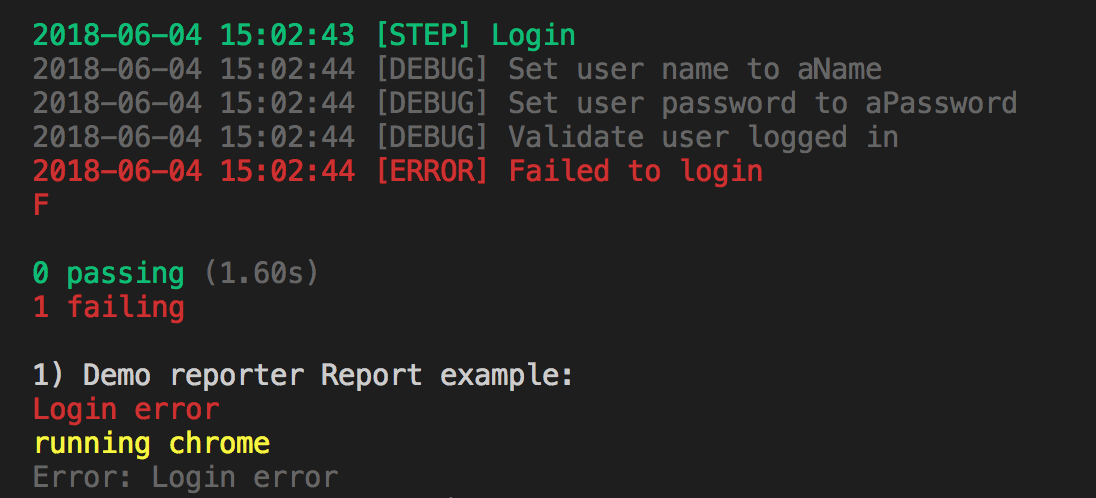 Note the difference in the highlighted areas between the original report and the one created with
Note the difference in the highlighted areas between the original report and the one created with wdio-allure-ts.
Original Report
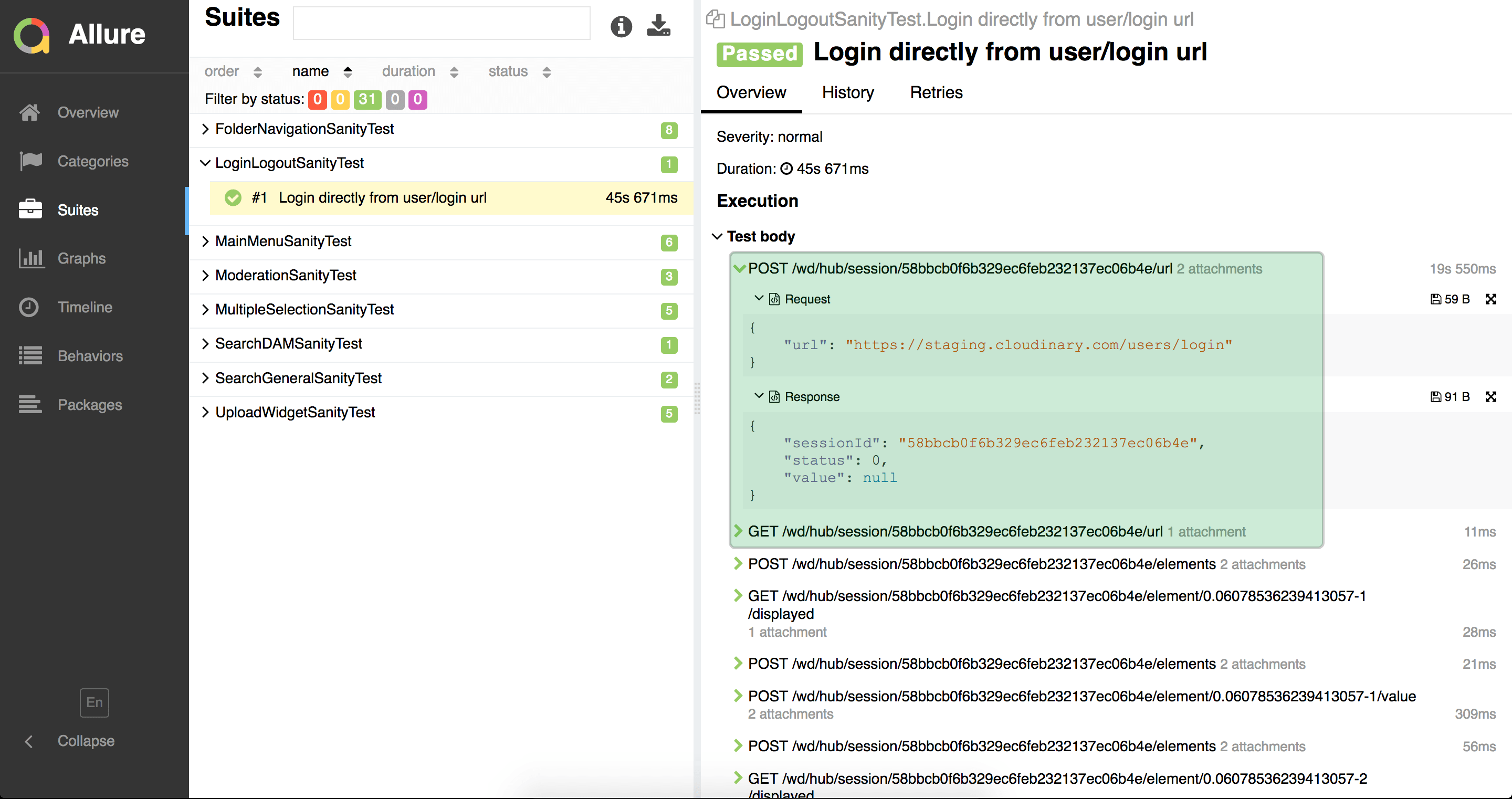
wdio-allure-ts Report(live report example):
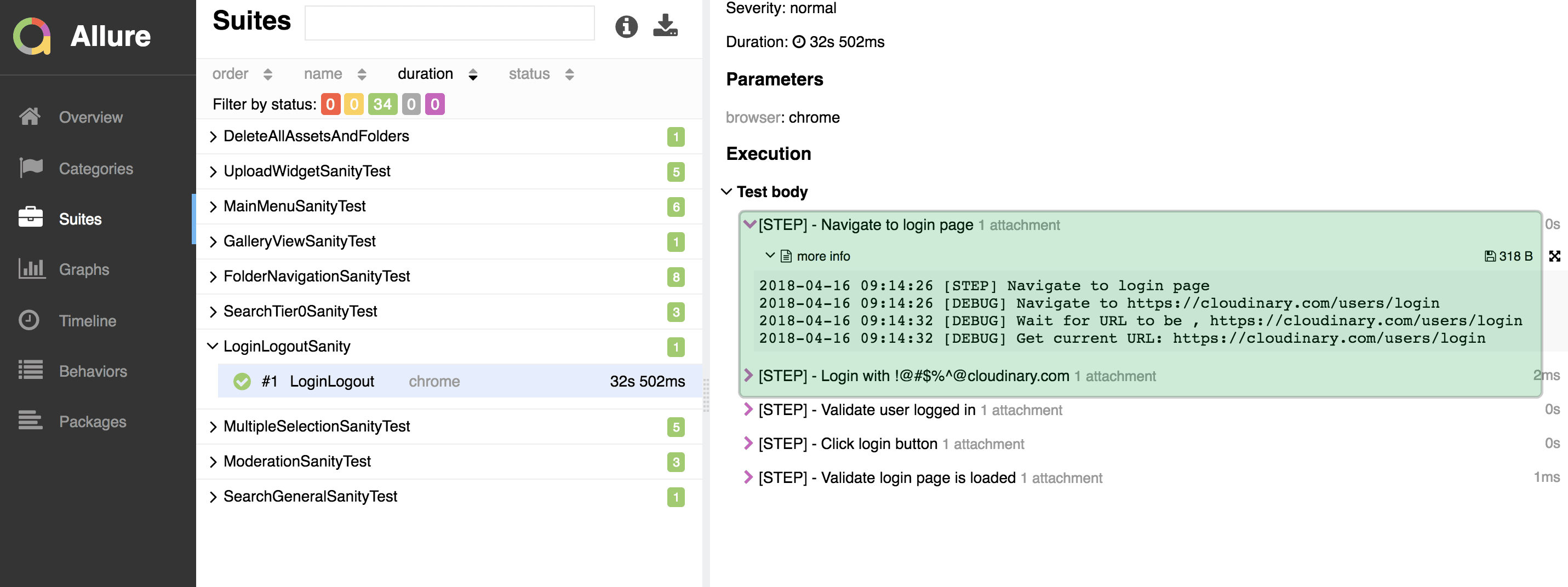
CLI execution
Added an option to execute tests with cli.
cmd:
node ./lib/helpers/runner.js
That uses default wdio configuration wdio.default.conf.js if no parameters passed.
Additional available cli inputs:
--specs "test1.js" "test2.js - tests path separated by space
--config "customConfig.js" - path to custom config for wdio execution
CLI example:
node ./lib/helpers/runner.js --specs 'specs/TEST1.js' 'specs/TEST2.js' --config 'customConf.js'
Services
In our package we're using following services:
How to write commit message
We use Conventional Commits For commit message, please use a template:
<type>[optional scope]: <description>
[optional body]
[optional footer(s)]
We use several types:
fix: a commit of the type fix patches a bug in your codebase (this correlates with PATCH in semantic versioning)
fix: correct minor typos in code
feat: a commit of the type feat introduces a new feature to the codebase (this correlates with MINOR in semantic
versioning)
feat: add new random function
test: a commit of the type test introduces a new test or correcting existing tests (this correlates with MINOR in
semantic versioning)
test: add new test for random function
docs: commit of the type docs introduces adding/fixing documentation (this correlates with MINOR in semantic
versioning)
docs: correct spelling in README
BREAKING CHANGE: a commit that has a footer BREAKING CHANGE:, or appends a ! after the type/scope, introduces a
breaking API change (correlating with MAJOR in Semantic Versioning).
Commit message with description and breaking change footer
feat: bump WDIO version to 7
BREAKING CHANGE: bumping new WDIO version to 7
or Commit message with ! to draw attention to breaking change
feat!: bump WDIO version
Note: A BREAKING CHANGE can be part of commits of any type.
Ready to Try?
Check out a sample project with a quick introduction to our framework and its usage on a real-world application


