README
web-page-monitor
Try it
Create a bookmarklet on your browser (and then try it where policies allows you to) using the following:
click here to show the ready to use bookmarklet (no options)
javascript:void(function(){(function()%20%7B'SecurityPolicyViolationEvent'%20in%20window%20%26%26%20window.addEventListener('securitypolicyviolation'%2Cfunction(e)%7Bswitch(e.type)%7Bcase%20'securitypolicyviolation'%3Aalert('Impossible%20to%20inject%20the%20monitor%20due%20to%20CSP%20(content%20security%20policy)')%3Bbreak%3B%7D%7D)%3Bvar%20url%3D%22https%3A%2F%2Fcdn.jsdelivr.net%2Fnpm%2Fweb-page-monitor%400.0.16%2Fdist%2Findex.js%22%2Cscript%3Ddocument.createElement('script')%3Bscript.onload%3Dfunction()%7Bvar%20already%3Ddocument.querySelectorAll('.monitor-panel%2C.monitor-panel-hidden').length%3Bif(!already)%7BWebPageMonitor.showNET().showFPS().showMEM(%7Bheight%3A30%7D).showTAGS(%7Bfrequency%3A10%7D).showEVENTS(%7Bfrequency%3A10%2Cexclude%3A%5B'onmousemove'%5D%7D).showVIEW().render(%7Bcollapsible%3Atrue%7D)%3B%7D%7D%3Bscript.setAttribute('src'%2Curl)%3Bdocument.getElementsByTagName('head').item(0).appendChild(script)%3B%7D)()%3B}())
which comes from the following:
(function() {
'SecurityPolicyViolationEvent' in window
&&
window.addEventListener('securitypolicyviolation', function(e) {
switch (e.type) {
case 'securitypolicyviolation':
alert('Impossible to inject the monitor due to CSP (content security policy)');
break;
}
});
var url = "https://cdn.jsdelivr.net/npm/web-page-monitor@0.0.16/dist/index.js",
script = document.createElement('script');
script.onload = function() {
WebPageMonitor
.showNET()
.showFPS()
.showMEM({
height: 30,
})
.showTAGS({
frequency: 10,
})
.showEVENTS({
frequency: 10,
exclude: [
'onmousemove',
]
})
.showVIEW()
.render({
collapsible: true
});
};
script.setAttribute('src', url);
document.getElementsByTagName('head').item(0).appendChild(script);
})();
Install it
yarn add web-page-monitor
Use it
import 'web-page-monitor'
WebPageMonitor
.showFPS(/* options */)
.showMEM(/* options */)
.showTAGS(/* options */)
.showEVENTS(/* options */)
.showNET(/* options */)
.showVIEW()
.render({where: document.body /* default is body */, collapsible: true /* default false */});
if You want to render elsewhere just pass {where: YourTargetNode} when calling render.
Available panels
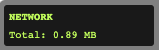
NETWORK options (still NOT working as it should)
Shows the overall data network flow in MB.
Options available:
{
height: int // in px the height of the panel
}
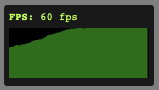
FPS options
Shows the current rendering frames per seconds.
Options available:
{
height: int, // in px the height of the panel
color: '#fede76' // the color fo the graph, default is `rgba(0,256,0, 0.5)`
}
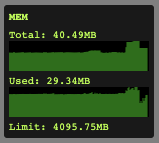
MEMORY options
Shows the total and used instant memory in MB.
Options available:
{
height: int // in px the height of the panel
color: '#fede76' // the color fo the graph, default is `rgba(0,256,0, 0.5)`
frequency: 10 // the frequency of the update, default is 1
}

TAGS options
Shows how many nodes are in the page.
Options available:
{
height: int // in px the height of the panel
color: '#fede76' // the color fo the graph, default is `rgba(0,256,0, 0.5)`
frequency: 10 // the frequency of the update, default is 1
}
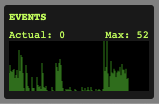
EVENTS options
Shows the instant number of occurring events whithin the period .
Options available:
{
height: int // in px the height of the panel
color: '#fede76' // the color fo the graph, default is `rgba(0,256,0, 0.5)`
frequency: 10 // the frequency of the update, default is 1,
exclude: ['onmousemove'] // exclude one or more events, there are a lot
}
just to have an idea tehe following are those possible on webkit
onsearch, onappinstalled, onbeforeinstallprompt, onabort, onblur, oncancel, oncanplay, oncanplaythrough, onchange, onclick, onclose, oncontextmenu, oncuechange, ondblclick, ondrag, ondragend, ondragenter, ondragleave, ondragover, ondragstart, ondrop, ondurationchange, onemptied, onended, onerror, onfocus, onformdata, oninput, oninvalid, onkeydown, onkeypress, onkeyup, onload, onloadeddata, onloadedmetadata, onloadstart, onmousedown, onmouseenter, onmouseleave, onmousemove, onmouseout, onmouseover, onmouseup, onmousewheel, onpause, onplay, onplaying, onprogress, onratechange, onreset, onresize, onscroll, onseeked, onseeking, onselect, onstalled, onsubmit, onsuspend, ontimeupdate, ontoggle, onvolumechange, onwaiting, onwebkitanimationend, onwebkitanimationiteration, onwebkitanimationstart, onwebkittransitionend, onwheel, onauxclick, ongotpointercapture, onlostpointercapture, onpointerdown, onpointermove, onpointerup, onpointercancel, onpointerover, onpointerout, onpointerenter, onpointerleave, onselectstart, onselectionchange, onanimationend, onanimationiteration, onanimationstart, ontransitionrun, ontransitionstart, ontransitionend, ontransitioncancel, onafterprint, onbeforeprint, onbeforeunload, onhashchange, onlanguagechange, onmessage, onmessageerror, onoffline, ononline, onpagehide, onpageshow, onpopstate, onrejectionhandled, onstorage, onunhandledrejection, onunload, ondevicemotion, ondeviceorientation, ondeviceorientationabsolute, onpointerrawupdate
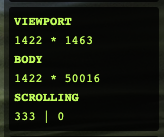
VIEW options
Shows viewport size, body size and scrolling values.
fedegheATgmailDOTcom