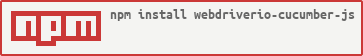README
webdriverio-cucumber-js
A debuggable JS BDD framework using webdriver.io (the Selenium 2.0 bindings for NodeJS),nodeJs and cucumber-js, complete with built-in API Testing.
Installation
npm install webdriverio-cucumber-js
#
# To run your test locally, you'll need a local selenium server running, you can install and launch a selenium standalone server with chrome, firefox and phantomjs drivers via the following commands in a seperate terminal:
npm install selenium-standalone@latest -g --save-dev
selenium-standalone install
selenium-standalone start
Usage
node ./node_modules/webdriverio-cucumber-js/index.js -s ./step-definitions
or
node index.js -d -t @search
Options
-h, --help output usage information
-v, --version output the version number
-s, --steps <path> path to step definitions. defaults to ./step-definitions
-p, --pageObjects <path> path to page objects. defaults to ./page-objects
-o, --sharedObjects [paths] path to shared objects - repeatable. defaults to ./shared-objects
-b, --browser <path> name of browser to use. defaults to chrome
-r, --reports <path> output path to save reports. defaults to ./reports
-d, --disableTestReport [optional] disables the test report from opening after test completion
-t, --tags <tagName> name of tag to run
By default tests are run using Google Chrome, to run tests using another browser supply the name of that browser along with the -b switch. Available options are:
| Browser | Example |
|---|---|
| Chrome | -b chrome |
| Firefox | -b firefox |
| Phantom JS | -b phantomjs |
Feature files
A feature file is a Business Readable, Domain Specific Language file that lets you describe software’s behaviour without detailing how that behaviour is implemented. Feature files are written using the Gherkin syntax and must live in a folder named features within the root of your project.
duckDuckGo-search.feature
Feature: Searching for apps with duckduckgo
As an internet user
In order to find out more about certain user apps
I want to be able to search for information about the required apps
Background:
Given The user arrives on the duckduckgo search page
Scenario Outline: User inputs some search data
When they input <searchword>
Then they should see some results
Examples:
|searchword |
|britian's got talent |
|angry birds |
The browser automatically closes after each scenario to ensure the next scenario uses a fresh browser environment.
Step definitions
Step definitions act as the glue between features files and the actual system under test.
To avoid confusion always return a JavaScript promise your step definition in order to let cucumber know when your task has completed.
// ./step-definitions/duckDuckGo-search-steps.js
module.exports = function () {
this.Then(/^I should see some results$/, function(){
/** driver waitUntil returns a promise so return that */
return driver.waitUntil(driver.element('div.g'), 10000).then(function(){
/** return the promise of an element to the following then. */
return driver.element('div.g')
})
.then(function(elements){
/** verify this element has children */
expect(elements.length).to.not.equal(0);
})
});
};
The following variables are available within the Given(), When() and Then() functions:
| Variable | Description |
|---|---|
driver |
an instance of web driver (the browser) |
webdriverio |
the raw webdriver module, providing access to static properties/methods |
page |
collection of page objects loaded from disk and keyed by filename |
shared |
collection of shared objects loaded from disk and keyed by filename |
helpers |
a collection of helper methods things webdriver.io does not provide but really should! |
expect |
instance of chai expect to expect('something').to.equal('something') |
assert |
instance of chai assert to assert.isOk('everything', 'everything is ok') |
trace |
handy trace method to log console output with increased visibility |
fs |
exposes fs (file system) for use globally |
dir |
exposes dir for getting an array of files, subdirectories or both |
request |
exposes the request-promise for API testing |
date |
exposes the date method for logs and reports |
log |
exposes the log method for output to files and emailing |
envConfig |
exposes the global environment configuration file |
Page objects
Page objects are accessible via a global page object and are automatically loaded from ./page-objects (or the path specified using the -p switch). Page objects are exposed via a camel-cased version of their filename, for example ./page-objects/duckDuckGo-search.js becomes page.duckDuckGoSearch.
Page objects also have access to the same runtime variables available to step definitions.
An example page object:
// ./page-objects/duckDuckGo-search.js
module.exports = {
/** test searching for inputted data
*/
url: 'https://duckduckgo.com/',
/** enters a search term into ebay's search box and presses enter
* @param {string} searchWord
* @returns {Promise} a promise to enter the search values
*/
performSearch: function (searchWord) {
let elements = {
searchInput: ('#search_form_input_homepage'),
searchResultLink: ('div.g > h3 > a')
};
let selector = elements.searchInput;
return driver.setValue(selector, searchWord).then(function(){
return driver.click('#search_button_homepage')
});
}
};
And its usage within a step definition:
// ./step-definitions/duckDuckGo-search-steps.js
this.Then(/^The user arrives on the duckduckgo search page$/, function() {
return helpers.loadPage(page.duckDuckGoSearch.url, 10)
});
this.Then(/^they input (.*)$/, function(searchWord) {
/** use a method on the page object which also returns a promise */
return page.duckDuckGoSearch.performSearch(searchWord);
});
CSS regression functionality with webdriverCSS
Automatic visual regression testing, gives the ability to take and save fullpage screenshots or of specific parts of the application / page under test.
You will need to have GraphicsMagick preinstalled on your system because WebdriverCSS uses it for image processing. To install GraphicsMagick follow the instructions here .
// ./runtime/helpers.js
cssImages: function(pageName){
return driver.webdrivercss(pageName, {
name: '',
elem: ''
})
}
And its usage within a step definition:
module.exports = function (){
this.Then(/^they should see some results$/, function() {
return driver.waitUntil(driver.element('div.g'), 10).then(function(){
return driver.element('div.g')
})
.then(function(elements){
expect(elements.length).to.not.equal(0);
}).then(function(){
/** Take an image of the page under test */
return helpers.cssImages('search')
})
});
};
API Testing functionality with request-promise
Getting something from a JSON REST API
// ./runtime/helpers.js
getAPI: function (endpoint) {
let endPoint = (endpoint);
let options = {
method: 'GET',
url: endPoint,
json: true,
simple: false,
resolveWithFullResponse: true,
};
return request(options)
.then(function (response, err) {
if (err) {
// API call failed
}
// API call is successful
});
},
Shared objects
Shared objects allow you to share anything from test data to helper methods throughout your project via a global shared object. Shared objects are automatically loaded from ./shared-objects (or the path specified using the -o switch) and made available via a camel-cased version of their filename, for example ./shared-objects/test-data.js becomes shared.testData.
Shared objects also have access to the same runtime variables available to step definitions.
An example shared object:
// ./shared-objects/test-data.js
module.exports = {
username: "import-test-user",
password: "import-test-pa**word"
}
And its usage within a step definition:
module.exports = function () {
this.Given(/^I am logged in"$/, function () {
driver.setValue('usn', shared.testData.username);
driver.setValue('pass', shared.testData.password);
});
};
Reports
HTML and JSON reports are automatically generated and stored in the default ./reports folder. This location can be changed by providing a new path using the -r command line switch:

Event handlers
You can register event handlers for the following events within the cucumber lifecycle.
| Event | Example |
|---|---|
| BeforeFeature | this.BeforeFeatures(function(feature, callback) {}) |
| BeforeScenario | this.BeforeScenario(function(scenario, callback) {}); |
| AfterFeature | this.AfterFeature(function(feature, callback) {}); |
| AfterScenario | this.AfterScenario(function(scenario, callback) {}); |
How to debug
Most webdriverio methods return a JavaScript Promise that is resolved when the method completes. The easiest way to step in with a debugger is to add a .then method to a selenium function and place a debugger statement within it, for example:
module.exports = function () {
this.When(/^I search DuckDuckGo for "([^"]*)"$/, function (searchQuery, done) {
driver.element('#search_form_input_homepage').then(function(input) {
expect(input).to.exist;
debugger; // <<- your IDE should step in at this point, with the browser open
return input;
})
.then(function(input){
input.setValue(selector, searchQuery);
input.setValue(selector, 'Enter');
done(); // <<- let cucumber know you're done
});
});
};
Default directory structure
You can use the framework without any command line arguments if your application uses the following folder structure:
.
├── features
│ └── duckDuckGo-search.feature
├── step-definitions
│ └── duckDuckGo-search-steps.js
├── page-objects
│ └── duckDuckGo-search.js
└── shared-objects
│ ├── test-data.js
│ └── stuff.json
└── reports
├── cucumber-report.json
└── cucumber-report.html
Bugs
Please raise bugs via the webdriverio-cucumber-js issue tracker and, if possible, please provide enough information to allow the bug to be reproduced.
Contributing
Anyone can contribute to this project simply by opening an issue here or fork the project and issue a pull request with suggested improvements. In lieu of a formal styleguide, please take care to maintain the existing coding style.
Credits
Webdriverio-cucumber-js was originally derived from John Doherty's, selenium-cucumber-js as of December 2016 it has been completely independent of the that project. Since the fork many improvements and changes have been made including the complete move from selenium webdriver to webdriverio still using the open development model without breaking the utilities operation.