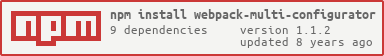README
Webpack Multi Configurator
Use webpack-configurator for multi-compiler implementations
Rationale
Using webpack-configurator is an extensible way to develop a webpack configuration object.
However, sometimes you will be be managing an array of configurators for Webpack multi-compiler.
There are a number of use cases - You may be compiling a number of similar applications in the one project, or want to watch and rebuild both your application and your test code with one script.
Each compiler configuration may share similarities and you will want to compose using shared coded.
Usage
There are 2 stages to creating and consuming a configuration.
- Make some definitions, which may reference each other.
- Include some of those definitions and resolve an Array of Webpack configuration objects.
It is typical that between these steps a child instance is created from the parent instance. This allows the original instance to specify default options and the child instance to merge actual options over the top.
The following is a example where app and test both share common.
In example.js:
var webpackMultiConfigurator = require('webpack-multi-configurator');
const DEFAULT_OPTIONS = {...};
module.exports = webpackMultiConfigurator(DEFAULT_OPTIONS)
.define('common')
.append(require('./common'))
.define('app')
.append(require('./app'))
.append('common')
.define('test')
.append(require('./test'))
.append('common')
.create(process.env, ...) // inherit and apply actual options
.include(process.env.MODE) // run app|test depending on environment variable
.otherwise('app+test') // otherwise run both
.resolve()
Where app.js, test.js, and common.js are operations (or mixins) of the form:
module.exports = function (configurator, options) {
return configurator
.merge(...);
}
Strictly speaking, definition and inclusion may be placed in in any order allowing extensibility.
A common use-case is for a delegate module to feature the define statements and a project being built to add the remainder. That project may also extend any of the definitions that the delegate has made.
Creation
Initialise
function webpackMultiConfigurator(defaultOpts:object, configuratorFactory:function, merge:function)
The default options are important because any property that has a default value may be parsed from an environment variable (see create).
The configurator factory function is a way to add additional functionality to webpack-configurator. It is used where a generator (see definition) is not specified and has the same form. It may typically be omitted.
The merge function is used to merge options. It is typically omitted since the in-built merge function permits parsing of environment variables (see create).
Create
function create(...optionsOrFactory:object|function)
The create method creates an instance that inherits the definitions from the parent instance. Interitance is a simple copy, so changes to either child or parent will not mutate the other.
Arguments may be any number of options hashes, or a configurator factory method.
The options are merged with the options of the parent and the new factory will be passed the factory of the parent.
Environment Variables
In the example, the full process.env was passed to the create() function.
Options may be parsed from environment variables so long as:
- The default
mergefunction is used (see initialisation above) - The key of the option is fully uppercase
- The value of the option has been previously initialised to any
boolean|number|stringby way of initialisation orcreate()call - An underscore character in the key indicates the camel-case option field. So the option
SOME_PROPwill actually set the fieldsomeProp. - A double underscore in the key indicates a nested option field. So the option
SOME__NESTED__PROPwill set the fieldsome.nested.prop.
Definition
Any given multi-configurator is composed of a number of definitions, essentially a generator followed by a sequence of operations.
For example:
.define('foo')
.generate(generator)
.append(mixinA)
.prepend(mixinB)
.append(mixinC)
Where the generator and mixin* are functions defined elsewhere.
Imagine that the given generator returns 3 webpack-configurator instances, the defined operations will be applied seperately to all 3 configurators.

A definition is begun with define(name:string). Where the name is comprised of alpha-numeric characters only.
The returned object has all the members of the instance, along with additional methods that relate to the named definition:
clear()generate(generator:function)append(mixin:function|string|Array.<function|string>)prepend(mixin:function|string|Array.<function|string>)splice(start:number, deleteCount:number, mixin:function|string|Array.<function|string>)
All methods are chainable.
The mixin may be single element or an Array. We use the term operation and mixin interchangably to represent a mutation of the webpack-configurator instance.
To end a definition simply start a different define() or call any of the other top-level function.
Generator
The defined sequence is fed with webpack-configurator instances, created by a generator.
function generator(factory():configurator, options:object):configurator|Array.<configurator>
The generator is passed a factory function which will yeild a webpack-configurator when called. It may be customised at initialisation or by calling the create() method (see creation above).
The generator has the same signature as the factory function. So where the generator is omitted the factory function will be used in its place.
If your project needs to compile several similar applications then it makes sense to specify a generator which will return an Array of configurators, one for each application.
A clear will remove both the geneartor and operations.
For example:
webpackMultiConfigurator(...)
.define('app')
.generate(appGenerator);
function appGenerator(factory, options) {
var compositions = [...]; // detect applications in your project
return compositions
.map((composition) => {
return factory()
.merge({
name: composition.name,
...
});
});
}
Operations
In the given example the generator is returning an Array of 3 configurators.
These configurators will each take independent but identical paths through the defined operations.
function opeartion(configurator:configurator, options:object):configurator
Each is passed a configurator instance and is expected to return a configurator instance. Typically it will mutate and return the same instance. If it does not return anything then the input instance will be carried forward.
For example:
webpackMultiConfigurator(...)
.define('foo')
.append(mixin);
function mixin(configurator, options) {
return configurator
.merge({
...
});
}
Within each definition, operations are be unique. When there is repetition then the first instance is used.
Operators may be append()ed, prepend()ed, and splice()d independent of the generator.
A clear will remove both the geneartor and operations.
Operator Short Form
As a convenience, all the members of webpack-configurator are proxied on the definition.
Single statements do not need a mixin function, allowing the above example to be condensed:
webpackMultiConfigurator(...)
.define('foo')
.merge({
...
});
If you supply a configurator factory (see above) and it augments the webpack-configurator then its additional methods will also be proxied.
Organisation
Consider the more complex example:
.define('common')
.append(mixinX)
.append(mixinY)
.define('foo')
.append(mixinA)
.append('common')
.append(mixinB)
Where the mixin* are functions defined elsewhere.

In this case the definition of foo includes all operations from the definition of common. The sequence is foo's generator, B, X, Y, C.
If common were used in isolation its own generator would be used. However in the context of foo the common generator is redundant, the configurator comes from foo.
While the operations in each definition are guaranteed unique, there is not a check for duplication when definitions are combined in this way.
In the example there is no generator function specified for foo. Should foo specify a generator that returns multiple configurators then each would follow identical (but separate) paths as shown.
Inclusion
Once you have some definitions you will want to resolve them to some useful list of Webpack configuration objects.
To do this there are a number of methods:
.include(name:string)Include a named definition. Any non-alphanumberic character may be used to join names so that several may be specified.
For example,
foo+barwill include the definition of bothfooandbar..exclude(name:string)Exclude a named definition. Any non-alphanumberic character may be used to join names so that several may be specified.
For example,
foo+barwill exclude the definition of bothfooandbar.Order is important. Including, then excluding, then including a definition will result in it being included.
.otherwise(name:string)Definitions to use when none are included. Any non-alphanumeric character may be used to join names so that several may be specified.
.resolve()Commits the inclusions and processes definitions, resulting in a list of
webpack-configuratorinstances.The
resolve()method is then called on eachwebpack-configuratorto bake it into a Webpack configuration object.