README
worka
Platforms
Web, Deno
Why
Working with Web Workers is interesting because it makes things previously only available to native software possible on the web also. But multi threading is hard to get right, and that's why I use patterns to stay correct. These patterns were previously duplicated across different web-applications. These patterns are now encapsulated into a library (worka) to avoid duplication. Use cases of web workers:
- Offload work (computations) from server to client
- Avoid blocking the main-DOM thread
- Audio, video, canvas background processing
- Progressive Enhancement
What
worka.js is an abstraction layer on top of web worker, with a declarative life cycle. Encapsulation of useful patterns. Some features:
- Promised based API
- Worker auto split into more workers
- Time out management
- Worker Life-cycle management
- Small file and zero dependencies
- Array Processing helper
How/Install
With a module to be imported. source/worka.js. Also available via NPM. npm install worka
Inspiration
Inspired by the clean stateless HTTP architecture, something comes in, something comes out.
Shortest Example
<!doctype html>
<html lang="en">
<head>
<meta charset="utf-8">
<meta name="viewport" content="width=device-width">
</head>
<body>
<p>Open console</p>
<script type="module">
import {
registerWorker,
work,
FUNCTION,
} from "worka";
const sort = function (array) {
array.sort();
return array;
};
registerWorker({
name: `sort`,
resource: sort,
loadMode: FUNCTION,
});
work({name: `sort`, input: [1, 2, 3, -8, -5, 2, 3, 45, 5]}).then(function (result) {
// result is a copy
console.log(result);
});
</script>
</body>
</html>
Limitations
The state, variables and closures are not shared between DOM globals and Web Worker globals. All required inputs must be sent directly. Web Worker cannot directly touch the DOM/HTML and some other things also.
There is a hard limit (about 1300 kB per message) on the amount of data send and received from and to a worker. Worker from tabs that do not have focus, may be throttled down. There is a limit on the amount of workers allowed , and crossing that limit may silently kill worker. The hope and lazy parameters of worka do help.
Import
// module
import {
registerWorker,
work,
workerSupport,
decorateWorker,
STRING,
DECORATED,
FUNCTION,
MULTI_FUNCTION,
FILE,
DECORATED_FILE,
NO_SUPPORT_ERROR,
TIME_OUT_ERROR,
} from "worka";
// deno
import {
registerWorker,
work,
// ...
} from "https://unpkg.com/worka/source/worka.js";
// node11-
const {registerWorker, work, ...} = require("worka/built/worka.cjs");
API
registerWorker
registerWorker(options);
returns undefined. Immediately registers a worker. Registration is required before usage.
options (required)
Describes the worker. Example:
{
name: `workerName`,
resource: myFunction,
loadMode: FUNCTION,
lazy: 5,
hope: 6,
max: navigator.hardwareConcurrency || 1,
stateless: true,
initialize: false,
timeOut: false,
type: `module` || `classic`,
}
name (required)
Symbol or String that uniquely identifies a worker.
resource (required)
String or Function or Any
Any value that can help build the worker. Must be in sync with loadMode. For example if loadMode is set to load a function, provide a function as resource. Resource gives the core functionality of the worker.
loadMode (required)
Possible Values: FUNCTION, STRING, MULTI_FUNCTION, FILE
Partial Default
{
loadMode: STRING
}
To use multiple functions inside 1 Worker use MULTI_FUNCTION and provide as a resource a function that returns an object with multiple functions. Individuals keys of the object are later used to activate the targeted function. The worker functions may return promises.
const returnsMultipleFunctions = function () {
const sort = function (array) {
array.sort();
return array;
};
const addNegativeLength = function (array) {
array.push(-array.length);
return array;
};
return {
sort,
addNegativeLength
};
};
registerWorker({
name: `test`,
resource: returnsMultipleFunctions,
loadMode: MULTI_FUNCTION
});
work({
name: `test`,
functionName: `sort`,
input: [1,2,3,-8,-5,2,3,45,5],
}).then(function (result) {
console.log(result);
});
work({
name: `test`,
functionName: `addNegativeLength`,
input: [1,2,3,-845,5],
}).then(function (result) {
console.log(result);
});
The rest of the options are optional. Jump to work.
Stateless
Partial Default
{
stateless: true
}
Pure functions are stateless. Function that change variables other than the return value are stateful (Worker that do not use transferable, have a copy of the input, not the input itself, which means a top level function inside a worker can change the copied input and still be pure). Stateful component will never auto split into multiple workers. Before using stateful workers everywhere, consider moving the state up; moving the state in the main thread, mutate it only there, and providing it to the worker each time alongside the regular input. There is no need to set initialize. To provide a stateful function use stateless: false and the following format:
// Also known as the generator pattern
const statefullGenerator = function () {
// state declaration and initialization
// it is encapsulated and not accessible from the outside
let x = 0;
return function (input) {
// function to execute each time, with input
// can change outer state
// this function is not pure
x += input;
return x;
};
};
registerWorker({
name: `stateTest`,
resource: statefullGenerator,
loadMode: FUNCTION,
stateless: false
});
work({name: `stateTest`, input: 5}).then(function (result) {
console.log(result); // 5
return work(name: `stateTest`, input: 5});
}).then(function (result) {
console.log(result); // 10
});
initialize
To force an initialization phase, use initialize: true and use the delayed initialization pattern: Provide a function that returns a function that will run on each work and that closes over variables defined once. This is especially useful to create large constant values once only or use recursive functionality.
Partial Default
{
initialize: false
}
const functionReturner = function () {
const largeConstantInitialization = [
`could be a long array`,
`or something that would be`,
`costly to create each time`
];
let recursiveFunction;
recursiveFunction = function ({input = ``, tree}) {
const localTextContent = tree.textContent;
const allTextContent = `${input} > ${localTextContent}`;
if (tree.child) {
return recursiveFunction({input: allTextContent, tree: tree.child});
}
return allTextContent;
}
return recursiveFunction;
};
registerWorker({
name: `initializationTest`,
resource: functionReturner,
loadMode: FUNCTION,
initialize: true
});
const recursiveDataStruct = {
textContent: `top level`,
child: {
textContent: `middle level`,
child: {
textContent: `bottom level`,
child: {
textContent: `underground`,
child: {
textContent: `-10`
}
}
}
}
};
work({name: `initializationTest`, input: {tree: recursiveDataStruct}})
.then(function (result) {
console.log(result);
// > top level > middle level > bottom level > underground > -10
});
Hope
Hope is a number that helps make assumptions about the lifecycle of the worker. A worker with 0 hope is going to be deleted after it is used. A worker with lots of hope is going to be kept after each usage.
Partial Default
{
hope: 6
}
- 6+ no effect default value
- 5 immediately terminated after each use
- 1 - 4 place-holders do not use
- 0 immediately unregistered and deleted after use and all the above. Use this for a 1 time computations only.
5 Use this to free up memory at the expense of slower restart. Do not use if you know the work will be done again.
0 Use this for a 1-time computation only.
Lazy
Lazy is a number that helps make assumption about the life cycle of the worker. A worker with 0 lazy is going to be absolutely ready before it is going to be used. A worker with 5 lazy is going to initialize only when needed. The lazy value has an effect on registerWorker only.
Partial Default
{
lazy: 5
}
- 5+ no effect, slowest first start, lowest memory usage default value
- 4 worker is preloaded
- 3 worker is decorated and all the above
- 2 worker is instantiated and all the above
- 1 place holder do not use
- 0 worker is started, and initialization is run and all the above
Time out
false or a positive integer Number
By default there is no time out. The time out timing start just after work(...).then(...). If the operation takes longer the Promise will reject with TIME_OUT_ERROR.
Partial Default
{
timeOut: false
}
max
Integer Number equal or above 1.
By default each registered worker will spawn copies of itself when ever work() is called while there is already a worker computing. max describes the maximum amount of Web Worker for this registered worker. Do not include this option unless you know exactly why and what you are doing. Stateful worker will not spawn copies of itself by default.
Partial Default
{
max: navigator.hardwareConcurrency || 1
}
work
work({name, input, functionName});
Returns a promise that eventually resolves with the result or fails. Use registerWorker first !
work({name:`test/sort`, input: [1,2,3,-8,-5,2,3,45,5]}).then(function (result) {
console.log(result);
}).catch(function (reason) {
if (reason === NO_SUPPORT_ERROR) {
console.error(`Web Worker API not supported`);
} else if (reason === TIME_OUT_ERROR) {
// can only happen with a worker registered with a timeOut
console.error(`Took longer than expected`);
} else {
console.error(`other error`, reason);
}
});
name (required)
the name of the worker or ${name}/${functionName}.
input
The input that will be provided to the worker. To pass multiple inputs use a container, such as an Array or an Object.
workerSupport
Read-only Object describing the support matrix for web workers.
{
basic: Boolean
transferrables: undefined // for now
}
mapParallel
Helper function similar to array.map. Note the data argument comes last.
import { mapParallel } from "worka/source/arrayParallel.js";
const results = await Promise.all(mapParallel(function (item) {
return item ** 2;
}, [5, 4, 3]));
Advanced topics
Fall back strategy
When web workers are not supported the promise from work will reject. It is possible to do something else in the catch. Below an example where fetch is used as a fall-back. Other web worker libraries presented below will automatically switch to <iframe> or setInterval. While great for developer experience, it may come with security back-doors and/or inconsistencies.
Worker First, network second
const fetchFromNetwork = function (precision) {
return fetch(`../estimatePi?input=${precision}`, {}).then(function (response) {
return response.text();
}).then(function (resultString) {
const result = Number(resultString);
return result;
});
};
const promise = work({name: `getPiEstimation`,input: precision}).catch(function (error) {
if (error === NO_SUPPORT_ERROR) {
return fetchFromNetwork(precision);
} else {
throw error;
}
});
Network first, worker second
const promise = fetch(`../estimatePi?input=${precision}`, {}).then(function (response) {
return response.text();
}).then(function (resultString) {
const result = Number(resultString);
return result;
}).catch(function (noNetwork) {
return work({name: `getPiEstimation`, input: precision});
});
Race
Before using Promise.race, read about its limitations.
const fetchFromNetwork = function (precision) {
return fetch(`../estimatePi?input=${precision}`, {}).then(function (response) {
return response.text();
}).then(function (resultString) {
const result = Number(resultString);
return result;
});
};
const promise = Promise.race([
work({name: `getPiEstimation`, input: precision}),
fetchFromNetwork(precision)
]);
Extensions
Memoize
Memoize is not included by default for maximum flexibility. It is possible to memoize the resolution value from the worker with an external library like promise-memoize. Learn about the limitations of memoization first.
npm install promise-memoize
import promiseMemoize from "promise-memoize";
// register worker
registerWorker({
name: `getPiEstimation`,
resource: estimatePi,
loadMode: FUNCTION
});
// create memoized version
const memoized = promiseMemoize(function(precision) {
return work({name: `getPiEstimationForceRestart`, input: precision});
});
// use it
memoized(1000).then(...);
memoized(1000).then(...);
// note it is also possible to memoize everything like this
const memoizedWork = promiseMemoize(work);
Alternatives
- https://github.com/andywer/threads.js
- Also works for NodeJS
- Also for non ES6
- Transferrable
- More complex
- https://github.com/padolsey/operative
- Falls back to using iframes
- high range of browser support
- Promise or callback based
- https://github.com/nolanlawson/promise-worker
- Smaller
- Also promised based
- raw web worker
- More freedom but might have to reinvent patterns discovered here
About this package
Contributions
Contributions welcome :)
To Do
- report progress system design (streams ?)
- es5 and old browser support
- Opt-in for transferable, maybe with Atomic operations
- Allow asynchronous functions
Optimisation ideas
remove unused things inside worker, like originalAsString if it is never going to be used again
could change workerWithLowestResolveQueue, instead of guessing what worker will be idle the soonest, we could wait for the next worker to become idle, could be better than guessing, especially for function that have variability in time needed for execution
proper de-registration for failures ?
alternative feature detection https://github.com/pmav/web-workers/blob/master/assets-web-workers/javascript-webworkers-ui.js */
Some tests
Look at the /examples folder
Steps with npm cli:
- cd examples
- npm install
- cd ..
- npm run try
There you can compare
- With preloaded web worker
- With web worker
- With web worker, without cache
- Without web worker
- With remote server
The results can vary a lot and depends, on network condition, ability to run the software in parallel (often in %), setup time/work time,
Feel free to open issue to know more.
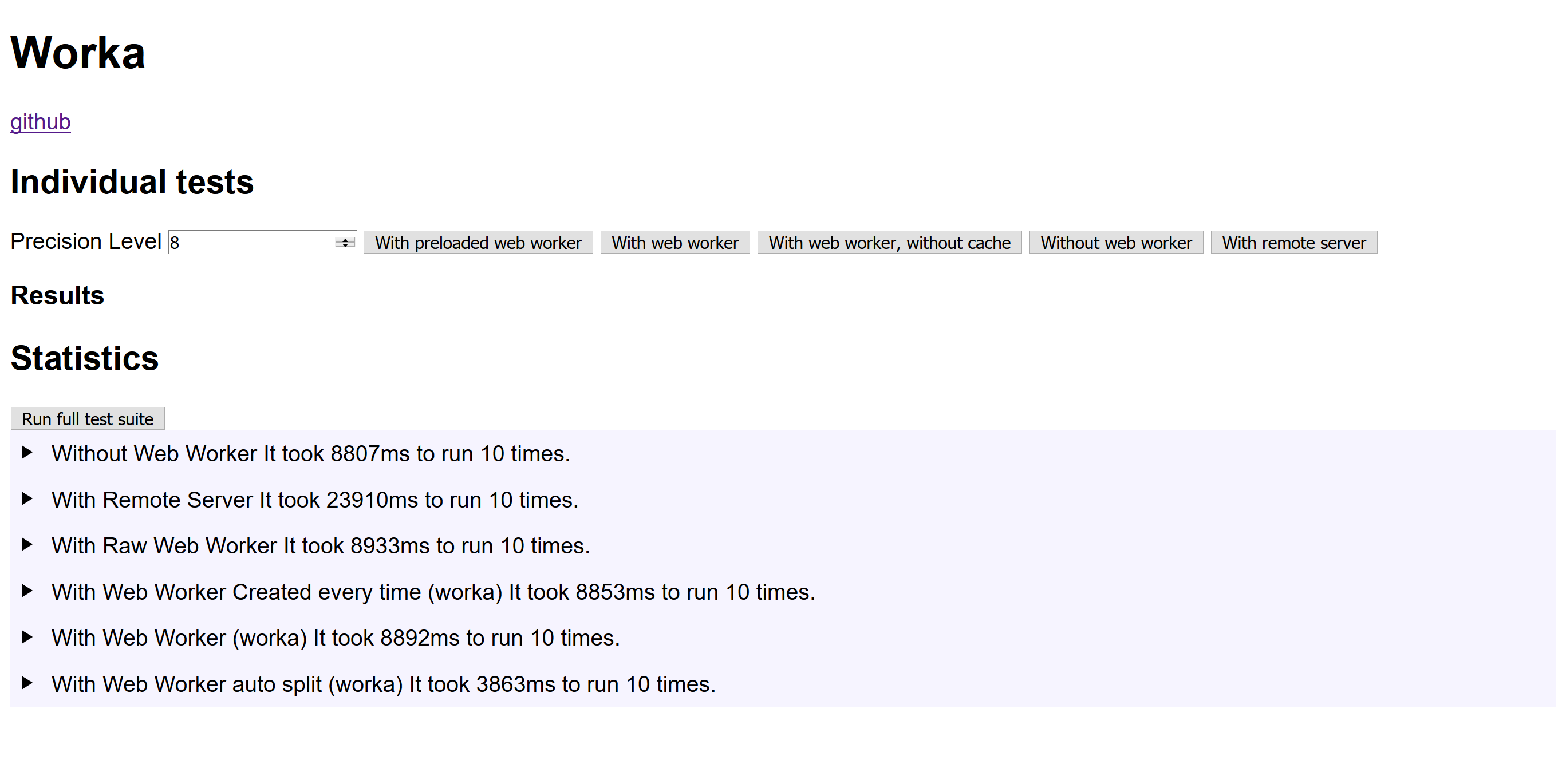
The name
worka was chosen to keep it short and worker was already taken.