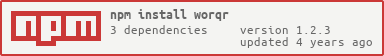README
Atomic Redis Queue

Worqr
A distributed, reliable, atomic, work queueing system that only requires redis as the backend.
Attributes:
- Ensure a task is performed exactly once.
- Only Redis is required as a back-end server. No server components to install. Operates purely redis-based, peer-supervised in your application.
- Every transaction is fully atomic (queue never left in inconsistent state).
- When workers fail, all tasks are put back into the queue at the front.
- Queue doesn't keep any item history.
- As a work queue, each item is only delivered to exactly one worker.
- Work items are not enveloped, so there is no encoding/decoding overhead or chance for the format to change in future releases.
- Uses pub/sub for instantaneous new work notifications(no spin locks or blocking calls).
- When a worker fails, all in-process work is automatically rescheduled to other workers.
- Worqr is written in TypeScript, so you get automatic typings included.
Is Worqr for me?
- You need to distribute a task workload
- You are already using Redis in your application
- You don't want to run a queue service or pay per-transaction fees
If the answer to all three of those questions is yes, then worqr is for you.
Theory of Operation
The primary unit of work to be done is a Task. Tasks are organized into Queues. Queues are serviced by Workers. When a worker takes a task, the task is assigned to that worker's in-process list. If a worker fails to keep it's active flag from expiring, all its in-process tasks are returned to the work queue.
Worqr can handle one-time tasks as well as persistent tasks. A persistent task is a task that never completes. For example, if your worker needs to keep a set of open connections to other applications, each of those connections can be managed with a task so they are opened exactly once by exactly one worker.
Terminology
Task - something a worker consumes.
Process - a task that is being worked on.
Worker - a distributed agent that consumes tasks.
Queue - a first in, first out list of Tasks.
Getting started
Initializing Worqr
let worqr = new Worqr({ host: <domain/ip>, port: <port #>, password: <pwd>}, {redisKeyPrefix: <unique namespace> });
NOTE: Worqr will open two connections to Redis. One for data and one for subscriptions.
You can also supply an existing data and/or subscription connection to prevent Worqr from opening it's own.
let worqr = new Worqr({ data: <RedisClient instance>, subscribe: <RedisClient instance> });
NOTE: These must be separate Redis connections if supplying both.
Queing work
worqr.enqueue('<queue name>', '<task>');
NOTE: Tasks are strings. Your code is responsible for serializing any complex objects.
Stopping work
worqr.cancelTasks('<queue name>', '<task>');
NOTE: Worqr will cancel all instances of the specified task if more than one exists. Task cancellation must be supported by the worker process as well if the task is already in-process.
Getting setup to do work
If this is a worker process (a process that will perform work), you must start the worker before you can accept work from a queue. Do not do this in a process that only queues tasks.
worqr.startWorker();
startWorker method returns a promise, so it also supports await:
await worqr.startWorker();
NOTE: Once a worker has started, it will periodically refresh a redis key. Make sure your event loop doesn't get CPU starved or your worker will be failed and its work will be recycled back into the queue. If your event loop runs too long, you can use
setImmediate()to break your long running process into smaller sections.
Taking work from a queue
// Add event handler for queue name first, so we don't miss any work events
worqr.on('<queue name>', (type: string, message: string) => {
switch (type) {
case 'work':
// do work
// message: the number of new tasks
doWork();
...
break;
case 'cancel':
// stop work
// message: task to cancel
...
break;
case 'delete':
// work queue was deleted, no action necessarily needed
// message: empty string
...
break;
}
});
// Ask for work from the specified queue
await worqr.startWork('<queue name>');
Work processing function
Once a task is started, it's called a "process". The process has a processId that must be used to uniquely finish or fail that task instance. This is because a task payload is not necessarily unique.
async function doWork() {
const process = await worqr.dequeue('<queue name>');
if (process) {
// perform the task `process.task`
...
// complete the task
await worqr.finishProcess(process.id);
// setImmediate gives the event loop a chance to perform other tasks first
setImmediate(() => {
doWork();
});
}
}
Stop working on a task/Fail a task
If something goes wrong while processing a task, you can fail the task to send it back to the queue.
await worqr.stopProcess('<processId>');
NOTE: Worqr does not track the historical state of a task. If it fails for some reason that will always fail like invalid input, the task should be marked as finished and that error should be handled in your code.
Fall all tasks
If your process is shutting down and you want to return all work to the queue, you can fail your worker
worqr.failWorker();
Additional command reference
Get all queue names
function getQueues(): Promise<string[]>
Get all current workers
public getWorkers(): Promise<string[]>
Get queues that are being worked on by a particular worker
Omitting the workerId will use the current workerId
private getWorkingQueues(workerId?: string): Promise<string[]>
What's actually happening?
Enqueue
Add a task to a queue.
In the diagram, the queue name is Q1 and the task payload is T1.
enqueue (T1, Q1)
Q1 : List
+----------------------+
| +----+ +----+ |
(1) | | *| | | |
T1 +--> | |T1 | |T0 | |
| +----+ +----+ |
+----------------------+
head tail
1) LPUSH Q1 T1
2) PUBLISH Q1 1
Start Task
Move a task from a "to do" list to a "doing" list.
In the diagram, the worker is W1 and the process is P1.
startTask (Q1, W1, P1)
Q1 : List P1 : List W1_Q1 : Set
+----------------------+ +--------+ +---------------------+
| +----+ +----+ | | +----+ | | +----+ +----+ |
| | | | X| | (1) | | *| | (2) | | *| | | |
| |T1 | |T0 | | -->T0--> | |T0 | | P1 +--> | |P1 | |P0 | |
| +----+ +----+ | | +----+ | | +----+ +----+ |
+----------------------+ +--------+ +---------------------+
head tail
1) RPOPLPUSH Q1 P1
2) SADD W1_Q1 P1
Stop Task
Removes a task from a worker's personal "to do" list.
stopTask (P1)
Q1 : List P1 : List W1_Q1 : Set
+----------------------+ +--------+ +---------------------+
| +----+ +----+ | | +----+ | | +----+ +----+ |
| | | | *| | (1) | | X| | (2) | | X| | | |
| |T1 | |T0 | | <--T0<-- | |T0 | | | |P1 | |P0 | |
| +----+ +----+ | | +----+ | | +----+ +----+ |
+----------------------+ +--------+ +---------------------+
head tail
1) RPOPLPUSH P1 Q1
2) SREM W1_Q1 P1
Finish Task
Moves a task from a worker's list into a top level "to do" list.
finishTask (P1)
P1 : List W1_Q1 : Set
+--------+ +---------------------+
| +----+X| | +----+ +----+ |
| | | | | | X| | | |
(1) | |T0 | | (2) | |P1 | |P0 | |
| +----+ | | +----+ +----+ |
+--------+ +---------------------+
1) DEL P1
2) SREM W1_Q1 P1
Cancel Tasks
Removes a task from a queue.
Workers listen on Q1 and "finish" all tasks that are cancelled.
cancelTasks (Q1, T1)
Q1 : List
+----------------------+
| +----+ +----+ |
| | X| | | |
| |T1 | |T0 | |
| +----+ +----+ |
+----------------------+
head tail
1) LREM Q1 T1 0
2) PUBLISH Q1_cancel T1
Start Worker
Register a worker as existing and available for work.
startWorker (W1)
Workers : Set
+----------------------+ 2) W1 = "RUN"
| +----+ +----+ | W1.TTL = 3 sec
| | | | *| | (1)
| |W0 | |W1 | | <--+ W1
| +----+ +----+ |
+----------------------+
1) SADD Workers W1
2) SET W1 RUN EX 3
Keep Worker Alive
Digest cycle.
keepWorkerAlive (W1)
Every 1 second
SET W1 RUN EX 3 XX (XX = set if exists)
If SET fails, worker has failed to stay alive and must restart
Start Work
Subscribe to task event queue and start work, keeping track of which queues each worker services.
startWork (W1, Q1)
WorkMap_W1 : Set
+----------------------+
| +----+ +----+ |
| | | | *| | (1)
| |Q0 | |Q1 | |
| +----+ +----+ |
+----------------------+
1) SADD WorkMap_W1 Q1
Stop Work
Unsubscribe from new task event queue. In-progress work is returned to the queue.
stopWork (W1, Q1)
WorkMap_W1 : Set
+----------------------+
| +----+ +----+ |
| | | | X| | (1)
| |Q0 | |Q1 | |
| +----+ +----+ |
+----------------------+
1) SREM WorkMap_W1 Q1
2) perform steps 4-5 of failWorker
Fail Worker
Stop all work and delete the worker. In-progress work is returned to the queue.
failWorker (W1)
Workers : Set
(1) +----------------------+ 2) W1 = NULL
| +----+ +----+ |
| | | | X| |
| |W0 | |W1 | |
| +----+ +----+ |
+----------------------+
1) SREM Workers W1
2) DEL W1
3) SMEMBERS WorkMap_W1
4) for each queue serviced by worker W1 (items in WorkMap_W1)
SMEMBERS W1_Q1 (get all in-process tasks)
DEL WorkMap_W1
Q1 : List P1 : List
+----------------------+ +--------+
| +----+ +----+ | | +----+X| (4a2)
| | | | *| | (4a1) | | X| |
| |T1 | |T0 | | <--T0<-- | |T0 | |
| +----+ +----+ | | +----+ |
+----------------------+ +--------+
head tail
a) for each in-process task (items in W1_Q1):
1) RPOPLPUSH P1 Q1
2) DEL P1
W1_Q1 : Set
+---------------------+
| +----+ +----+ X| (4b)
| | | | | |
| |P1 | |P0 | |
| +----+ +----+ |
+---------------------+
b) DEL W1_Q1
c) if tasks exist for queue
PUBLISH Q1_work count
- diagrams made with http://asciiflow.com/