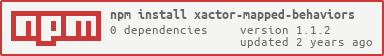README
xactor mapped behaviors
Introduction
Declarative mapping of event types to behaviors.
Installation:
- yarn:
yarn add xactor-mapped-behaviors - npm:
npm i xactor-mapped-behaviors - yarn:
pnpm add xactor-mapped-behaviors
Current size: ~336B
Required peer dependencies: xactor
This library exports two functions: mappedBehavior and mappedSetupBehavior which correspond to xactors createBehavior and createSetupBehavior respectively.
The types of both mapped behaviors match xactors except for the reducer argument. In xactor-mapped-behaviors, instead of a reducer, a keyed object is used.
Each key corresponds to:
stringwhich is any event type you specify,defaultwhich is called when no other event type matchesActorSignalTypefrom xactor. You can either explicitly specify the event types or the event types will be inferred. See below for examples.
Interface
mappedBehavior<Events, State, Strict>- Type Arguments:
Events: The type of events that the behavior will receive. e.g.{ type: 'response'; value: object } | {type: 'fetch'; url: string}State: The type of the state that the behavior will receive. e.g. if initial state is40, thenStateisnumberStrict: Iftrue, then the behavior will throw an error if all specified event types are not handled; default istrue
- Type Arguments:
Notes
- If no
defaultis specified, the behavior will return the current state if no other event type matches.
Examples
import {mappedBehavior} from "xactor-mapped-behaviors";
import {createSystem, ActorSignalType} from "xactor";
// Behaviors are a keyed object of reducer events, similar to transition event assigns in xstate.
// Each event takes the state, event message and context as arguments and returns the next state.
const behavior = mappedBehavior(
{
// state and context type are inferred from behavior signature
update: (state, msg: { value: number }, ctx) => msg.value, // Return type is validated based on behavior state type
reset: (state, msg: { resetValue?: number }) => msg.resetValue || 0,
default: (state, msg, ctx) => state, // default behavior if no match
[ActorSignalType.Start]: (state) => { // Handle actor signal types
console.log("Actor start");
return state;
},
},
0
);
// Infers event types.
// type TEvent = { type: 'update'; value: number } | { type: 'reset' } | { type: 'default' };
const system = createSystem(behavior, 'counter');
system.send({type: 'update', value: 1});
system.getSnapshot() // 1
system.send({type: 'update', value: 1, foo: 'bar'}); // Error: Property 'foo' does not exist on type '{ type: "update"; value: number; }'.
system.send({type: 'update'}); // Error: Argument of type '{ type: "update"; }' is not assignable to parameter of type '{ type: "update"; value: number; }'
system.send({type: 'reset'})
system.getSnapshot() // 0
system.send({type: 'reset', resetValue: 10})
system.getSnapshot() // 10
Examples with explicit event types:
Default Strict
import {mappedBehavior} from "xactor-mapped-behaviors";
// explicit event types
// Strict is true, if 'response' and 'fetch' are not specified, then Typescript will throw an error.
const behavior = mappedBehavior<{ type: 'response'; value: object } | {type: 'fetch'; url: string}, string>(
{
response: (state, msg) => msg.value,
fetch: (state, msg, ctx) => {
if (state !== 'idle') return state;
ctx.spawnFrom(async () => {
const response = await fetch(msg.url);
return { type: 'response', value: await response.json() };
}, 'promise');
return 'pending';
},
},
'idle'
);
const system = createSystem(behavior, 'promise');
system.send({ type: 'fetch', url: 'https://example.com/' });
Not Strict
import {mappedBehavior} from "xactor-mapped-behaviors";
// Strict is false, if 'response' and 'fetch' are not specified, then Typescript will not throw an error.
const behavior = mappedBehavior<{ type: 'response'; value: object } | {type: 'fetch'; url: string}, string, false>(
{
fetch: (state, msg, ctx) => {
if (state !== 'idle') return state;
ctx.spawnFrom(async () => {
const response = await fetch(msg.url);
return { type: 'response', value: await response.json() };
}, 'promise');
return 'pending';
},
},
'idle'
);