README
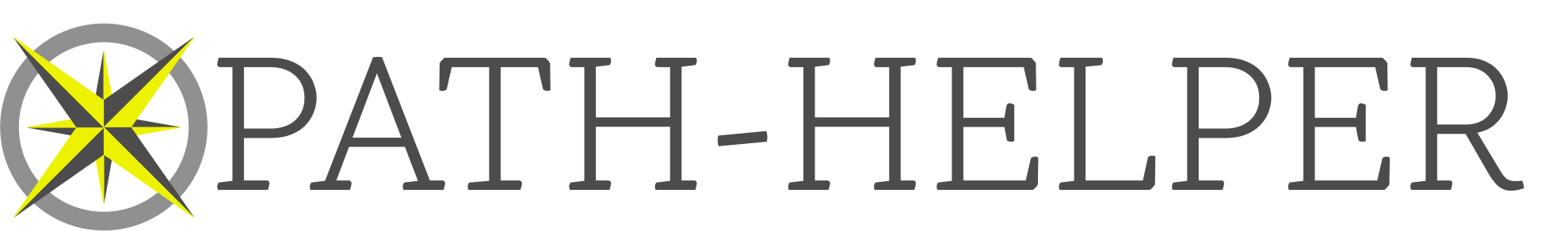
Build complicated XPath queries without the hassle - JavaScript & Python

A chainable API to build complex XPath queries along the different XPath axes. Available both in Python and JavaScript.
- Documentation — Consult the quick start guide and the online documentation.
Installation
xpath-helper can be installed using npm:
npm install xpath-helper
It can be also be imported as a JavaScript module.
<script type="module" >
import { xh, filter} from 'https://unpkg.com/xpath-helper@latest/dist/mjs/xpath-helper.js';
console.log(
xh.getElementByTag('body').getElementByTag('h1', filter.valueEquals('hello')).toString()
);
</script>
Quick-start
You can chain method call on the different XPath axes and easily add filters.
import { xh, filter } from 'xpath-helper';
// Finds a paragraph <p> containing a CSS class 'very-nice-p'
const p = xh.getElementByTag('p', filter.attributeContains('class', 'very-nice-p'));
p.toString(); // "//p[contains(@class, 'very-nice-p')]"
// Finds the paragraph that is following the above one
const nextP = p.getFollowingSiblingByTag('p');
nextP.toString(); // "//p[contains(@class, 'very-nice-p')]/following-sibling::p"
// Finds the modal containing a button with text "Register"
const modal = xh
.getElement(filter.valueEquals('Register'))
.getAncestor(filter.attributeEquals('class', 'modal'));
modal.toString(); // "//*[text() = 'Register']/ancestor::*[@class='modal']"
// An elaborated filter with a boolean expression
const li = xh.getElementByTag("li",
filter.and(
filter.or(
filter.valueContains("JavaScript"), filter.valueContains("Python")
),
filter.hasAttribute("data-description")
));
li.toString() // "//li[((text()[contains(., 'JavaScript')] or text()[contains(., 'Python')]) and @data-description)]"
Chaining
XPath natively lets your build complex queries chaining them along its different axes. Read this article to understand the different XPath axes.
This library let you do exactly the same by chaining method calls along the different axes: descendant aliased as element, descendant-or-self, child, parent, ancestor, ancestor-or-self, preceding, preceding-sibling, following, following-sibling.
For each axis, xpath-helper provides 3 methods, like for instance getElement(filter), getElementByTag(tag, filter), getElementBySVGTag(svgTag, filter) for the descendant axis aliased as element.
The complete JavaScript API can be found here.
import { xh, filter } from 'xpath-helper';
// Finds an element into the page, moves to its parent,
// finds a brother node of the parent positioned after it.
const el = xh.getElementByTag('p', filter.attributeContains('class', 'very-nice-p'))
.getParent()
.getFollowingSiblingByTag('p');
el.toString(); // "//p[contains(@class, 'very-nice-p')]/../following-sibling::p"
// Finds an element into the page, moves to its ancestor
// containing 'very-nice-p' ass CSS class,
// finds a brother node of the ancestor positioned before it.
el = xh.getElementByTag('p', filter.attributeContains('class', 'very-nice-p'))
.getAncestorByTag('div')
.getPrecedingSibling(filter.hasAttribute('data-foo-bar'));
el.toString(); // "//p[contains(@class, 'very-nice-p')]/../following-sibling::p//p[contains(@class, 'very-nice-p')]/ancestor::div/preceding-sibling::*[@data-foo-bar]"
It is also possible to keep a relative path in a variable and re-use it after.
import { xh, filter } from 'xpath-helper';
// Stores the path of a modal window
const modal = xh.getElement(filter.attributeContains('class', 'modal'));
// Finds the Submit button inside the modal window
const submitButton = modal.getElementByTag('button', filter.valueEquals('Submit'));
// Finds the Cancel button inside the modal window
const cancelButton = modal.getElementByTag('button', filter.valueEquals('Cancel'));
Filters
To select elements more precisely you can add filters: on attributes, on element values, element position, and combine them with conditional operators: and(...), or(...), and not(...).
The complete filter API can be found here.
Attributes
Find below a few examples of filters on attributes.
import { xh, filter } from 'xpath-helper';
// Looks for an element that has a class attribute equals to 'foo'
const el = xh.getElement(filter.attributeEquals('class', 'foo'));
// Looks for an element that has a class attribute containing 'bar'
const el2 = xh.getElement(filter.attributeContains('class', 'bar'));
// Looks for an element that has the attribute 'alt'
const img = xh.getElementByTag('img', filter.hasAttribute('alt'));
// Looks for all the li element with a data-attribute superior to 3
const li = xh.getElementByTag('li', filter.attributeGreaterThan('data-index', 3);)
Values
Find below a few examples of filters on node values.
import { xh, filter } from 'xpath-helper';
// Looks for a button whose text is 'Submit'
const button = xh.getElementByTag('button', filter.valueEquals('Submit'));
// Looks for an element whose text contains 'foobar'
const el = xh.getElement(filter.valueContains('foobar'));
// Looks for all the li element with a value superior to 3
const li = xh.getElementByTag('li', filter.valueGreaterThan(3));
Position
Find below a few examples of filters on node position.
import { xh, filter } from 'xpath-helper';
// Looks for the first li element in ul list
const first = xh.getElementByTag('ul').getElementByTag('li', filter.getFirst());
// Looks for the first li element in ul list
const last = xh.getElementByTag('ul').getElementByTag('li', filter.getLast());
// Looks for the third li element in ul list
const third = xh.getElementByTag('ul').getElementByTag('li', filter.get(3));
Conditional expression
Find below a few examples of filters with conditional expression.
import { xh, filter } from 'xpath-helper';
// Finds an element that has a CSS class 'a-link' and contains an attribute href
let el = xh.getElement(
filter.attributeContains('class', 'a-link').and(
filter.hasAttribute('href')
)
);
el.toString(); // "//*[contains(@class, 'a-link') and (@href)]"
// Finds an element that has a CSS class 'foo' or a CSS class 'bar'
el = xh.getElement(
filter.attributeContains('class', 'foo').or(
filter.attributeContains('class', 'bar')
)
);
el.toString(); // "//*[contains(@class, 'foo') or (contains(@class, 'bar'))]"
// Builds a complex logical expression combining and & or
el = xh.getElement(
filter.and(
filter.or(
filter.valueContains("JavaScript"),
filter.valueContains("Pyhton")
),
filter.valueContains("package")
)
);
el.toString(); // "//*[((text()[contains(., 'JavaScript')] or text()[contains(., 'Pyhton')]) and text()[contains(., 'package')])]"
SVG
Navigating into SVG elements from an HTML file can be tricky with XPath, that is why a subset of functions have been added. They are all ending with ...bySVGTag and can be used as below.
import { xh, filter } from 'xpath-helper';
// Stores the path of a modal window
const path = xh.getElementBySVGTag('path',
filter.attributeEquals('d', 'M 310 130 L 90 130 L 90 183.63')
);
path.toString(); // "//*[local-name() = 'path'][@d='M 310 130 L 90 130 L 90 183.63']"
// Finds the Submit button inside the modal window
const g = xh.getElementBySVGTag('path', filter.attributeEquals('id', 'id-path'))
.getAncestorBySVGTag('g');
g.toString(); // "//*[local-name() = 'path'][@id='id-path']/ancestor::*[local-name() = 'g']"