README
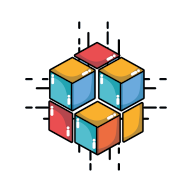
YourDLT: Distributed Ledgers for You.
Tool that lets you connect to existing YourDLT and/or Symbol distributed ledger networks.
This tool suite is powered by Using Blockchain Ltd, UBC Digital Magazine, dHealth Network and Symbol from NEM.
Note that we originally forked the nemtech/symbol-bootstrap repository to provide with more presets and network configurations. Using Blockchain Ltd does not own the blockchain networks to which this tool lets you connect.
Requirements
Validate your environment by running:
node -v
docker -v
docker-compose -v
Make sure that your user can run docker without sudo:
docker run hello-world
Public Networks
This tool is compatible with multiple blockchain projects which are listed below:
| Name | Preset Name | Link |
|---|---|---|
| dHealth Public Network | dhealth |
dHealth Public Network |
| dHealth Test Network | dhealthTestnet |
dHealth Test Network |
| Symbol from NEM | mainnet |
Symbol from NEM |
| Symbol Testnet | testnet |
Symbol from NEM |
| Custom private network | bootstrap |
Catapult |
Select one of the networks in the list above before you go on to setup your node.
Usage
Installing the software
$ npm i -g yourdlt
Check your setup
Use the -v flag to print the yourdlt version.
$ yourdlt -v
yourdlt/1.3.3 linux-x64 node-v14.16.0
Customize the node
You can customize your node with a custom preset configuration, let's for example touch ~/node_config.yml.
Put the following in this configuration file we just created, and replace your-awesome-node by the friendly name you want to set to your node:
nodes:
-
host: ''
friendlyName: 'your-awesome-node'
:white_check_mark: If you already have a domain name DNS mapped to your server IP, you can specify it as the host of your node. This is optional and in case it is left empty, your node will be identified by its' IP address instead.
Useful configuration items among others:
beneficiaryAddress: Define a beneficiary address which will receive parts of the harvested fees on the node.mainPrivateKey: Caution here, please only use this option if you want to use a specific account for this node.remotePrivateKey: Caution here, please only use this option if you already linked your main account to a specific remote account.vrfPrivateKey: Caution here, please only use this option if you already linked your main account to a specific VRF account.maxUnlockedAccounts: Define the number of harvesting slots that are available for remote harvesting.enableDelegatedHarvestersAutoDetection: Define whether you want to allow persistent delegated harvesting.enableAutoHarvesting: Define whether you want your node to automatically start harvesting or not.
:warning: If you put sensitive information in this file, please remind yourself to remove it after the node is configured and is ready to be run. We will make sure to point out at which point you can clean the custom configuration preset.
Setup your node
After you customized the node experience, you can now actually prepare the configuration of your network node. First we'll need to pick a so-called network preset, a target folder, an assembly and optionally specify a custom configuration preset.
$ yourdlt config -p bootstrap|mainnet|testnet|dhealth -t node -a peer|api|dual -c ~/node_config.yml
In the above, make sure to pick a network preset that is either mainnet for Symbol Mainnet, testnet for Symbol Testnet or dhealth for DHealth Public Network. Also choose one of the assemblies with the following descripions:
peer: Harvesting node (Creates blocks)api: REST-enabled node (Relays information through an API)dual: Full node (Creates blocks and relays information)
Following console output is an example after a successful yourdlt config execution:
$ yourdlt config -p dhealth -t node -a dual -c ~/node_config.yml
__ __ ____ _ _____
\ \ / /___ _ _ _ __ | _ \ | | |_ _|
\ V // _ \ | | | || '__| | | | || | | |
| || (_) || |_| || | | |_| || |___ | |
|_| \___/ \__,_||_| |____/ |_____||_|
? Enter password to use to encrypt and decrypt custom presets, addresses.yml, and preset.yml files. When providing a password, private keys will be encrypte
d. Keep this password in a secure place! ******
2021-03-24T01:51:52.069Z info Password has been provided
2021-03-24T01:51:52.097Z info Generating config from preset dhealth
2021-03-24T01:51:52.098Z info Assembly preset dual
2021-03-24T01:51:52.178Z info Generating Main account...
2021-03-24T01:51:52.198Z info Generating Transport account...
2021-03-24T01:51:52.206Z info Generating Remote account...
2021-03-24T01:51:52.216Z info Generating VRF account...
2021-03-24T01:51:52.239Z info User for docker resolved: 501:20
2021-03-24T01:51:52.239Z info Running image using Exec: symbolplatform/symbol-server:tools-gcc-1.0.0.0 bash createNodeCertificates.sh
2021-03-24T01:52:24.647Z info Certificate for node node created
2021-03-24T01:52:24.657Z info Generating node server configuration
2021-03-24T01:52:24.817Z info Generating broker broker configuration
2021-03-24T01:52:24.896Z info Running image using Exec: symbolplatform/symbol-server:tools-gcc-1.0.0.0 /usr/catapult/bin/catapult.tools.votingkey --secret=HIDDEN_KEY --startEpoch=1 --endEpoch=360 --output=/votingKeys/private_key_tree1.dat
2021-03-24T01:52:26.914Z warn A new Voting File for the node node has been regenerated!
2021-03-24T01:52:26.914Z warn Remember to send a Voting Key Link transaction from main NAHLG4HPLLFFM7F3WTMFXTW7RTSTYKFR7REQSLY using the Voting Public Key 9B8CACAD44534D4DB830BB18CDA34CD43E034EA1AAA942B5D6BE463B144E5CA4
2021-03-24T01:52:26.914Z warn For linking, you can use yourdlt link command, the symbol cli, or the symbol desktop wallet.
2021-03-24T01:52:26.914Z warn The voting public key is stored in the target`s addresses.yml for reference
2021-03-24T01:52:26.937Z info Deleting folder dual-node/nemesis/seed
2021-03-24T01:52:27.213Z info Configuration generated.
Setup your device
$ yourdlt compose -t node -c ~/node_config.yml
In the above make sure to replace node by the folder name you created using the config command just before. If you copy/pasted the command name from above, you can leave node here.
Following console output is an example after a successful yourdlt compose execution:
$ yourdlt compose -t node -c ~/node_config.yml
__ __ ____ _ _____
\ \ / /___ _ _ _ __ | _ \ | | |_ _|
\ V // _ \ | | | || '__| | | | || | | |
| || (_) || |_| || | | |_| || |___ | |
|_| \___/ \__,_||_| |____/ |_____||_|
? Enter password to use to encrypt and decrypt custom presets, addresses.yml, and preset.yml files. When providing a password, private keys will be encrypte
d. Keep this password in a secure place! *******
2021-03-24T02:03:17.656Z info Password has been provided
2021-03-24T02:03:17.739Z info User for docker resolved: 501:20
2021-03-24T02:03:17.740Z info Creating docker-compose.yml from last used profile.
2021-03-24T02:03:17.748Z info The docker-compose.yml file created /.../node/docker/docker-compose.yml
Start your node
Note that in the following command, we use the -d command line argument to denote a detached execution, this starts the node in a background process. To get information about your node, please use docker ps after running the following command:
$ yourdlt run -t node -d -c ~/node_config.yml
__ __ ____ _ _____
\ \ / /___ _ _ _ __ | _ \ | | |_ _|
\ V // _ \ | | | || '__| | | | || | | |
| || (_) || |_| || | | |_| || |___ | |
|_| \___/ \__,_||_| |____/ |_____||_|
2021-03-24T02:05:51.950Z info Spawn command: docker-compose -f node/docker/docker-compose.yml up --remove-orphans
Creating network "docker_default" with the default driver
Pulling db (mongo:4.4.3-bionic)...
4.4.3-bionic: Pulling from library/mongo
Pulling broker (symbolplatform/symbol-server:gcc-1.0.0.0)...
gcc-1.0.0.0: Pulling from symbolplatform/symbol-server
Pulling rest-gateway (symbolplatform/symbol-rest:2.3.5)...
2.3.5: Pulling from symbolplatform/symbol-rest
Sponsor us
| Platform | Sponsor Link |
|---|---|
| Paypal | https://paypal.me/usingblockchainltd |
| Patreon | https://patreon.com/usingblockchainltd |
| Github | https://github.com/sponsors/UsingBlockchain |
| :coffee: :coffee: :coffee: | https://www.buymeacoffee.com/UBCDigital |
Disclaimer
The author of this package cannot be held responsible for any loss of money or any malintentioned usage forms of this package. Please use this package with caution.
Our software contains links to the websites of third parties (“external links”). As the content of these websites is not under our control, we cannot assume any liability for such external content. In all cases, the provider of information of the linked websites is liable for the content and accuracy of the information provided. At the point in time when the links were placed, no infringements of the law were recognisable to us..
License
Copyright 2020 NEM. Copyright 2021-present Using Blockchain Ltd, All rights reserved.
Licensed under the Apache License 2.0


