README

Instruction
Add touch gestures (pinch zoom, touch drag and twist rotate) to an image (like Google Maps).
Based on a canvas element for smooth rendering (CSS3 Transform / Canvas).
Plain HTML5 / Vanilla JS, no external libraries needed.
Example: please open "index.html" in your local browser.
This library is based on "rombdn/img-touch-canvas", include updates and bug fix.
Install
Throught NPM:
npm install zoomage.js --save
With a <script> label:
<script src="dist/zoomage.min.js"></script>
Preview
Double click on the screen will auto-zoomin/out the image.
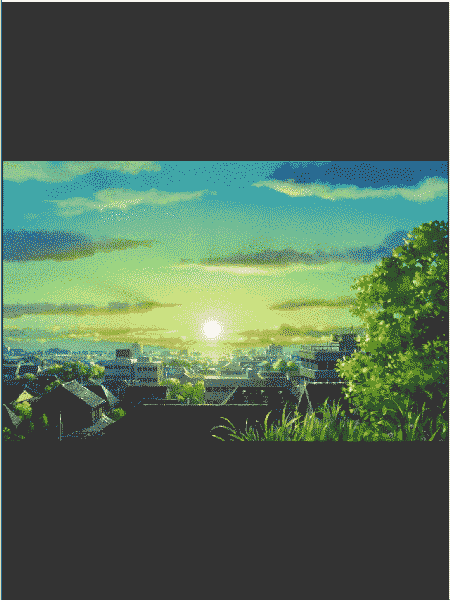
Zoomin/out the image with two finger gesture.
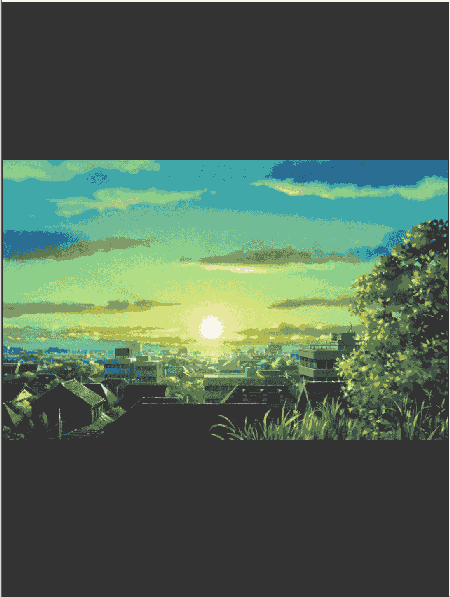
Drag the image with one finger touch.
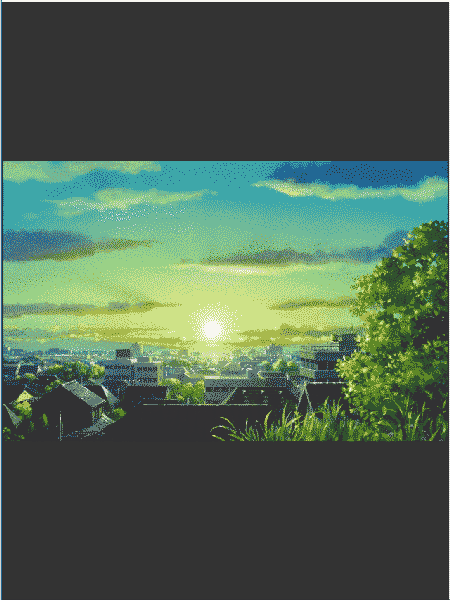
Rotate the image with two fingers touch.
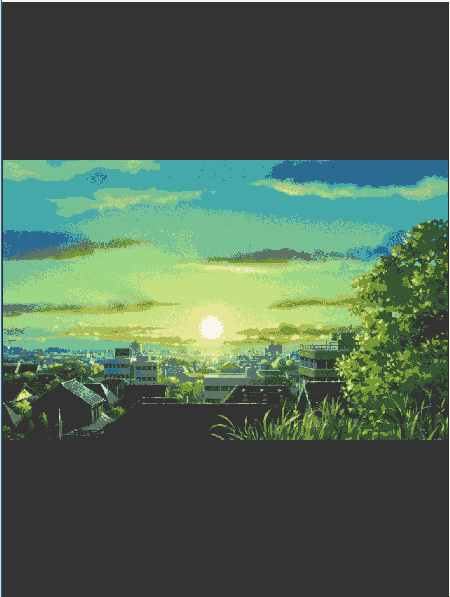
Usage
Setup a container where the image could be able to be resized and moved.
A full example shows below, you can use the public api doZoom to zoom the image in javascript or manually in browser console.
Do not set "display: none" property on the parent container of the auto-generated canvas before the initilization.
<html>
<head>
<meta name="viewport" content="width=device-width, initial-scale=1" />
<style>
html, body {
margin: 0;
padding: 0;
}
#container {
position: fixed;
width: 100%;
height: 100%;
background-color: rgba(0, 0, 0, 0.8);
z-index: 10;
}
</style>
</head>
<body>
<div id="container"></div>
<script src="./dist/zoomage.min.js"></script>
<script>
// Initialize "Zoomage" with a canvas and an image
var zoomage = new Zoomage({
// Basic Settings:
// [container: DOM] The container DOM for canvas deployment. You must specify a DOM element as a canvas container which will be auto-generate a canvas element in it.
container: document.getElementById('container'),
// Advanced Settings:
// [enableDesktop: Boolean] Support the desktop manipulation, you can control the image with mouse and keyboard, "+ / -" will zoom in / out the image, double click on the image will auto-zoom, also you can move the image with your mouse click down then drug.
enableDesktop: true,
// [enableGestureRotate: Boolean] Support rotating the image with finger gesture. You can rotate the image with two fingers twisting on the screen.
enableGestureRotate: true,
// [dbclickZoomThreshold: Number] Set auto zoom threshold when double click on the image (value 0.1 means the zoom step length is 10% of image's current scale).
dbclickZoomThreshold: 0.1,
// [maxZoom: Number] The upper limit of zooming scale.
maxZoom: 3,
// [maxZoom: Number] The lower limit of zooming scale.
minZoom: 0.1,
// Callback Settings:
// [onDrag: Function] Callback function called when image is on draging.
onDrag: function(data) {
console.log("[Drag Position X] " + data.x, "[Drag Position Y] " + data.y);
},
// [onZoom: Function] Callback function called when image is on zooming.
onZoom: function(data) {
console.log("[Zoom Scale] " + data.zoom, "\n[Image Width] " + data.scale.width, "\n[Image Height] " + data.scale.height);
},
// [onRotate: Function] Callback function called when image is on rotating.
onRotate: function(data) {
console.log("[Rotate Degree] " + data.rotate);
}
});
// Initialize Zoomage.js with an image (You can replcae the image with this method at any other place).
zoomage.load("./images/scenery_image.jpg");
// Increase the image size for 10 percent.
zoomage.zoom(0.1);
// Reduce the image size for 10 percent.
zoomage.zoom(-0.1);
</script>
</body>
</html>
Licence
(c) 2019 YHSPY This code may be freely distributed under the MIT License.