README
zsh-history-enquirer
What's this
A plugin that enhances zsh history search interaction, with review and choose in a multiline menu
Preview
screenshot
Ctrl + R
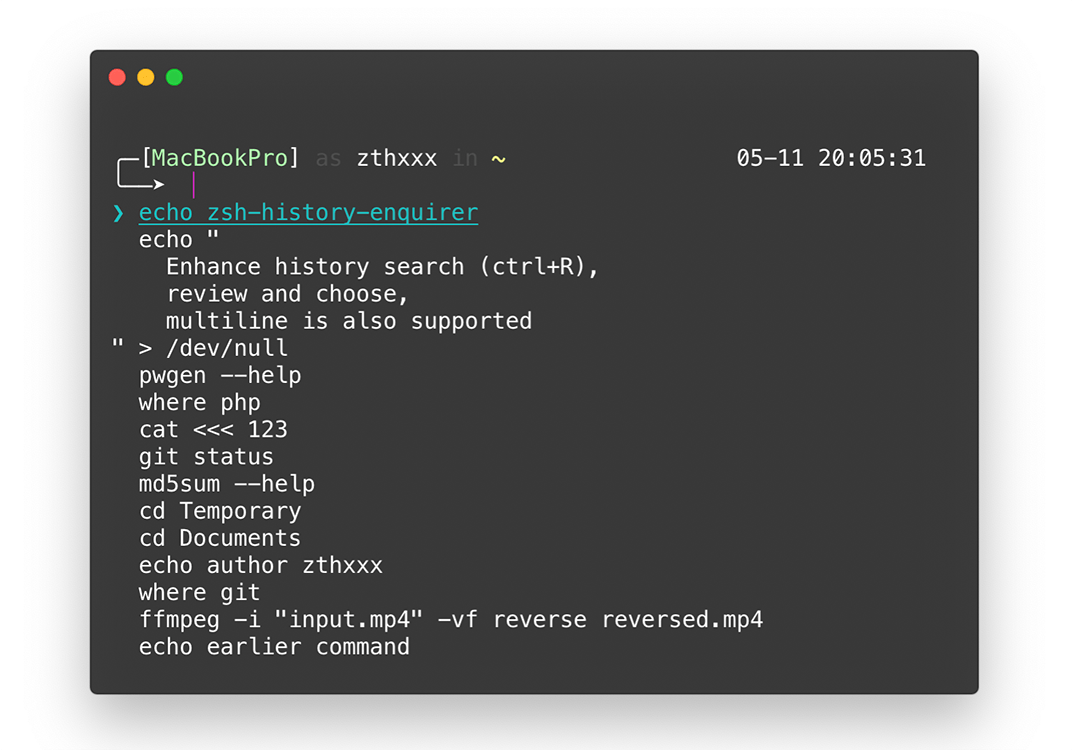
live demo

Install
oh-my-zsh
If you are using oh-my-zsh, all you need to do is one npm command.
npm i -g zsh-history-enquirer
The install/uninstall hooks will be correctly setup in your oh-my-zsh plugins and config. Manually editing .zshrc is no longer necessary
root
For root, you must use the --unsafe-perm option for npm.
# https://stackoverflow.com/questions/49084929/npm-sudo-global-installation-unsafe-perm
npm i -g zsh-history-enquirer --unsafe-perm
one-line command
You can use a one-line command (which will auto install node via nvm, if node command not found)
curl -#sSL https://github.com/zthxxx/zsh-history-enquirer/raw/master/scripts/installer.zsh | zsh
manually without oh-my-zsh
If you don't use oh-my-zsh, you can manually add the source plugin file to your .zshrc after npm is installed and manually remove the source command when it is uninstalled.
echo 'source `npm root -g`/zsh-history-enquirer/scripts/zsh-history-enquirer.plugin.zsh' >> ~/.zshrc
Usage
This plugin will replace the default ZSH history search with the ^R shortcut.
Just press ^R (Ctrl + R) to enjoy enhanced history search!
License
Author
zsh-history-enquirer © zthxxx, Released under the MIT License.