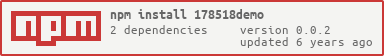README
178518demo
Install
npm i 178518demo
React Compontent 开发规约
组件通过内容分发实现值传递,尽量避免props传递。
编译器安装
npm install -g less autoprefixer postcss-cli
npm install karma karma-jasmine -g
WebStorm配置自动编译
使用WebStorm的自动编译功能,实现对less文件的自动编译,使用postcss的autoprefixer插件实现自动补全功能。
WebStorm配置
Less
一般情况下来说,WebStorm会自动检测你电脑中是否已经安装了lessc并获取它的安装位置,然后自动帮你配置。

WebStorm > Preference > Tools > File Watchers
$FileName$ $FileNameWithoutExtension$.css --source-map
$FileNameWithoutExtension$.css:$FileNameWithoutExtension$.css.map
Autoprefixer
打开Webstorm设置,Preferences -> Tools -> External Tools ;点击新增按钮,如图:


-u autoprefixer -o $FileDir$/$FileName$ $FileDir$/$FileName$
$ProjectFileDir$
现在打开你的WebStrom在css文件按shift+A看看会发生什么神奇的事情吧 😄
目录结构
目录规范: ├── dist# 编译过的源码,npm发布目录 ├── examples# 编译过的源码,npm发布目录 │ ├── src │ │ ├── index.html │ │ ├── index.js ├── src# 组件源码 │ ├── assets │ │ ├── index.less │ ├── index.js ├── tests# Jest测试相关 │ ├── .babelrc │ ├── .editorconfig │ ├── .gitignore │ ├── HISTORY.md# 版本历史相关 │ ├── LICENSE# 版权申明 │ ├── README.md │ ├── package.json │ ├── webpack.config # 项目开发demo的时候 需要用到的webpack