README
2do-cli 

Commnad line todo app.

Demo
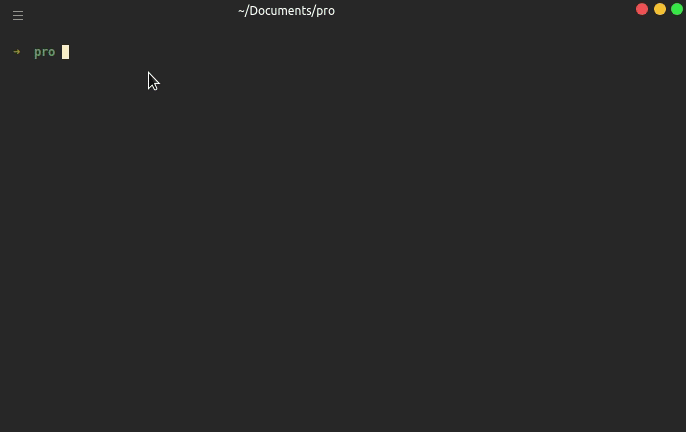
Installation
npm i -g 2do-cli
Or if using Yarn:
yarn global add 2do-cli
Usage
Initializing
Open up any repository that you want to use 2do-cli indside.
Then type:
2do
2do-cli will start, after that write :
init
And 2do-cli will generate a 2do.json file in you repo.
Adding a file
To work with 2do-cli you have add a file and then todos related to that.
Lets say you have a file named main.js and you want to add some todos for this file, to do so (after inializing 2do-cli in your repo) you have to type:
add main.js 'Here is my first todo for main.js'
After a while you might know that you want to add another todo for same file, so just use same command like:
add main.js 'Here is my second todo for main.js '
Show todo
Now if you want to see all todos of main.js you simply write:
show main.js
and all todos of that file will appear.
Check todo
So what if you want to know you have completed a todo or not. There is default status field for every todo,
and it's value is set to undone by default. If you want to change it so that you know your todo is done:
check main.js 4
This will set status of fourth todo of main.js to done.
Listing
You can list all of files which have todos in current directory and select any one that you want, by typing :
list
Removing
You can remove a file, which removes all of it's todos too, or you can only remove a todo of a file, to do prior one you just write:
delete main.js
And if you want to remove only second todo of this file you go like:
delete main.js 2
Above command will remove second todo of main.js .
Version
To get current version just type :
version