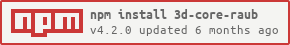README
Node.js 3D Core
This is a part of Node3D project.
npm i 3d-core-raub
Synopsis
Launch Node.js in WebGL mode.
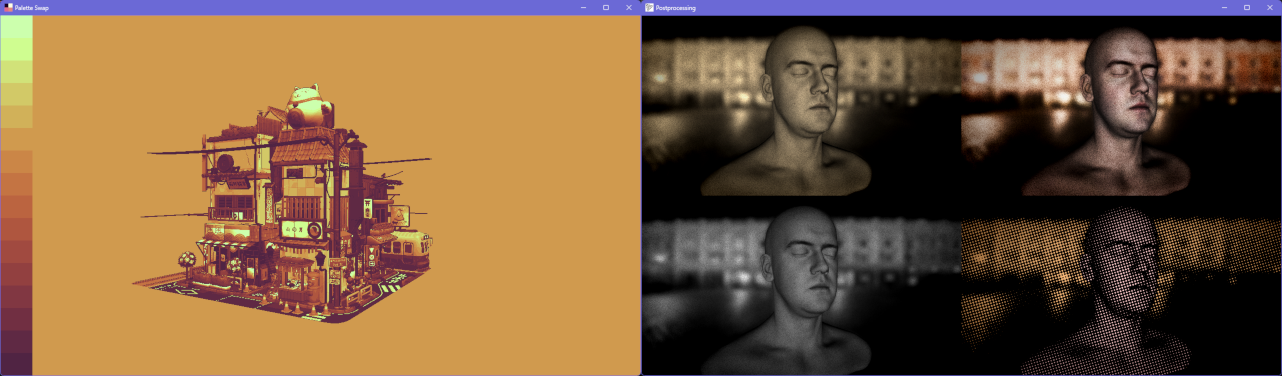
- Shipped together with three.js for convenience.
- Multiple windows are supported, with the help of GLFW.
- WebGL implementation is also using GLEW.
- Image loading uses FreeImage encoder/decoder.
- Window icons are supported and both JS- and Image-friendly.
Note: this package uses a bunch of N-API addons, which are ABI-compatible across different Node.js versions. Addon binaries are precompiled and there is no compilation step during the
npm icommand.
Usage
This module directly exports only one function - init(). Call it with or without
custom options to start with the first window and acquire all the features.
const init = require('3d-core-raub');
const { Screen, Brush, loop } = init(); // no opts is fine too
const screen = new Screen();
loop(() => screen.draw());
const brush = new Brush({ screen, color: 0x00FF00 });
screen.on('mousemove', e => brush.pos = [e.x, e.y]);
init(opts = {})
Initialize Node3D. Creates the first window and sets up the global environment. This function can be called repeatedly, but will ignore further calls. The return value will be the same for any number of repeating calls.
Parameter opts and all of its fields are optional:
number major 2- major OpenGL version to be used.number minor 1- minor OpenGL version to be used.string title $PWD- window title, takes current directory as default.number width 800- window initial width.number height 600- window initial height.number display undefined- display id to open window on a specific display.boolean vsync false- if vsync should be used.string mode 'windowed'- one of'windowed', 'borderless', 'fullscreen'.boolean autoIconify true- if fullscreen windows should iconify automatically on focus loss.number msaa 2- multisample antialiasing level.boolean decorated true- if window has borders (usefalsefor borderless fullscreen).webgl- override for module "webgl-raub".Image- override for module "image-raub".glfw- override for module "glfw-raub".location- override forwindow.location.navigator- override forwindow.navigator.WebVRManager- override forwindow.WebVRManager.three,opts.THREE- override for module "three".[{search,replace}] shaderHacks- a list of shader replacement rules. Each rule is later translated into a call of String.replace()[string|function|{name,opts}] plugins- a list of plugins to initialize. Plugins are inited the very last. Right before the result ofinit()is returned. Given the name of the plugininit()will try to require it and call it passing the future-return-value. Plugins are inited in the same order as they present in the array. You may also pass the plugin as a function, which is equivalent to a manual callplugin(initResult), whereinitResultis whatinit()returns. Yet even in this case using the array parameter allows shorter syntax and order control.Object extend- extend or override the returning fields.
Returns:
class Image- Almost the same asImagein a browser. Alsodocument.createElement('img')does the same thing asnew Image(). For more info see the respective docs of image-raub.class Window- This constructor spawns a new platform window. For more info see the respective docs of glfw-raub.class Document- This constructor spawns a new platform window with a web-document like interface. For more info see the respective docs of glfw-raub.gl,webgl,context- A WebGL context instance. This is almost the same as real WebGL stuff. For more info see the respective docs of webgl-raub.glfw- Low level GLFW interface. For more info see the respective docs of glfw-raub.doc,canvas,document,window- The default instance of Document. It is used to immediately initialize three.js. This implies, that (the first occurance of)require('node-3d-core-raub')results in a new platform window being immediately created.three,THREE- An instance of three.js. For more info see the respective docs of three.js.loop- A convenience shortcut to inducerequestAnimationFrame-driven render loop. Functioncbis called, whenever the default document is ready to produce a new frame. The function is BOUND to the default document instance.requestAnimationFrame,frame- What is known aswindow.requestAnimationFrame. Functioncbis called, whenever the default document is ready to produce a new frame. The function is BOUND to the default document instance.class Brush- Creates a screen-sized overlay, where a circle is drawn around the specified position.class Cloud- Base class for custom-VBO based geometries.class Drawable- Base class for all drawable classes exported by this module.class Points- A custom-VBO based point-cloud.class Lines- A custom-VBO based line-cloud.class Tris- A custom-VBO based triangle-cloud.class Rect- A single rectangle. Probably supports corner-radiusclass Screen- A further abstraction ofDocument, encapsulating some three.js-specific logics.class Surface- A Rect that mimics aScreenfor drawable objects....- whatever is added by plugins or theopts.extendparameter.
Plugins
By definition here:
- A plugin needs some of the fields returned by
init(). - The core "does not know" about any specific plugins.
- Plugins do not have
3d-core-raubin their dependencies.
Pros:
- You can run a plugin against a fork of
3d-core-raub. - Plugins won't ever try to load 2 different glfw3.dll comming from different dependency versions. A plugin may always be replaced by its fork.
Cons:
- You have to manage the compatibility between the core and the plugins manually (now).
module.exports = core => {
// ...
// core.something = something;
}