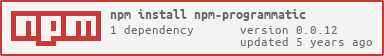README
npm-programmatic 
npm-programmatic is a library that allows you to access npm commands programmatically from javascript
Usage
Every function returns a Bluebird promise.
CWD refers to current working directory, allowing you to ensure the command executes in a certain folder in the filesystem.
If output is set, the output of npm will be shown in the console.
Installation of Packages
npm.install(packages, opts).then(function)
| Name | Type | Value |
|---|---|---|
| packages | Array | packages to be installed |
| opts | Object | save:true/false; global:true/false; cwd:string; saveDev:true/false; noOptional:true/false; legacyBundling: true/false; output:true/false |
Example
var npm = require('npm-programmatic');
npm.install(['left-pad'], {
cwd:'/path/to/my/project',
save:true
})
.then(function(){
console.log("SUCCESS!!!");
})
.catch(function(){
console.log("Unable to install package");
});
Unistallation of Packages
npm.uninstall(packages, opts).then(function)
| Name | Type | Value |
|---|---|---|
| packages | Array | packages to be uninstalled |
| opts | Object | save:true/false; global:true/false; cwd:string; saveDev:true/false; output:true/false |
Example
var npm = require('npm-programmatic');
npm.uninstall(['left-pad'], {
cwd:'/path/to/my/project',
save:true
})
.then(function(){
console.log("SUCCESS!!!");
})
.catch(function(){
console.log("Unable to uninstall package");
});
List Installed Packages
npm.list(path).then(function)
| Name | Type | Value |
|---|---|---|
| path | String | path at which to look |
Example
var npm = require('npm-programmatic');
npm.list('/path/to/project')
.then(function(arrayOfPackages){
console.log(arrayOfPackages);
})
.catch(function(){
console.log("Unable to uninstall package");
});
Tests
install mocha and dev dependencies. Then run
npm test