README
JSON Rule Engine
What does it do?
Pass a Rule and Data to engine and get a synchronous response on whether the Data satisfies the Rules.
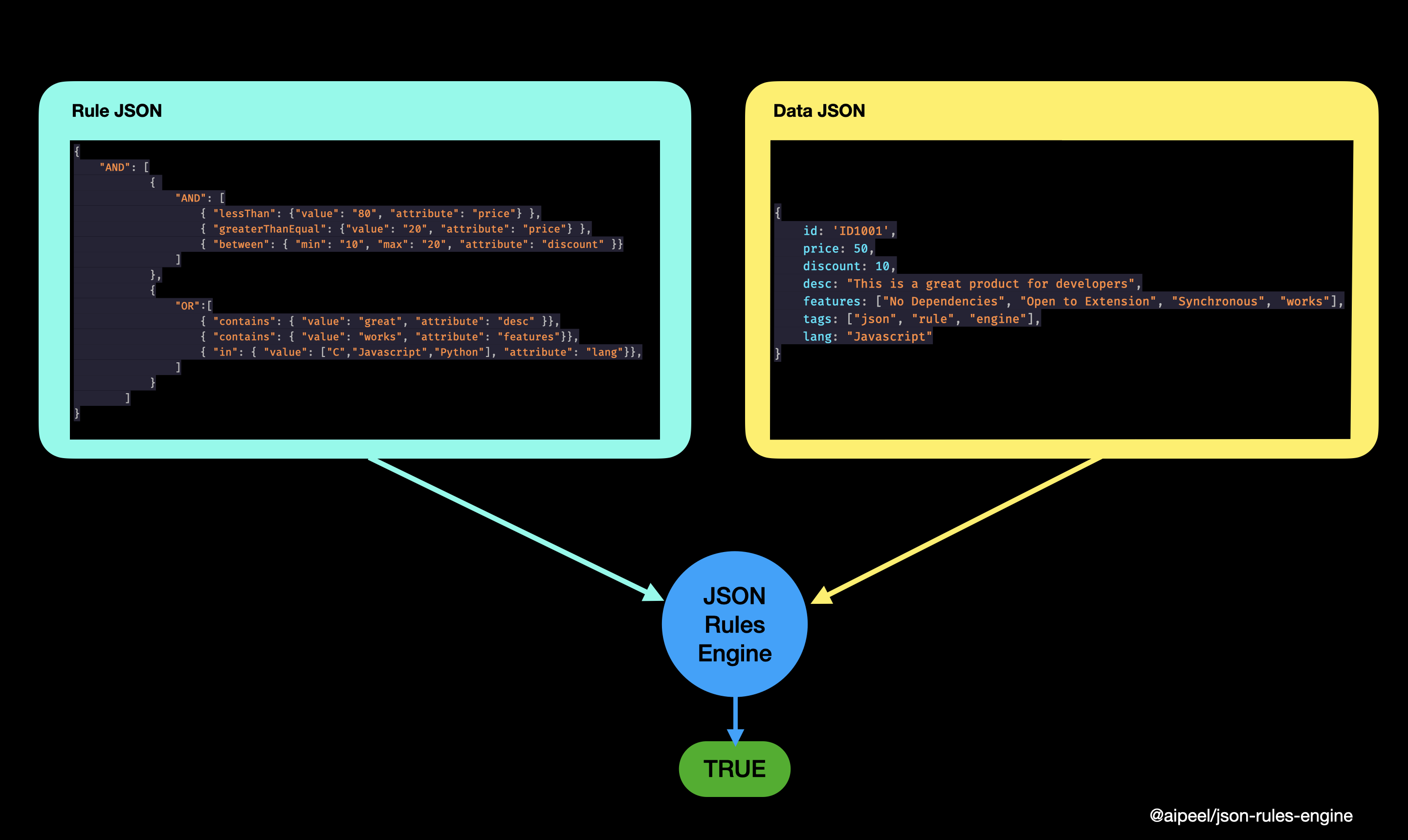
Installation
npm install @aipeel/json-rules-engine
Usage
Step 1: Define Rules JSON
Rules JSON must be an object
Must start with AND or OR which takes array of rule
- Single Rule Criteria
{ AND: [ Criteria1 ] }- Multiple Rule Criteria --> Criteria 1 and 2 must be satisfied
{ AND: [ Criteria1, Criteria2 .. ] }- Multiple Levels of Rules --> Criteria 1 & 2 must be satisfied and either Criteria3 or Criteria4 must be satisfied
{ AND: [ { AND: [ Criteria1, Criteria2 ...] }, { OR: [Criteria3, Criteria4 ..] } ] }Each Criteria must be an object
The key in criteria is an operator and value defines the metadata required for the operator to work
Examples of Criteria{ "between": { "min": "10", "max": "20", "attribute": "discount" } }{ "in": { "value": ["C","Javascript","Python"], "attribute": "lang" } }List of all criteria given below
Operator Operator Property Description Example between min, max, attribute Check if the property mentioned in attribute has value between min and max { "between" : { "min" : "10" , "max" : "20" , "attribute" : "discount" }}lessThan value, attribute Check if the property mentioned in attribute has number less than value { "lessThan" : { "value" : "80" , "attribute" : "price" } }lessThanEqual value, attribute Check if the property mentioned in attribute has number less than or equal value { "lessThanEqual" : { "value" : "80" , "attribute" : "price" } }greaterThan value, attribute Check if the property mentioned in attribute has number greater than value { "greaterThan" : { "value" : "80" , "attribute" : "price" } }greaterThanEqual value, attribute Check if the property mentioned in attribute has number greater than or equal value { "greaterThanEqual" : { "value" : "80" , "attribute" : "price" } }equal value, attribute Check if the property mentioned in attribute has value equal to value provided { "equal" : { "value" : "80" , "attribute" : "price" } }contains value, attribute Check if the property mentioned in attribute contains the value given. { "contains" : { "value" : "great" , "attribute" : "desc" }}in value, attribute Check if the property mentioned in attribute is available in value array provided. { "in" : { "value" : [ "C" , "Javascript" , "Python" ], "attribute" : "lang" }}A Rules JSON could be defined as
{ "AND": [ { "lessThan": {"value": "80", "attribute": "price"} }, { "greaterThanEqual": {"value": "20", "attribute": "price"} }, { "between": { "min": "10", "max": "20", "attribute": "discount" }} ] }{ "OR":[ { "contains": { "value": "great", "attribute": "desc" }}, { "contains": { "value": "works", "attribute": "features"}}, { "in": { "value": ["C","Javascript","Python"], "attribute": "lang"}}, ] }Rules can be recursively nested as shown below
{ "AND": [ { "AND": [ { "lessThan": {"value": "80", "attribute": "price"} }, { "greaterThanEqual": {"value": "20", "attribute": "price"} }, { "between": { "min": "10", "max": "20", "attribute": "discount" }} ] }, { "OR":[ { "contains": { "value": "great", "attribute": "desc" }}, { "contains": { "value": "works", "attribute": "features"}}, { "in": { "value": ["C","Javascript","Python"], "attribute": "lang"}}, ] } ] }
Step2: Pass Data JSON and Rule JSON to Engine
const Engine = require("@aipeel/json-rules-engine")
Engine.apply(data,rule) // returns boolean - true or false
Complete end-to-end example below for reference
const Engine = require("@aipeel/json-rules-engine")
const rule = {
"AND": [
{
"AND": [
{ "lessThan": {"value": "80", "attribute": "price"} },
{ "greaterThanEqual": {"value": "20", "attribute": "price"} },
{ "between": { "min": "10", "max": "20", "attribute": "discount" }}
]
},
{
"OR":[
{ "contains": { "value": "great", "attribute": "desc" }},
{ "contains": { "value": "works", "attribute": "features"}},
{ "in": { "value": ["C","Javascript","Python"], "attribute": "lang"}},
]
}
]
}
let data = {
id: 'ID1001',
price: 50,
discount: 10,
desc: "This is a great product for developers",
features: ["No Dependencies", "Open to Extension", "Synchronous", "works"],
tags: ["json", "rule", "engine"],
lang: "Javascript"
}
// example 1
console.log(`Does the data conform to rule? --> ${Engine.apply(data,rule)?"Yes":"No"}`);
//example 2
data.price = 100;
console.log(`Does the data conform to rule? --> ${Engine.apply(data,rule)?"Yes":"No"}`);
//example 3
data.price = 50;
data.discount = 21;
console.log(`Does the data conform to rule? --> ${Engine.apply(data,rule)?"Yes":"No"}`);
Output
Does the data conform to rule? --> Yes
Does the data conform to rule? --> No
Does the data conform to rule? --> No