README
AlCalzone's Release Script
Automate the monotonous tasks when it comes to releasing new versions of your project. The features include:
- Bump the version in
package.json(andpackage-lock.json) - Update the changelog headline with the new version and release date whenever a release is made
- Move old changelog entries into another file
- Add the changelog to the release commit and create a tag for it.
- Support for monorepos managed with
lernaoryarn workspaces(using additionalyarnplugins) - Support for custom scripts during the release lifecycle
- Check licenses for outdated copyrights
- Dry runs and checking for errors
- ioBroker only:
- Bump the version in
io-package.json - Update the
newsinio-package.jsonand auto-translate the changelog to the other languages - Remove old
news
- Bump the version in
Together with the corresponding Github Actions workflow (more on that below) this enables auto-publishing on npm and Github Releases if the build was successful.
Installation
Add this module to your
devDependencies:npm i -D @alcalzone/release-scriptAdd a new
npmscript inpackage.json:"scripts": { // ... other scripts ... "release": "release-script" }Add a placeholder to
README.md(for your own convenience)## Changelog <!-- Placeholder for the next version (at the beginning of the line): ### **WORK IN PROGRESS** -->or
CHANGELOG.mdif you prefer to have a separate changelog (notice that there is one less#):# Changelog <!-- Placeholder for the next version (at the beginning of the line): ## **WORK IN PROGRESS** -->If necessary (e.g. for custom versioning steps) use a config file
Usage
In order to use this script, you need to maintain the changelog in either README.md or CHANGELOG.md, because every release must have a changelog. To let the script know which changes are new, use the placeholder:
# Changelog
<!--
Placeholder for the next version (at the beginning of the line):
## **WORK IN PROGRESS**
-->
## **WORK IN PROGRESS**
- Did some changes
- Did some more changes
## v0.0.1 (2020-01-01)
Initial release
Separate changelog for old entries
If you are using README.md, the script can automatically move old changelog entries to CHANGELOG_OLD.md if that exists. The most recent entries are kept in README.md. To use this feature, simply create a CHANGELOG_OLD.md and give it a headline you like, e.g.
# Older changes
Add free text in the changelog entry headline
You can add free text after the placeholder:
## **WORK IN PROGRESS** - 2020 Doomsday release
will be turned into
## 1.2.3 (2020-02-02) - 2020 Doomsday release
for example.
Command line
Once you are ready to release the changes, commit everything so the working tree is clean. Also make sure that you are on the master branch. Now you can create a release by executing:
npm run release [<releaseType> [<postfix>]] -- [options]
or
yarn release [<releaseType> [<postfix>]] [options]
When using
npm, don't forget the extra--before specifying options!
You can choose between the following release types: The available release types are:
| Release type | Description / when to use | Example |
|---|---|---|
major |
Breaking changes are introduced. This may include new features and bugfixes. | 0.9.8 -> 1.0.0 |
premajor |
Like major, but to provide test versions before the final release. WARNING: Using this multiple times increases the major version each time. |
0.9.8 -> 1.0.0-0 -> 2.0.0-0 |
minor |
A new feature was added without breaking things. This may include bugfixes. | 0.9.8 -> 0.10.0 |
preminor |
Like minor, but to provide test versions before the final release. WARNING: Using this multiple times increases the minor version each time. |
0.9.8 -> 0.10.0-0 -> 0.11.0-0 |
patch |
A bug was fixed without adding new functionality. | 0.9.8 -> 0.9.9 |
prepatch |
Like patch, but to provide test versions before the final release. WARNING: Using this multiple times increases the patch version each time. |
0.9.8 -> 0.9.9-0 -> 0.9.10-0 |
prerelease |
Increases only the prerelease suffix. If the current version is not a prerelease, this behaves like prepatch. You might want to use this to create multiple test versions (e.g. multiple premajor versions) |
0.9.8 -> 0.9.9-0 -> 0.9.9-1 |
For the pre* release types, you can optioinally provide a custom postfix, e.g. beta. For example, npm run release prepatch beta would result in the following bump: 0.9.8 -> 0.9.9-beta.0.
If you omit the
releaseTypeorpostfixoptions, the release script will ask you for the desired version.
Command line options
The release script includes a small set of command line options by default. Each loaded plugin may add additional options. Those are described under the corresponding plugin.
Show help (--help or -h)
Example:
npm run release -- --help
Dry run (--dry)
The release script makes it possible to test the command before actually changing anything. To do so, use the --dry argument. Take care to include the first set of hyphens (-- --dry) in the command or it won't be a dry run. Here's an example of a dry run that tells you what it would do and that it would fail due to uncommitted changes:
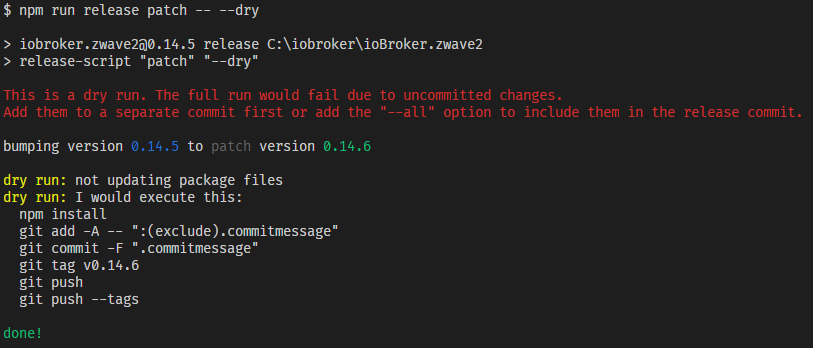
Configuration file (--config or -c)
Instead of manually providing all options, you can configure the release process with a configuration file. This must be a JSON file
{
// Boolean, number, string as is:
"dry": false,
// Arrays:
"plugins": ["iobroker", "lerna"],
// Objects
"exec": {
"before_commit": "echo Hello World!"
}
}
or a JS module if you like to do fancy stuff
module.exports = {
dry: Math.random() * 1000 > 500,
};
Example:
npm run release -- -c mysuperduperconfig.json
By default, the release script looks for
.releaseconfig.json
Load extra plugins (--plugins or -p)
An array of plugin names to be loaded. Example:
npm run release -- -p iobroker lerna
Print extra debug information (--verbose or -V)
Can help debug the release process. Example:
npm run release -- -V
Answer all applicable yes/no prompts with yes (--yes or -y)
Example:
npm run release minor -- --yes
Publish all monorepo packages (--publishAll)
By default, only changed packages of monorepos are bumped and published. With this flag, all non-private packages are re-published under a new version, even if they had no changes.
Monorepo support
You can version monorepos in two different ways.
Using the yarn package manager
Note: If possible, prefer this way. Lerna does not support some advanced Yarn features, like workspace:* dependency ranges.
Starting with yarn v3.1.0, the release script can use Yarn plugins to manage versions and releases of monorepos. These plugins can be installed in your repository as follows:
yarn plugin import workspace-tools
yarn plugin import version
yarn plugin import https://github.com/Dcard/yarn-plugins/releases/latest/download/plugin-changed.js
You also need to make sure that there is a "version" field in the root package.json file.
To release changed packages, simply run the following command after bumping the versions (ideally during your CI build). This assumes that the root workspace is private and should not be published:
# without dist-tags
yarn workspaces foreach -vti --no-private npm publish --tolerate-republish
# with dist-tags
yarn workspaces foreach -vti --no-private npm publish --tolerate-republish --tag my-tag
Using lerna
Set up lerna in fixed versioning mode and install and enable the lerna plugin (see below). Note that this disables the use of yarn plugins.
Plugins
Since version 3, the release script is separated into several plugins, making it easy to extend it with custom checks. The following plugins are installed and loaded by default and don't need to be installed separately:
| Plugin name | Description |
|---|---|
changelog |
Parse and update the changelog |
exec |
Run custom scripts during the release lifecycle |
git |
Check git status, make commits and push |
package |
Check and update package.json, synchronize lockfiles |
version |
Determine the version bump |
If you need some of these plugins, you have to install and them separately:
| Plugin name | Description |
|---|---|
iobroker |
Update ioBroker's io-package.json |
lerna |
Monorepo support with lerna |
license |
Check for outdated years in license files |
manual-review |
Asks you to review the changes before committing and lets you do additional edits. |
To do so, add them as a devDependency:
// package.json
// ...
"devDependencies": {
"@alcalzone/release-script": "3.0.0",
"@alcalzone/release-script-plugin-iobroker": "3.0.0",
// ... others ...
}
If possible, the version for the plugins should be the same as the one for @alcalzone/release-script.
Stages
The release process is separated into stages. By default, the following stages are active:
check → edit → commit → push → cleanup
but each plugin can define its own stages.
git plugin options
Include other changes in the release commit (--includeUnstaged or --all)
Although the release commit should only include the changes relevant to the version increase, sometimes it makes sense to include other changes in the release commit. For this purpose, you can use the --all option, e.g.:
npm run release patch -- --all
Using a different remote (--remote or -r)
By default, the release script pushes to the remote the current branch points to. If you want to specify a different one, you can use this flag. Make sure to use the complete remote branch name:
npm run release patch -- -r upstream/master
changelog plugin options
Limit the number of entries in README.md (--numChangelogEntries or -n)
Only applies when the changelog is in README.md and a CHANGELOG_OLD.md exists. By default the most recent 5 entries are kept in README.md.
Add a new placeholder after a successful release (--addPlaceholder)
If you want the release script to add a new empty placeholder to the changelog after a release, this option is for you. By default, this is disabled.
package plugin options
Don't synchronize the lockfile (--no-update-lockfile)
After bumping the version, the lockfile is normally synchronized with package.json to avoid errors on CI. If this is not desirable, you can disable the behavior.
version plugin options
Replace the version in additional files (--versionFiles)
To replace the version in additional files, you can use the --versionFiles option. It is recommended to define it via a configuration file. The option expects an array of tuples containing glob patterns to match files and one or more regular expressions to match the version to be replaced.
In order for this to work, the regular expressions must surround the version to replace with lookbehind
(?<=BEFORE_VERSION)and lookahead(?=AFTER_VERSION)assertions. Additional backslashes are needed to escape the special characters because of JSON.
{
"versionFiles": [
// Match `>Version: VERSION<` in html files in the widget folder
// and replace VERSION with the new version
["widget/*.html", "(?<=\\>Version: )(.*?)(?=<)"],
// Check all files in the template folder and its subdirectories
["templates/**/*.*", [
// Match `"version": "VERSION",` and replace VERSION with the new version
"(?<=\"version\": \")(.*?)(?=\",)",
// Match `Version: "VERSION"` and replace VERSION with the new version
"(?<=Version: \")(.*?)(?=\")"
]]
]
}
exec plugin options
Run scripts during release lifecycle (--exec or -x)
To run custom scripts, you can use these options. They accept an object defining the stage in/after/before which scripts should be executed. To execute multiple commands in sequence, you can also use an array of strings. Example:
{
"exec": {
// Run "echo Hello" in the "commit" stage
"commit": "echo Hello",
// Run "echo 1", "echo 2", "echo 3" after the "push" stage
"after_push": ["echo 1", "echo 2", "echo 3"],
// Run "sudo shutdown" before the "check" stage
"before_check": "sudo shutdown"
}
}
You can also define these on the command line (if you really must):
npm run release -- -x.commit "echo Hello" -x.after_push "echo 1" "echo 2" "echo 3" -x.before_check "sudo shutdown"
ioBroker plugin options
Change where io-package.json is found (--ioPackage or -io)
The release script expects io-package.json in the package root. If that is not the case, for example if you're building a monorepo, you can change that path:
npm run release patch -- -io packages/js-controller
Avoid prerelease versions in io-package.json (--ioPackageNoPrerelease)
Usually, the version in io-package.json and package.json must match and the script will raise an error if they don't.
// package.json:
"version": "1.2.4",
// io-package.json:
"common": {
"version": "1.2.3" // not OK ❌
// ...
}
However, if you don't want to put a prerelease version like v1.2.3-alpha.0-abcdefg in io-package.json, you can enable this flag:
npm run release patch -- --ioPackageNoPrerelease
In this case, only the major/minor/patch part is used for io-package.json:
// package.json:
"version": "1.2.3-alpha.0-abcdefg",
// io-package.json:
"common": {
"version": "1.2.3" // OK ✔
// ...
}
Skip the release workflow check
The release script tries to find common errors in the ioBroker Github Actions release workflow file. If the check results in a false positive, you can disable this check with the --no-workflow-check option.
npm run release patch -- --no-workflow-check
Limit the number of news in io-package.json (--numNews or -nn)
By default the most recent 7 news entries are kept in io-package.json. Using this option, you can change the limit.
license plugin options
Change where to look for license files to check (--license)
By default, the files LICENSE, README with and without .md extension are checked (glob "{LICENSE,README}{,.md}"). Using this option, you can define an array of glob patterns to change the search paths.
npm run release patch -- --license "**/LICENSE" "packages/*/README.md"
manual-review plugin options
none
Workflow file for automatic release
When using Github Actions, you can enable automatic release on npm and Github Releases after a tagged build was successful. To do so, include the following job in your workflow definition file (e.g. .github/workflows/test-and-release.yml) and configure it to depend on the build jobs (here, they are called unit-tests).
The workflow must be configured to run when tags are pushed.
Furthermore, you need to create a token in your npm account and add it to your repository secrets with the name NPM_TOKEN.
# Run this workflow on all pushes and pull requests
# as well as tags with a semantic version
on:
push:
# Configure your tested branches here, I like to check all of them. You can leave this out if you only want to deploy
branches:
- "*"
# You MUST limit tags to ones that are compatible with the version scheme this script uses. DO NOT include any others or they will be released aswell
tags:
# normal versions
- "v[0-9]+.[0-9]+.[0-9]+"
# pre-releases
- "v[0-9]+.[0-9]+.[0-9]+-**"
# This runs the workflow for all pull requests. You can leave this out if you only want to deploy
pull_request: {}
jobs:
#
# ... your other jobs go here ...
#
# Deploys the final package to NPM and Github Actions
deploy:
# Trigger this step only when a commit on master is tagged with a version number
if: |
contains(github.event.head_commit.message, '[skip ci]') == false &&
github.event_name == 'push' &&
startsWith(github.ref, 'refs/tags/v')
# Define which jobst must succeed before the release
needs: [unit-tests]
runs-on: ubuntu-latest
strategy:
matrix:
node-version: [14.x]
steps:
- name: Checkout code
uses: actions/checkout@v2
- name: Use Node.js ${{ matrix.node-version }}
uses: actions/setup-node@v1
with:
node-version: ${{ matrix.node-version }}
- name: Extract the version and commit body from the tag
id: extract_release
# The body may be multiline, therefore we need to escape some characters
run: |
VERSION="${{ github.ref }}"
VERSION=${VERSION##*/v}
echo "::set-output name=VERSION::$VERSION"
BODY=$(git show -s --format=%b)
BODY="${BODY//'%'/'%25'}"
BODY="${BODY//