README
Angular Material File Input for @angular/material 7.x, 8.x, 9.x, 10.x, 11.x
Description
An Angular Material File Input.
DEMO
@see DEMO stackblitz
@see LIVE DEMO
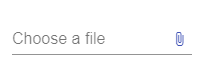
Choose the version corresponding to your Angular version:
| Angular | @angular-material-components/file-input |
|---|---|
| 13 | 7.x+ |
| 12 | 6.x+ |
| 11 | 5.x+ |
| 10 | 4.x+ |
| 9 | 2.x+ |
| 8 | 2.x+ |
| 7 | 2.x+ |
Getting started
npm install --save @angular-material-components/file-input
Setup
import { NgxMatFileInputModule } from '@angular-material-components/file-input';
@NgModule({
...
imports: [
...
NgxMatFileInputModule
]
...
})
export class AppModule { }
@see src/app/demo-fileinput/demo-fileinput.module.ts
Using the component
File Input (ngx-mat-file-input)
<mat-form-field>
<ngx-mat-file-input [formControl]="fileControl" [multiple]="multiple" [accept]="accept" [color]="color">
</ngx-mat-file-input>
</mat-form-field>
You can provide a custom icon by using the directive ngxMatFileInputIcon
<mat-form-field>
<ngx-mat-file-input [formControl]="fileControl" [multiple]="multiple" [accept]="accept"
[color]="color">
<mat-icon ngxMatFileInputIcon>folder</mat-icon>
</ngx-mat-file-input>
</mat-form-field>
You can use with all properties of MatFormField such as appearance variants, hint...
<mat-form-field appearance="outline">
<ngx-mat-file-input [formControl]="file3Control">
</ngx-mat-file-input>
<mat-hint>Hint</mat-hint>
</mat-form-field>
List of @Input
| @Input | Type | Default value | Description |
|---|---|---|---|
| disabled | boolean | null | If true, the file input is readonly. |
| multiple | boolean | false | If true, the file input allows the user to select more than one file. |
| accept | string | null | Limiting accepted file types (For example: accept="image/png, image/jpeg" or accept=".png, .jpg, .jpeg" — Accept PNG or JPEG files.) |
| color | ThemePalette | null | Theme color palette for the component. |
Theming
- @see @angular/material Using a pre-built theme
- Add the Material Design icon font to your index.html
<link href="https://fonts.googleapis.com/icon?family=Material+Icons&display=block" rel="stylesheet">
License
MIT

