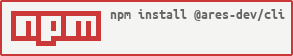README
@ares-dev/cli
ares command line utilities library.
Installation
npm install -g @ares-dev/cli
Usage
Initialize Project
Projects of following types can be generated:
- client-javascript
- client-javascript-react
- client-typescript-react
- server-javascript
- server-typescript
# Create project directory.
mkdir -p ~/hello-world
cd ~/hello-world
# Generate & initialize project 'hello-world' with default template 'client-javascript'.
ares project init
# Generate & initialize project 'hello-world' with specified template.
ares project init -t <template>
# Generate & initialize project 'wallet' with template 'client-typescript-react'.
ares project init -t client-typescript-react wallet
Initialize Deployment
ares CLI generates terraform deployment descriptors based on project traits and command line options.
#
# Initialize deployment of stage "alpha".
#
# 'prefix' is prepended to generated aws resource names.
# 'dn' should be a managed domain, e.g. in aws route53. It is used
# to generate staging domains (i.e. project.stage.domain.tld), ssl certificates etc.
# 'stage' User-defined identifier for staging, preferably enumerable,
# e.g. "alpha", "beta" etc. "live" is reserved for production deployments.
#
ares deployment init --cloud aws --region eu-central-1 --prefix tld-domain --dn domain.tld --stage alpha