README
Colors For Typescript
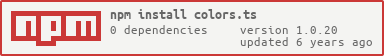
How to get?
first
npm install colors.ts
or
git clone https://github.com/xerysherry/colors.ts.git
or Download it in here https://github.com/xerysherry/colors.ts.
If you clone or download, you need build it.
npm install
npm run build
npm run test
How to install?
If you use npm install, it is installed!
If you clone or download project, Please copy lib/* to your project path, or your favourite.
How to use?
It's very easy.
If you use npm install, import colors.ts it, like this:
import Colors = require('colors.ts');
If you clone or download colors.ts, import colors.ts in your source, like this:
import Colors = require('./lib/colors');
or
require('./lib/colors');
Next to use it.
import Colors = require('colors.ts');
console.log("this is a red string".red);
Colors.colors("red", "this is a red string too!");
Theme
You can use a custom theme.
Colors.theme({error:"red"})
console.log("this is a error".error);
Colors.theme({error:["bg_red", "underline"]})
console.log("this is a error".error);
Theme have 5 useful propertis(verbose, info, debug, warning, error) and 10 custom properties(custom0 ~ custom10).
Gray and 256 colors
import Colors = require('colors.ts');
Colors.enable();
// range at [0, 25]
console.log("gray".gray(20));
console.log("gray".gray_bg(20));
// range at [0, 255]
console.log("256 colors".color_at_256(194));
console.log("256 colors".color_bg_at_256(194));
Web Safe colors
import Colors = require('colors.ts');
Colors.enable();
console.log("web safe colors".colors("#336699"));
console.log("web safe colors".colors("b#996633"));
Paint
import Colors = require('colors.ts');
Colors.enable();
let ts = `class Greeter {
greeting: string;
constructor(message: string) {
this.greeting = message;
}
greet() {
return "Hello, " + this.greeting;
}
}
let greeter = new Greeter("world");
let button = document.createElement('button');
button.textContent = "Say Hello";
button.onclick = function() {
alert(greeter.greet());
}
document.body.appendChild(button);
`;
console.log(ts.paint([
{key:["let", "new", "alert", "class"], colors:"red"},
{key:"this", colors:"brightgreen"},
{key:"return", colors:"green"},
{key:"document", colors:"green"},
{key:new RegExp("string|number|function", "g"), colors:["#6600FF", "bold"]},
{key:new RegExp("\\{|\\}", "g"), colors:"bold"},
{key:new RegExp("\\(|\\)", "g"), colors:"bold"},
{key:[/"[^"]*"/g, /'[^']*'/g], colors:["brightyellow", "underline"]},
]))
API
Colors.colors(color: string | string[], value: string, noreset?: boolean): string
- return colorful value
Colors.enable(value: boolean = true): void
- enable/disable colors
Colors.theme(theme: { [key: string]: string | string[] }): void
- set theme
Colors.paint(paint: Colors.Painter[], value: string): string
- paint, Painter see [#define]
Colors.position(x:number, y:number): void
- set input position
Colors.clear_screen(): void
- clear screen
Colors.show_cursor(): void
- show/hide cursor
Colors.support(support?: Colors.Support): Support
- set support level, {DISABLE, BASE, ANSI256, ANSI24bits}
interface Colors.Painter define
interface Painter
{
// match mode, string, regex, array of string, array of regex
key: string | string[] | RegExp | RegExp[];
// color style
// keyword, like "underline", "bold", "red", "green", "bg_reg", "bg_green"
// hexcode, like "#ff00ff", "#337011"
// hexcode for bg, like "b#ff00ff", "b#337011"
// graycode like "g11", "g25"
// graycode fro by like "bg11, "bg25""
colors: string | string[];
}
String Extend
declare global {
interface String {
reset: string;
bold: string;
dim: string;
italic: string;
underline: string;
inverse: string;
hidden: string;
strikethrough: string;
black: string;
red: string;
green: string;
yellow: string;
blue: string;
magenta: string;
cyan: string;
white: string;
bg_black: string;
bg_red: string;
bg_green: string;
bg_yellow: string;
bg_blue: string;
bg_magenta: string;
bg_cyan: string;
bg_white: string;
//theme
verbose: string;
info: string;
debug: string;
error: string;
custom0: string;
custom1: string;
custom2: string;
custom3: string;
custom4: string;
custom5: string;
custom6: string;
custom7: string;
custom8: string;
custom9: string;
//[0, 255]
color_at_256(idx:number):string;
color_bg_at_256(idx:number):string;
//[0, 25]
gray(level:number):string;
grey(level:number):string;
gray_bg(level:number):string;
grey_bg(level:number):string;
// [000000, ffffff]
hex(hex:string): string;
hex_bg(hex:string): string;
// [0, 255]
rgb(r:number, g:number, b:number): string;
rgb_bg(r:number, g:number, b:number): string;
// keyword, #000000, b#000000
colors(color:string|string[], noreset?:boolean):string;
paint(paint:Colors.Painter[]):string;
up(n?:number):string;
down(n?:number):string;
right(n?:number):string;
left(n?:number):string;
next_line(n?:number):string;
prev_line(n?:number):string;
column(n:number):string;
position(x:number, y:number):string;
save_position:string;
load_position:string;
clear_screen:string;
clear_line:string;
}
}
Sample
In /sample/, you will found some sample. It is very easy and clear.
Screenshot
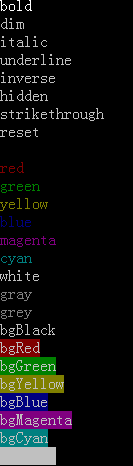
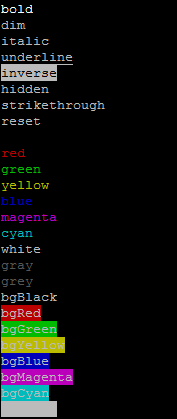
Gray And 256 Colors
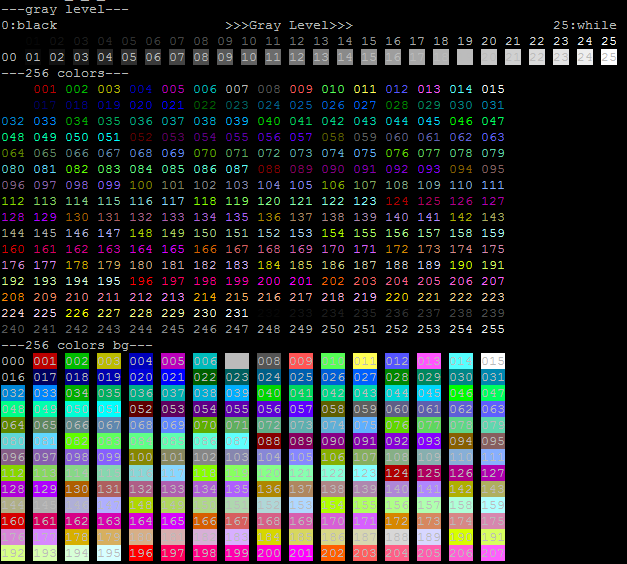
Web Safe Colors
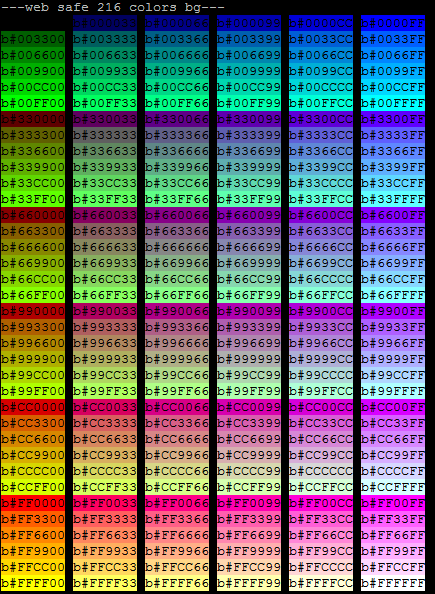
TypeScript Colorful
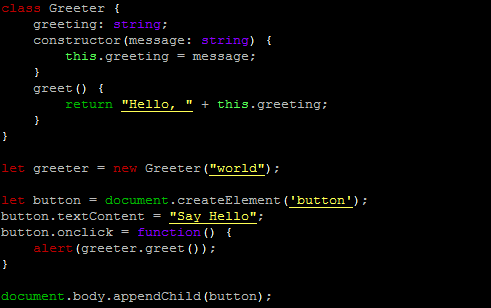
Enjoy it!
TypeScript 命令行输出颜色库
如何获得?
首先,可以使用npm安装
npm install colors.ts
或者git克隆它
git clone https://github.com/xerysherry/colors.ts.git
或者在https://github.com/xerysherry/colors.ts这里下载它
如果你克隆或者下载,那么就需要build,如下
npm install
npm run build
npm run test
如何安装?
如果使用npm安装,请跳过
拷贝lib到你的工程路径下, 或者任意你喜欢的地方。
如何使用?
如果通过npm安装,你可以如下引用它
import Colors = require('colors.ts');
如果通过克隆或者下载,可以用如下方式引用:
import {Colors} from './lib/colors';
或者
require('./lib/colors');
接着,就可以使用啦。
import Colors = require('colors.ts');
Colors.enable();
console.log("this is a red string".red);
Colors.colors("red", "this is a red string too!");
主题
你可以使用自定义主题
Colors.theme({error:"red"})
console.log("this is a error".error);
Colors.theme({error:"bgRed"})
console.log("this is a error".error);
主题相关属性包括,verbose, info, debug, warning, error五个常用的,以及custom0~custom9十个自定义位置。
灰度和256色
import Colors = require('colors.ts');
Colors.enable();
// range at [0, 25]
console.log("gray".gray(20));
console.log("gray".gray_bg(20));
// range at [0, 255]
console.log("256 colors".color_at_256(194));
console.log("256 colors".color_bg_at_256(194));
网页安全色
import Colors = require('colors.ts');
Colors.enable();
console.log("web safe colors".colors("#336699"));
console.log("web safe colors".colors("b#996633"));
着色方案
import Colors = require('colors.ts');
Colors.enable();
let ts = `class Greeter {
greeting: string;
constructor(message: string) {
this.greeting = message;
}
greet() {
return "Hello, " + this.greeting;
}
}
let greeter = new Greeter("world");
let button = document.createElement('button');
button.textContent = "Say Hello";
button.onclick = function() {
alert(greeter.greet());
}
document.body.appendChild(button);
`;
console.log(ts.paint([
{key:["let", "new", "alert", "class"], colors:"red"},
{key:"this", colors:"brightgreen"},
{key:"return", colors:"green"},
{key:"document", colors:"green"},
{key:new RegExp("string|number|function", "g"), colors:["#6600FF", "bold"]},
{key:new RegExp("\\{|\\}", "g"), colors:"bold"},
{key:new RegExp("\\(|\\)", "g"), colors:"bold"},
{key:[/"[^"]*"/g, /'[^']*'/g], colors:["brightyellow", "underline"]},
]))
API
Colors.colors(color: string | string[], value: string, noreset?: boolean): string
- 返回颜色化的value
Colors.enable(value: boolean = true): void
- 是否启用颜色
Colors.theme(theme: { [key: string]: string | string[] }): void
- 设置主题
Colors.paint(paint: Painter[], value: string): string
- 着色, Painter结构参看定义
Colors.position(x:number, y:number): void
- 设置光标位置
Colors.clear_screen(): void
- 清空屏幕
Colors.show_cursor(): void
- 显示/隐藏光标
String扩展的属性与函数
Colors.support(support?: Colors.Support): Support
- 支持颜色级别, {DISABLE, BASE, ANSI256, ANSI24bits}
结构Colors.Painter定义
interface Painter
{
// match mode, string, regex, array of string, array of regex
key: string | string[] | RegExp | RegExp[];
// color style
// keyword, like "underline", "bold", "red", "green", "bg_reg", "bg_green"
// hexcode, like "#ff00ff", "#337011"
// hexcode for bg, like "b#ff00ff", "b#337011"
// graycode like "g11", "g25"
// graycode fro by like "bg11, "bg25""
colors: string | string[];
}
String扩展定义
declare global {
interface String {
reset: string;
bold: string;
dim: string;
italic: string;
underline: string;
inverse: string;
hidden: string;
strikethrough: string;
black: string;
red: string;
green: string;
yellow: string;
blue: string;
magenta: string;
cyan: string;
white: string;
bg_black: string;
bg_red: string;
bg_green: string;
bg_yellow: string;
bg_blue: string;
bg_magenta: string;
bg_cyan: string;
bg_white: string;
//theme
verbose: string;
info: string;
debug: string;
error: string;
custom0: string;
custom1: string;
custom2: string;
custom3: string;
custom4: string;
custom5: string;
custom6: string;
custom7: string;
custom8: string;
custom9: string;
//[0, 255]
color_at_256(idx:number):string;
color_bg_at_256(idx:number):string;
//[0, 25]
gray(level:number):string;
grey(level:number):string;
gray_bg(level:number):string;
grey_bg(level:number):string;
// [000000, ffffff]
hex(hex:string): string;
hex_bg(hex:string): string;
// [0, 255]
rgb(r:number, g:number, b:number): string;
rgb_bg(r:number, g:number, b:number): string;
// keyword, #000000, b#000000
colors(color:string|string[], noreset?:boolean):string;
paint(paint:Colors.Painter[]):string;
up(n?:number):string;
down(n?:number):string;
right(n?:number):string;
left(n?:number):string;
next_line(n?:number):string;
prev_line(n?:number):string;
column(n:number):string;
position(x:number, y:number):string;
save_position:string;
load_position:string;
clear_screen:string;
clear_line:string;
}
}
例子
你可以在/Sample/下找到相关例子,它们都非常简单和清晰。
截图
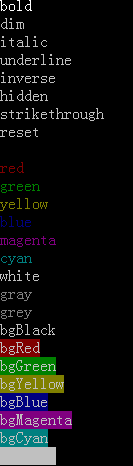
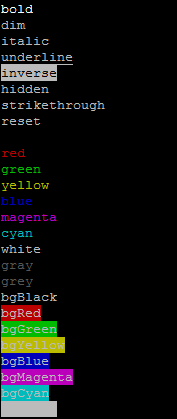
灰度与256色
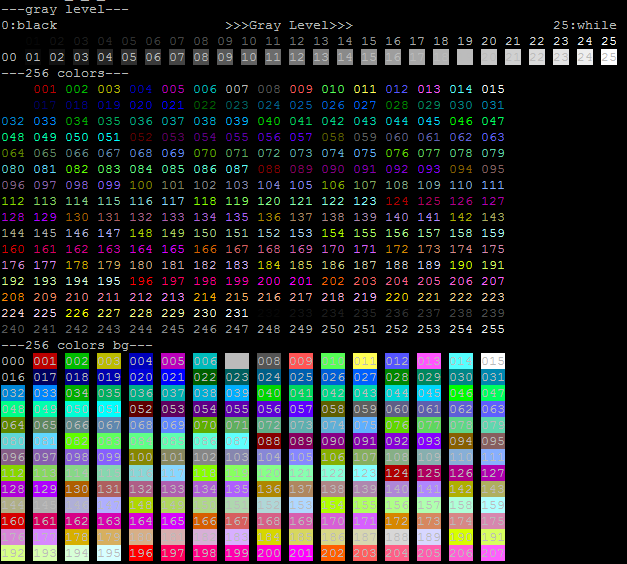
网页安全色
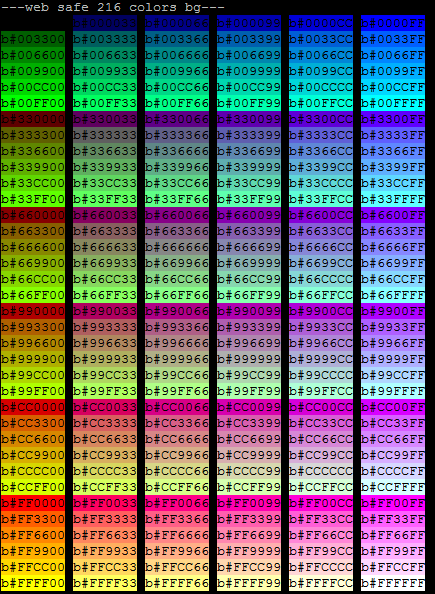
TypeScript着色例子
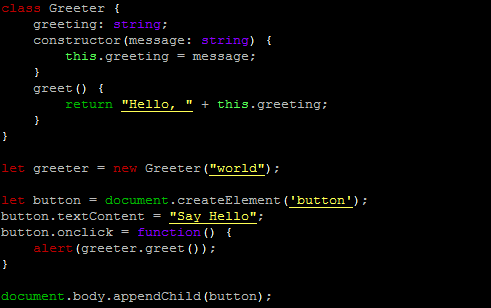
请使用它,希望你们喜欢!