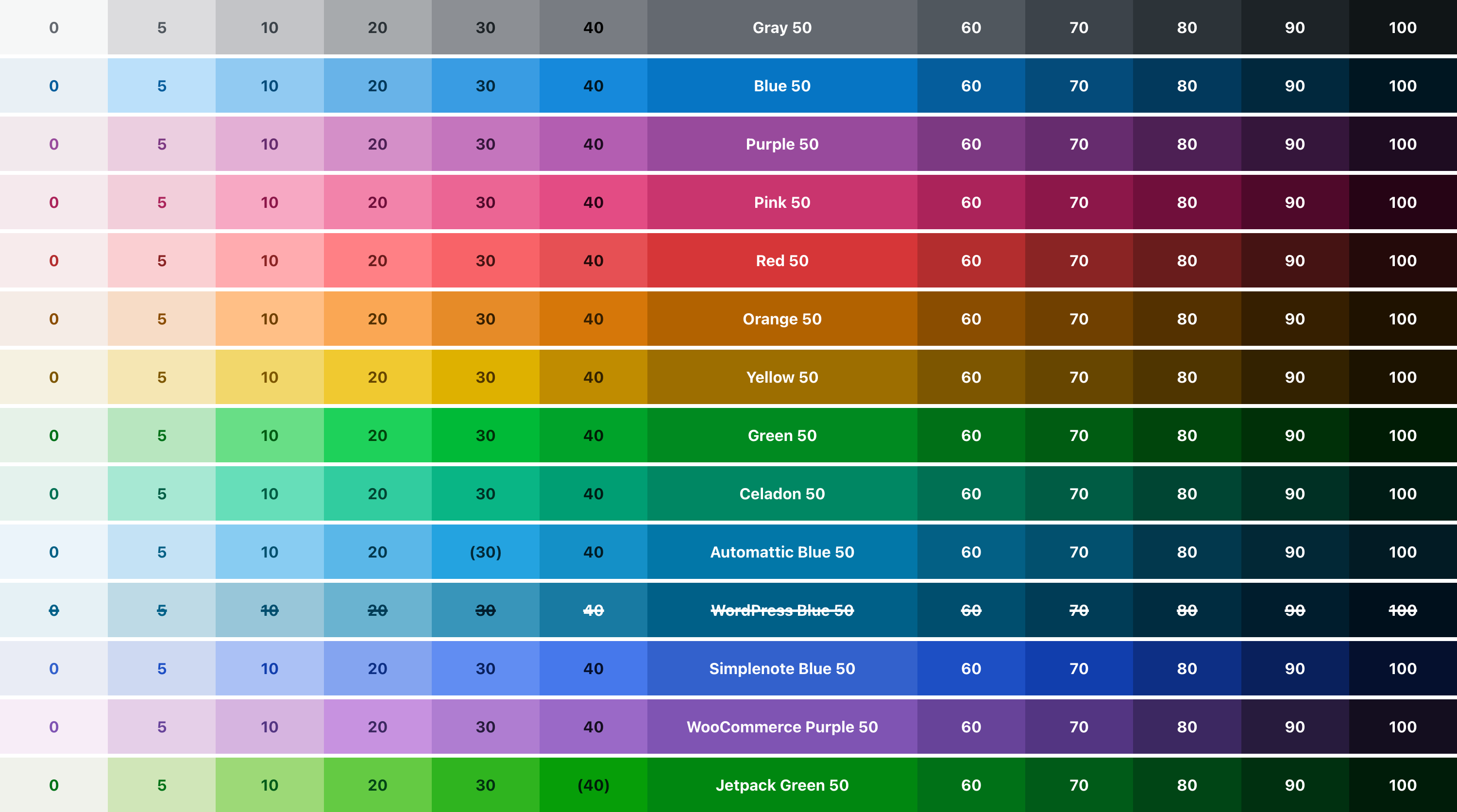README
Color Studio
The color palette for Automattic products, exported in multiple formats.
Using Color Studio as a Dependency
npm install @automattic/color-studio
This package is dependency-free.
SCSS
@import "~@automattic/color-studio/dist/color-variables";
button {
background: $studio-pink-50;
color: $studio-white;
}
JavaScript
const PALETTE = require('@automattic/color-studio')
console.log(PALETTE.colors['Pink 50'])
The above imports the contents of the JSON file.
Development
# Spin up Color Studio
yarn install
yarn test
yarn start
# Generate the JSON file, the stylesheets, and the Sketch Palettes file
yarn palette
# Build the documentation and the examples from `docs/source`
yarn docs
# Build and link the Sketch extension
yarn sketch
# Generate the preview image (by taking a screenshot of the documentation)
yarn meta
All the build commands run automatically before every commit.
License
Color Studio is licensed under GNU General Public License v2.0 (or later).