README
React RBAC UI Manager - User Guide
react-rbac-ui-manager is a simple RBAC (Role Based Access Control) user interface library based on the material design system using the Material-UI lib.
This lib generates a simple json output of the roles and permissions and can be used internally with any
reactwithmaterial-uibased application.
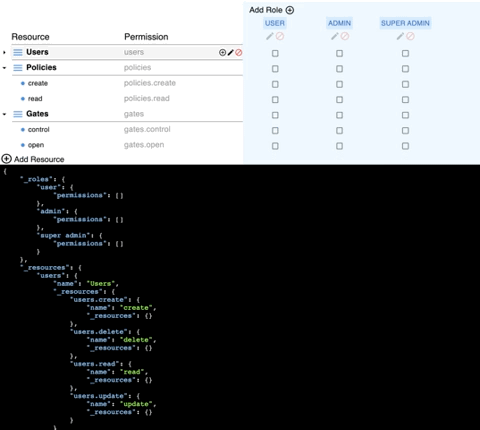
Table of contents
Install
npm install @build-security/react-rbac-ui-manager --save
If your project doesn't already use them, you need to install @material-ui/core, @material-ui/icons and @material-ui/lab as well.
Demo
Check the live working example on codesandbox:
Usage
Simple usage:
import Rbac from "@build-security/react-rbac-ui-manager";
import { PermissionsObject } from "@build-security/react-rbac-ui-manager/dist/types";
const handleChange = (value: PermissionsObject) => {
console.log(value)
};
<Rbac
onChange={handleChange}
/>
Customized icons:
import Rbac from "@build-security/react-rbac-ui-manager";
import { PermissionsObject } from "@build-security/react-rbac-ui-manager/dist/types";
import DeleteIcon from '@material-ui/icons/Delete';
import styled from "styled-components";
const handleChange = (value: PermissionsObject) => {
console.log(value)
};
const deleteIcon = styled(DeleteIcon)`
background: red;
color: black;
&.MuiSvgIcon-colorError {
color: black;
}
`;
<Rbac
icons={{
deleteIcon: deleteIcon
}}
onChange={handleChange}
/>
👉 Note - the JSON Viewer is not part of this lib.
The live example (in codesandbox) contains a working version with external viewer
API
<Rbac />
The Rbac component accepts the following props (none of which is required):
| Name | Type | Description |
|---|---|---|
defaultValue |
object | JSON structure, same as the one that is generated by the lib |
onChange |
function | Callback fired on every change. signature: function(data: object) => voiddata: The JSON object with the new value. |
resourceForbiddenCharsRegex |
RegExp | Regular expression to remove invalid characters from the resource |
buttons |
object | Object contains buttons to be used as replacement for the default buttons (see below) |
icons |
object | Object contains icons to be used as replacement for the default icons (see below) |
components |
object | Object contains components to be used as replacement for the default components (see below) |
The Buttons object:
|Name|Type|Description
|:--|:-----|:-----|
|cancelButton|node|The component to use for the cancel button inside the modal
|closeButton|node|The component to use for the close button inside the modal
|deleteButton|node|The component to use for the delete button inside the modal
|saveButton|node|The component to use for the save button inside the modal
The Icons object:
|Name|Type|Description
|:--|:-----|:-----|
|deleteIcon|node|The component to use for the delete icon in the roles column
|editIcon|node|The component to use for the edit icon in the roles column
|treeAddIcon|node|The component to use for the add icon in the tree
|treeCollapseIcon|node|The component to use for the collapse icon in the tree
|treeDeleteIcon|node|The component to use for the delete icon in the tree
|treeExpandIcon|node|The component to use for the expand icon in the tree
|treeEditIcon|node|The component to use for the edit icon in the tree
|treeNodeIcon|node|The component to use for the non-expandable node in the tree
|treeParentIcon|node|The component to use for the expandable node in the tree
The Components object:
|Name|Type|Description
|:--|:-----|:-----|
|addResource|node|The component to use for the Add Resource block
|addRole|node|The component to use for the Add Role block
|checkboxTableContainer|node|The component to use for the container of the checkbox table
|roleTag|node|The component to use for the role name tag
License
Licensed under the MIT License, Copyright © 2021-present Dekel Braunstein.
See LICENSE for more information.




