README
vue-diagrams
Diagram component for vue.js, inspired by react-diagrams
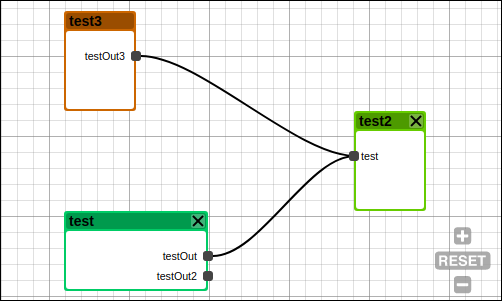
Generated using vue-cli-template-library.
Installation
npm install vue-diagrams
vue-diagrams can be used as a module in both CommonJS and ES modular environments.
When in non-modular environment, vue-diagrams will register all the components to vue by itself.
After that, you can use it in your Vue components:
<template>
<diagram :model="model"></diagram>
</template>
<script>
import { Diagram } from 'vue-diagrams';
export default {
data() {
const diagramModel = new Diagram.Model();
const node1 = diagramModel.addNode("test2", 300, 200);
const inPort = node1.addInPort("test");
const node2 = diagramModel.addNode("test", 10, 300, 144, 80);
const node2OutPort = node2.addOutPort("testOut");
node2.addOutPort("testOut2");
node2.color = '#00cc66';
const node3 = diagramModel.addNode("test3", 10, 100, 72, 100);
const node3OutPort = node3.addOutPort("testOut3");
node3.color = '#cc6600';
diagramModel.addLink(node2OutPort, inPort);
diagramModel.addLink(node3OutPort, inPort);
return {
model: diagramModel
};
},
components: {
Diagram
},
};
</script>
Changelog
See the GitHub release history.
Contributing
See CONTRIBUTING.md.






