README

Despite all the recent hype, setting up a new TypeScript (x React) library can be tough. Between Rollup, Jest, tsconfig, Yarn resolutions, ESLint, and getting VSCode to play nicely....there is just a whole lot of stuff to do (and things to screw up). TSDX is a zero-config CLI that helps you develop, test, and publish modern TypeScript packages with ease--so you can focus on your awesome new library and not waste another afternoon on the configuration.
- Features
- Quick Start
- Optimizations
- Customization
- Inspiration
- API Reference
- Contributing
- License
- Contributors ✨
Features
TSDX comes with the "battery-pack included" and is part of a complete TypeScript breakfast:
- Bundles your code with Rollup and outputs multiple module formats (CJS & ESM by default, and also UMD if you want) plus development and production builds
- Comes with treeshaking, ready-to-rock lodash optimizations, and minification/compression
- Live reload / watch-mode
- Works with React
- Human readable error messages (and in VSCode-friendly format)
- Bundle size snapshots
- Opt-in to extract
invarianterror codes - Jest test runner setup with sensible defaults via
tsdx test - ESLint with Prettier setup with sensible defaults via
tsdx lint - Zero-config, single dependency
- Escape hatches for customization via
.babelrc.js,jest.config.js,.eslintrc.js, andtsdx.config.js
Quick Start
npx tsdx create mylib
cd mylib
yarn start
That's it. You don't need to worry about setting up TypeScript or Rollup or Jest or other plumbing. Just start editing src/index.ts and go!
Below is a list of commands you will probably find useful:
npm start or yarn start
Runs the project in development/watch mode. Your project will be rebuilt upon changes. TSDX has a special logger for your convenience. Error messages are pretty printed and formatted for compatibility VS Code's Problems tab.

Your library will be rebuilt if you make edits.
npm run build or yarn build
Bundles the package to the dist folder.
The package is optimized and bundled with Rollup into multiple formats (CommonJS, UMD, and ES Module).
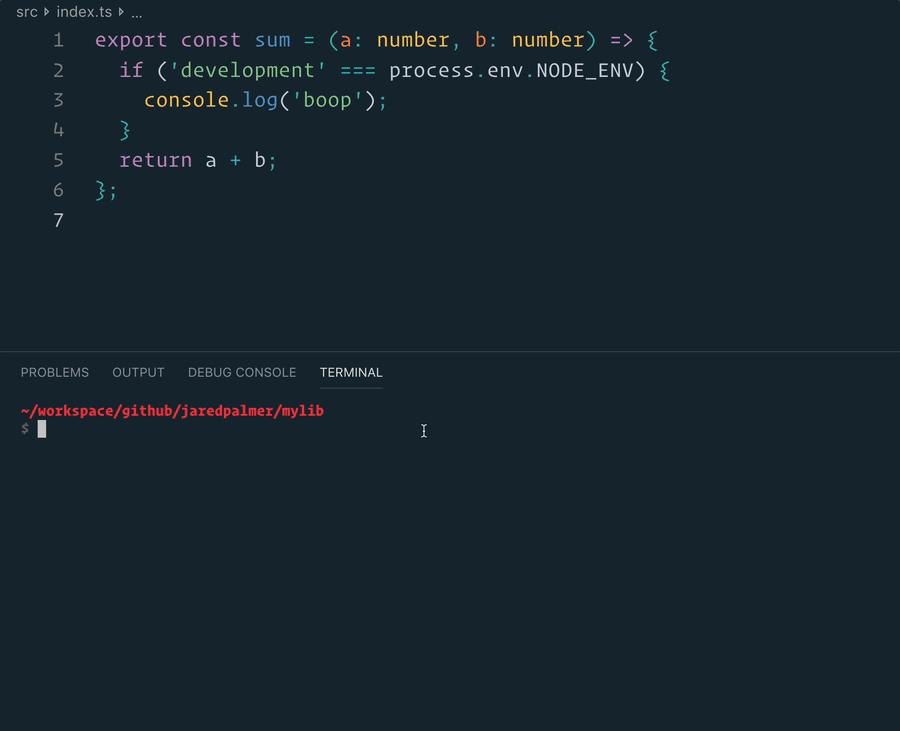
npm test or yarn test
Runs your tests using Jest.
npm run lint or yarn lint
Runs Eslint with Prettier on .ts and .tsx files.
If you want to customize eslint you can add an eslint block to your package.json, or you can run yarn lint --write-file and edit the generated .eslintrc.js file.
prepare script
Bundles and packages to the dist folder.
Runs automatically when you run either npm publish or yarn publish. The prepare script will run the equivalent of npm run build or yarn build. It will also be run if your module is installed as a git dependency (ie: "mymodule": "github:myuser/mymodule#some-branch") so it can be depended on without checking the transpiled code into git.
Optimizations
Aside from just bundling your module into different formats, TSDX comes with some optimizations for your convenience. They yield objectively better code and smaller bundle sizes.
After TSDX compiles your code with TypeScript, it processes your code with 3 Babel plugins:
babel-plugin-annotate-pure-calls: Injects for#__PUREannotations to enable treeshakingbabel-plugin-dev-expressions: A mirror of Facebook's dev-expression Babel plugin. It reduces or eliminates development checks from production codebabel-plugin-rename-import: Used to rewrite anylodashimports
Development-only Expressions + Treeshaking
babel-plugin-annotate-pure-calls + babel-plugin-dev-expressions work together to fully eliminate dead code (aka treeshake) development checks from your production code. Let's look at an example to see how it works.
Imagine our source code is just this:
// ./src/index.ts
export const sum = (a: number, b: number) => {
if (process.env.NODE_ENV !== 'production') {
console.log('Helpful dev-only error message');
}
return a + b;
};
tsdx build will output an ES module file and 3 CommonJS files (dev, prod, and an entry file). If you want to specify a UMD build, you can do that as well. For brevity, let's examine the CommonJS output (comments added for emphasis):
// Entry File
// ./dist/index.js
'use strict';
// This determines which build to use based on the `NODE_ENV` of your end user.
if (process.env.NODE_ENV === 'production') {
module.exports = require('./mylib.cjs.production.js');
} else {
module.exports = require('./mylib.cjs.development.js');
}
// CommonJS Development Build
// ./dist/mylib.cjs.development.js
'use strict';
const sum = (a, b) => {
{
console.log('Helpful dev-only error message');
}
return a + b;
};
exports.sum = sum;
//# sourceMappingURL=mylib.cjs.development.js.map
// CommonJS Production Build
// ./dist/mylib.cjs.production.js
'use strict';
exports.sum = (s, t) => s + t;
//# sourceMappingURL=test-react-tsdx.cjs.production.js.map
AS you can see, TSDX stripped out the development check from the production code. This allows you to safely add development-only behavior (like more useful error messages) without any production bundle size impact.
For ESM build, it's up to end-user to build environment specific build with NODE_ENV replace (done by Webpack 4 automatically).
Rollup Treeshaking
TSDX's rollup config removes getters and setters on objects so that property access has no side effects. Don't do it.
Advanced babel-plugin-dev-expressions
TSDX will use babel-plugin-dev-expressions to make the following replacements before treeshaking.
__DEV__
Replaces
if (__DEV__) {
console.log('foo');
}
with
if (process.env.NODE_ENV !== 'production') {
console.log('foo');
}
IMPORTANT: To use __DEV__ in TypeScript, you need to add declare var __DEV__: boolean somewhere in your project's type path (e.g. ./types/index.d.ts).
// ./types/index.d.ts
declare var __DEV__: boolean;
Note: The
dev-expressiontransform does not run whenNODE_ENVistest. As such, if you use__DEV__, you will need to define it as a global constant in your test environment.
invariant
Replaces
invariant(condition, 'error message here');
with
if (!condition) {
if ('production' !== process.env.NODE_ENV) {
invariant(false, 'error message here');
} else {
invariant(false);
}
}
Note: TSDX doesn't supply an invariant function for you, you need to import one yourself. We recommend https://github.com/alexreardon/tiny-invariant.
To extract and minify invariant error codes in production into a static codes.json file, specify the --extractErrors flag in command line. For more details see Error extraction docs.
warning
Replaces
warning(condition, 'dev warning here');
with
if ('production' !== process.env.NODE_ENV) {
warning(condition, 'dev warning here');
}
Note: TSDX doesn't supply a warning function for you, you need to import one yourself. We recommend https://github.com/alexreardon/tiny-warning.
Using lodash
If you want to use a lodash function in your package, TSDX will help you do it the right way so that your library does not get fat shamed on Twitter. However, before you continue, seriously consider rolling whatever function you are about to use on your own. Anyways, here is how to do it right.
First, install lodash and lodash-es as dependencies
yarn add lodash lodash-es
Now install @types/lodash to your development dependencies.
yarn add @types/lodash --dev
Import your lodash method however you want, TSDX will optimize it like so.
// ./src/index.ts
import kebabCase from 'lodash/kebabCase';
export const KebabLogger = (msg: string) => {
console.log(kebabCase(msg));
};
For brevity let's look at the ES module output.
import o from"lodash-es/kebabCase";const e=e=>{console.log(o(e))};export{e as KebabLogger};
//# sourceMappingURL=test-react-tsdx.esm.production.js.map
TSDX will rewrite your import kebabCase from 'lodash/kebabCase' to import o from 'lodash-es/kebabCase'. This allows your library to be treeshakable to end consumers while allowing to you to use @types/lodash for free.
Note: TSDX will also transform destructured imports. For example,
import { kebabCase } from 'lodash'would have also been transformed to `import o from "lodash-es/kebabCase".
Error extraction
After running --extractErrors, you will have a ./errors/codes.json file with all your extracted invariant error codes. This process scans your production code and swaps out your invariant error message strings for a corresponding error code (just like React!). This extraction only works if your error checking/warning is done by a function called invariant.
Note: We don't provide this function for you, it is up to you how you want it to behave. For example, you can use either tiny-invariant or tiny-warning, but you must then import the module as a variable called invariant and it should have the same type signature.
⚠️Don't forget: you will need to host the decoder somewhere. Once you have a URL, look at ./errors/ErrorProd.js and replace the reactjs.org URL with yours.
Known issue: our
transformErrorMessagesbabel plugin currently doesn't have sourcemap support, so you will see "Sourcemap is likely to be incorrect" warnings. We would love your help on this.
TODO: Simple guide to host error codes to be completed
Customization
Rollup
❗⚠️❗ Warning:
These modifications will override the default behavior and configuration of TSDX. As such they can invalidate internal guarantees and assumptions. These types of changes can break internal behavior and can be very fragile against updates. Use with discretion!
TSDX uses Rollup under the hood. The defaults are solid for most packages (Formik uses the defaults!). However, if you do wish to alter the rollup configuration, you can do so by creating a file called tsdx.config.js at the root of your project like so:
// Not transpiled with TypeScript or Babel, so use plain Es6/Node.js!
module.exports = {
// This function will run for each entry/format/env combination
rollup(config, options) {
return config; // always return a config.
},
};
The options object contains the following:
export interface TsdxOptions {
// path to file
input: string;
// Name of package
name: string;
// JS target
target: 'node' | 'browser';
// Module format
format: 'cjs' | 'umd' | 'esm' | 'system';
// Environment
env: 'development' | 'production';
// Path to tsconfig file
tsconfig?: string;
// Is error extraction running?
extractErrors?: boolean;
// Is minifying?
minify?: boolean;
// Is this the very first rollup config (and thus should one-off metadata be extracted)?
writeMeta?: boolean;
// Only transpile, do not type check (makes compilation faster)
transpileOnly?: boolean;
}
Example: Adding Postcss
const postcss = require('rollup-plugin-postcss');
const autoprefixer = require('autoprefixer');
const cssnano = require('cssnano');
module.exports = {
rollup(config, options) {
config.plugins.push(
postcss({
plugins: [
autoprefixer(),
cssnano({
preset: 'default',
}),
],
inject: false,
// only write out CSS for the first bundle (avoids pointless extra files):
extract: !!options.writeMeta,
})
);
return config;
},
};
Babel
You can add your own .babelrc to the root of your project and TSDX will merge it with its own Babel transforms (which are mostly for optimization), putting any new presets and plugins at the end of its list.
Jest
You can add your own jest.config.js to the root of your project and TSDX will shallow merge it with its own Jest config.
ESLint
You can add your own .eslintrc.js to the root of your project and TSDX will deep merge it with its own ESLint config.
patch-package
If you still need more customizations, we recommend using patch-package so you don't need to fork.
Keep in mind that these types of changes may be quite fragile against version updates.
Inspiration
TSDX was originally ripped out of Formik's build tooling. TSDX has several similarities to @developit/microbundle, but that is because Formik's Rollup configuration and Microbundle's internals had converged around similar plugins.
Comparison with Microbundle
Some key differences include:
- TSDX includes out-of-the-box test running via Jest
- TSDX includes out-of-the-box linting and formatting via ESLint and Prettier
- TSDX includes a bootstrap command with a few package templates
- TSDX allows for some lightweight customization
- TSDX is TypeScript focused, but also supports plain JavaScript
- TSDX outputs distinct development and production builds (like React does) for CJS and UMD builds. This means you can include rich error messages and other dev-friendly goodies without sacrificing final bundle size.
API Reference
tsdx watch
Description
Rebuilds on any change
Usage
$ tsdx watch [options]
Options
-i, --entry Entry module
--target Specify your target environment (default web)
--name Specify name exposed in UMD builds
--format Specify module format(s) (default cjs,esm)
--tsconfig Specify your custom tsconfig path (default <root-folder>/tsconfig.json)
--verbose Keep outdated console output in watch mode instead of clearing the screen
--onFirstSuccess Run a command on the first successful build
--onSuccess Run a command on a successful build
--onFailure Run a command on a failed build
--noClean Don't clean the dist folder
--transpileOnly Skip type checking
-h, --help Displays this message
Examples
$ tsdx watch --entry src/foo.tsx
$ tsdx watch --target node
$ tsdx watch --name Foo
$ tsdx watch --format cjs,esm,umd
$ tsdx watch --tsconfig ./tsconfig.foo.json
$ tsdx watch --noClean
$ tsdx watch --onFirstSuccess "echo The first successful build!"
$ tsdx watch --onSuccess "echo Successful build!"
$ tsdx watch --onFailure "echo The build failed!"
$ tsdx watch --transpileOnly
tsdx build
Description
Build your project once and exit
Usage
$ tsdx build [options]
Options
-i, --entry Entry module
--target Specify your target environment (default web)
--name Specify name exposed in UMD builds
--format Specify module format(s) (default cjs,esm)
--extractErrors Opt-in to extracting invariant error codes
--tsconfig Specify your custom tsconfig path (default <root-folder>/tsconfig.json)
--transpileOnly Skip type checking
-h, --help Displays this message
Examples
$ tsdx build --entry src/foo.tsx
$ tsdx build --target node
$ tsdx build --name Foo
$ tsdx build --format cjs,esm,umd
$ tsdx build --extractErrors
$ tsdx build --tsconfig ./tsconfig.foo.json
$ tsdx build --transpileOnly
tsdx test
This runs Jest, forwarding all CLI flags to it. See https://jestjs.io for options. For example, if you would like to run in watch mode, you can run tsdx test --watch. So you could set up your package.json scripts like:
{
"scripts": {
"test": "tsdx test",
"test:watch": "tsdx test --watch",
"test:coverage": "tsdx test --coverage"
}
}
tsdx lint
Description
Run eslint with Prettier
Usage
$ tsdx lint [options]
Options
--fix Fixes fixable errors and warnings
--ignore-pattern Ignore a pattern
--max-warnings Exits with non-zero error code if number of warnings exceed this number (default Infinity)
--write-file Write the config file locally
--report-file Write JSON report to file locally
-h, --help Displays this message
Examples
$ tsdx lint src
$ tsdx lint src --fix
$ tsdx lint src test --ignore-pattern test/foo.ts
$ tsdx lint src test --max-warnings 10
$ tsdx lint src --write-file
$ tsdx lint src --report-file report.json
Contributing
Please see the Contributing Guidelines.
License
Contributors ✨
Thanks goes to these wonderful people (emoji key):
This project follows the all-contributors specification. Contributions of any kind welcome!
