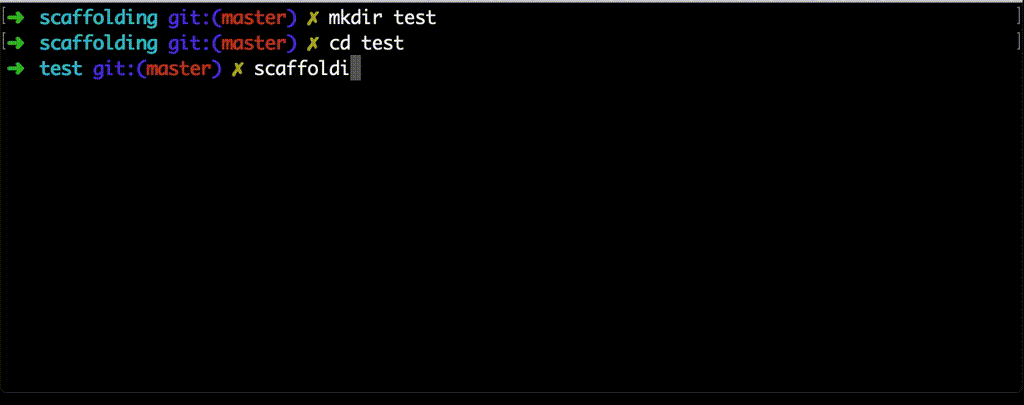README
Scaffolding any project
Install
npm install -g @chmurson/scaffolding
Simple to use
- Prepare scaffolding templates
tpl/src/base.js
This is template of {{ name }}.
The name can be written in different cases, e.g.
param case: {{#paramCase}}{{ name }}{{/paramCase}}
camel case: {{#camelCase}}{{ name }}{{/camelCase}}
Note: Case conversations are made via npm module
change-case. For all possible methods please see its README.md
- Prepare scaffolding.json
{
"properties": {
"name": {
"pattern": "^[a-zA-Z\\.\\-\\d]+