README
React Use Typewriter
A configurable react hook for a typewriter effect. Includes a Typewriter component out the box. Forked from
react-simple-typewriter
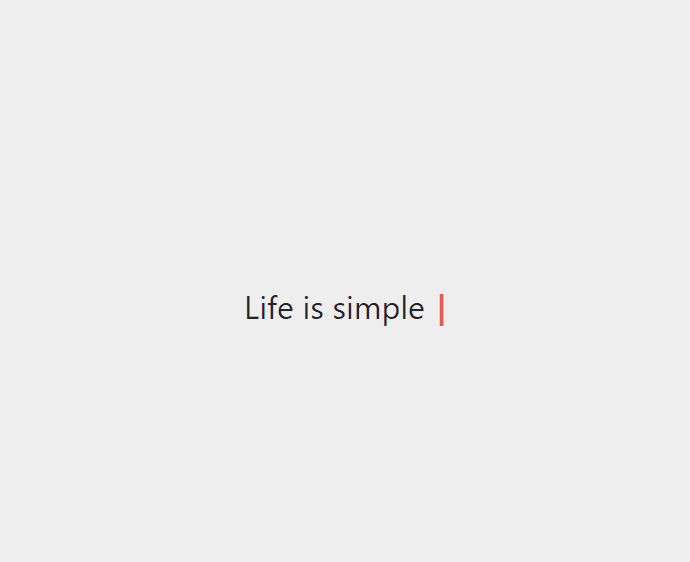
Install
# npm
npm i @chrisfieldsii/react-use-typewriter
# Yarn
yarn add @chrisfieldsii/react-use-typewriter
Usage (Hook)
import { useTypewriter } from '@chrisfieldsii/react-use-typewriter'
const CustomSimpleTypewriter = () => {
const text = useTypewriter({
words: ['i', 'use', 'hooks!'],
loop: true,
onLoop: (loopCount) => console.log(`Hook completed loop ${loopCount}`),
onDone: () => console.log('Done!')
})
return <span>{text}</span>
}
Hook Configuration (see props table below for descriptions)
interface TypewriterConfig {
words: string[]
loop?: boolean = false
typeSpeed?: number = 100
deleteSpeed?: number = 50
delaySpeed?: number = 1500
onLoop?: (loopCount: number) => void = noop // only called if loop = true
onDone?: () => void = noop // only called if loop = false
}
Usage (Component)
import React from 'react'
import { Typewriter } from '@chrisfieldsii/react-use-typewriter'
import '@chrisfieldsii/react-use-typewriter/dist/index.css'
export default function App() {
return (
<div className='App'>
<h1
style={{ paddingTop: '5rem', margin: 'auto 0', fontWeight: 'normal' }}
>
Life is simple{' '}
<span style={{ color: 'red', fontWeight: 'bold' }}>
{/* Style will be inherited from the parent element */}
<Typewriter
loop
cursor
cursorStyle='_'
typeSpeed={70}
deleteSpeed={50}
delaySpeed={1000}
words={['Eat', 'Sleep', 'Code', 'Repeat!']}
onLoop={(loopCount) =>
console.log(`Just completed loop ${loopCount}`)
}
/>
</span>
</h1>
</div>
)
}
Available Props
| Prop | Type | Description | Default |
|---|---|---|---|
loop |
Boolean | Repeat the typing effect (true if present) | false |
cursor |
Boolean | Show / Hide cursor (show if present) | false |
cursorStyle |
String | Change the cursor style | | |
typeSpeed |
Integer | Speed in Milliseconds | 100 |
deleteSpeed |
Integer | Word deleting speed in Milliseconds | 50 |
delaySpeed |
Integer | Delay after the word is written in Milliseconds | 1500 |
words |
Array | Array of strings holding the words | required |
onLoop |
(loopCount: Integer) => void | Called when a loop is complete. loopCount is the total number of completed loops. Only called if loop = true |
noop |
onDone |
() => void | Called when typewriter is done. Only called if loop = false | noop |
License
MIT © ChrisLFieldsII



