README
🍔 <web-socket>
v5.2.0 - 06-12-2021
Simple debug WebSocket CustomElement 🍔! The component can be used with a simple UI or without it (ui attribute), you can connect and disconnect from your WebSocket server or set auto attribute to set an infinite connection loop.
When using the UI click the Connect button to connect to the WebSocket server, the address of the server is set as an attribute on the component.
examples • usage • api • accessibility • TODO •
Examples
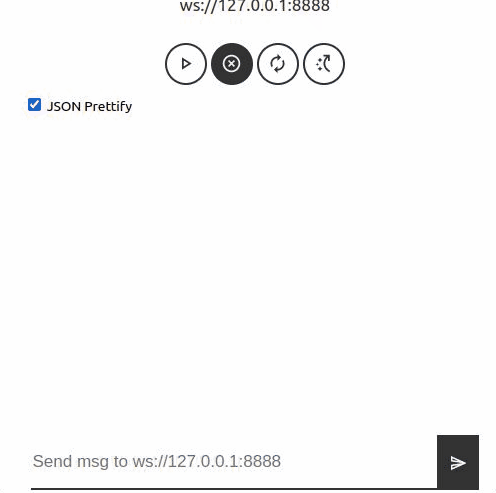
<web-socket url="ws://127.0.0.1:8888" ui></web-socket>
<!-- With auto connection (10sec) -->
<web-socket url="ws://127.0.0.1:8888" ui auto></web-socket>
<!-- With auto connection and no User Interface -->
<web-socket url="ws://127.0.0.1:8888" auto></web-socket>
🚀 Usage
- Install package
npm install --save @cicciosgamino/web-socket
- Import
<!-- Import Js Module -->
<script type="module">
// Importing this module registers <progress-ring> as an element that you
// can use in this page.
//
// Note this import is a bare module specifier, so it must be converted
// to a path using a server such as @web/dev-server.
import '@cicciosgamino/web-socket'
</script>
- Place in your HTML
<web-socket url="ws://127.0.0.1:8888" ui></web-socket>
- Use the component with LitElement
_handleMsg (event) {
// event.details.message
}
_handleStatus (event) {
// event.details.message
}
_handleError (event) {
// event.details.message
}
render () {
return html`
<web-socket
url="ws://127.0.0.1:8888"
ui
@ws-message=${this._handleMsg}
@ws-status=${this._handleStatus}
@ws-error=${this._handleError}>
</web-socket>
`
}
}
🐝 API
📒 Properties/Attributes
| Name | Type | Default | Description |
|---|---|---|---|
| url | String | '' |
WebSocket Server URL |
| protocols | String | [] |
WebSocket Supported protocols |
| ui | Boolean | `` | If Attribute defined is show easy UI |
| auto | Boolean | `` | Attribute to set the auto connection mode |
Methods
| Name | Description |
|---|---|
connect() => void |
Create WebSocket to url, protocols specified as attributes |
disconnect() => void |
Close the WebSocket |
sendMsg(msg) => void |
Send message down to websocket |
passWebSocket(ws) => void |
Pass a WebSocket object to the widget (you create it) |
getWebSocket() => ws |
Get Back the WebSocket object from the WebComponent |
Events
| Name Name | Target | Detail | Description |
|---|---|---|---|
ws-message |
web-socket |
{ detail: { message: ''} | Fired when a message is received |
ws-error |
web-socket |
{ detail: { message: ''} | Fired when a Error is received |
ws-status |
web-socket |
{ detail: { message: ''} | Fired when the connection status changes |
🧁 CSS Custom Properties
| Name | Default | Description |
|---|---|---|
--ws-svg-size |
24px |
Button and SVG width & height |
--text-size |
1.7rem |
Text hight base |
--text1 |
#333 |
Base text button, border color |
--text2 |
#888 |
Hover color |
--surface1 |
whitesmoke |
Background 1 |
--surface2 |
purple |
Background 2 |
: 1.7rem;
🤖 Write HTML and JavaScript
Import the component's JavaScript module, use the component in your HTML, and control it with JavaScript, just like you would with a built-in element such as <button>:
<!doctype html>
<html>
<head>
<meta charset="utf-8">
<title>My Example App</title>
<!-- Add support for Web Components to older browsers. -->
<script src="./node_modules/@webcomponents/webcomponentsjs/webcomponents-loader.js"></script>
</head>
<body>
<!-- Use Web Components in your HTML like regular built-in elements. -->
<web-socket url="ws://127.0.0.1:8888" ui auto></web-socket>
<!-- The Material Web Components use standard JavaScript modules. -->
<script type="module">
// Importing this module registers <progress-ring> as an element that you
// can use in this page.
//
// Note this import is a bare module specifier, so it must be converted
// to a path using a server such as @web/dev-server.
import '@cicciosgamino/web-socket'
// Standard DOM APIs work with Web Components just like they do for
// built-in elements.
const ws = document.querySelector('web-socket')
</script>
</body>
</html>
🚀 Serve
Serve your HTML with any server or build process that supports bare module specifier resolution (see next section):
# use globally instelled
npm install -g @web/dev-server
# install the project dev-dependencies and npm run
npm install
npm run serve
Contributing
Got something interesting you'd like to share? Learn about contributing.
Accessibility
🔧 TODO
- Basic Unit testing
License
GNU General Public License v3.0
Made 🧑💻 by @cicciosgamino

