README
@deatbeds/jupyterlab_graphviz
An experimental fork of jupyterlab_graphviz
A JupyterLab extension for interactively viewing Graphviz data files, powered by viz.js.
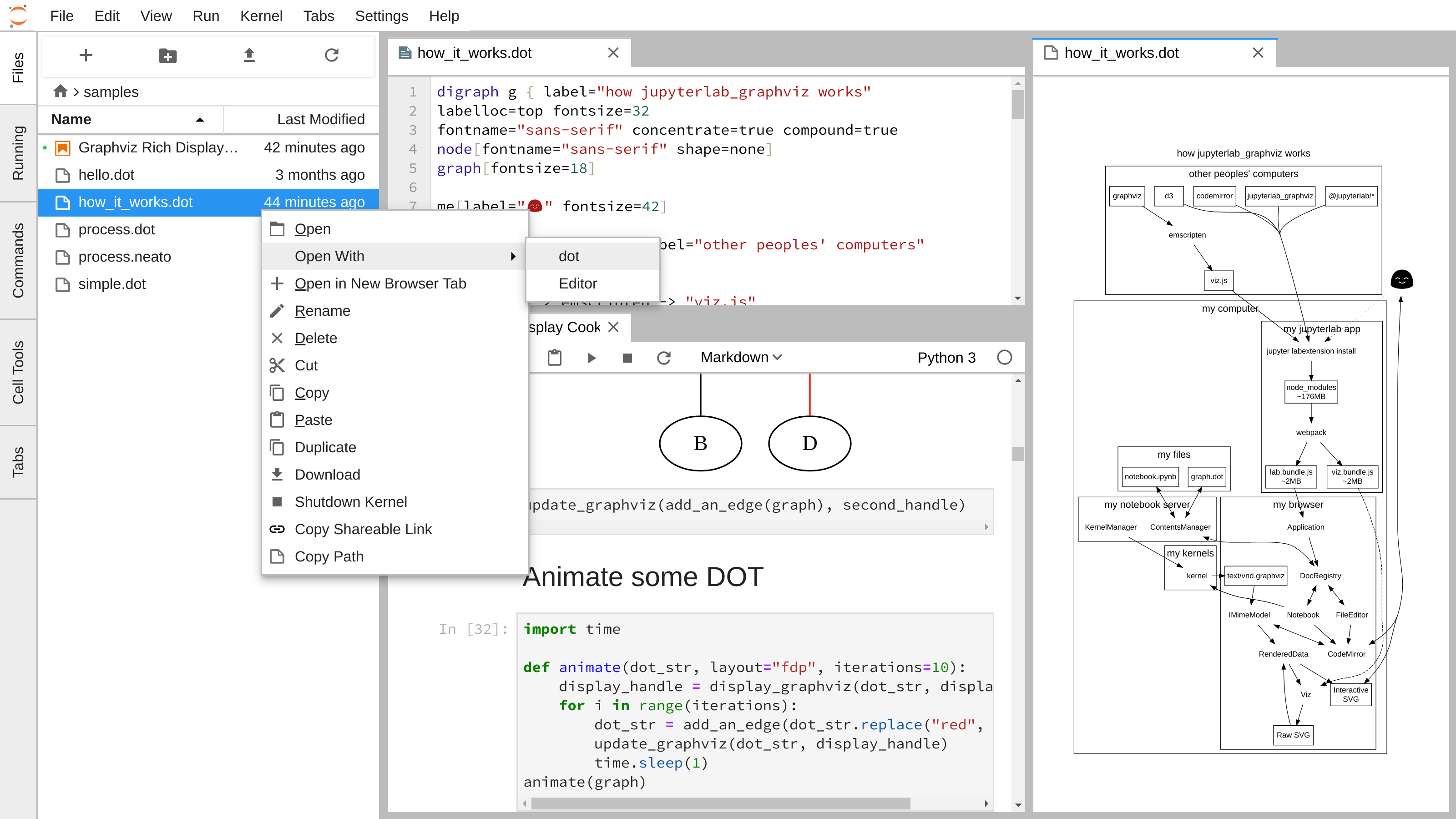
Editing and viewing DOT language files
Right-click on a supported file in the Files sidebar and choose Open with... ▶ dot.
The following DOT language file extensions are supported with live preview and syntax highlighting:
.gv.dot.neato
Inline rendering
The following MIME type can also be rendered inline in Notebooks and Consoles:
text/vnd.graphviz
Check out some MIME examples in the [Cookbook](./samples/Graphviz Rich Display Cookbook.ipynb).
Pan and zoom
File-based and inline diagrams can be panned by clicking and dragging. Use a
mouse wheel, double click or the Zoom slider. Shift and double click zooms out.
Text Search in Diagrams
Diagrams are rendered directly as SVG elements, so normal browser search can find text.
Installation
Prerequisites
- JupyterLab 0.35
- NodeJS LTS ≥ 6
For example, via
conda:
conda install -c conda-forge jupyterlab=0.35 nodejs=8
jupyter labextension install @deathbeds/jupyterlab_graphviz