README
React Native Portal
A simplified portal implementation for ⭕️ React Native ⭕️.
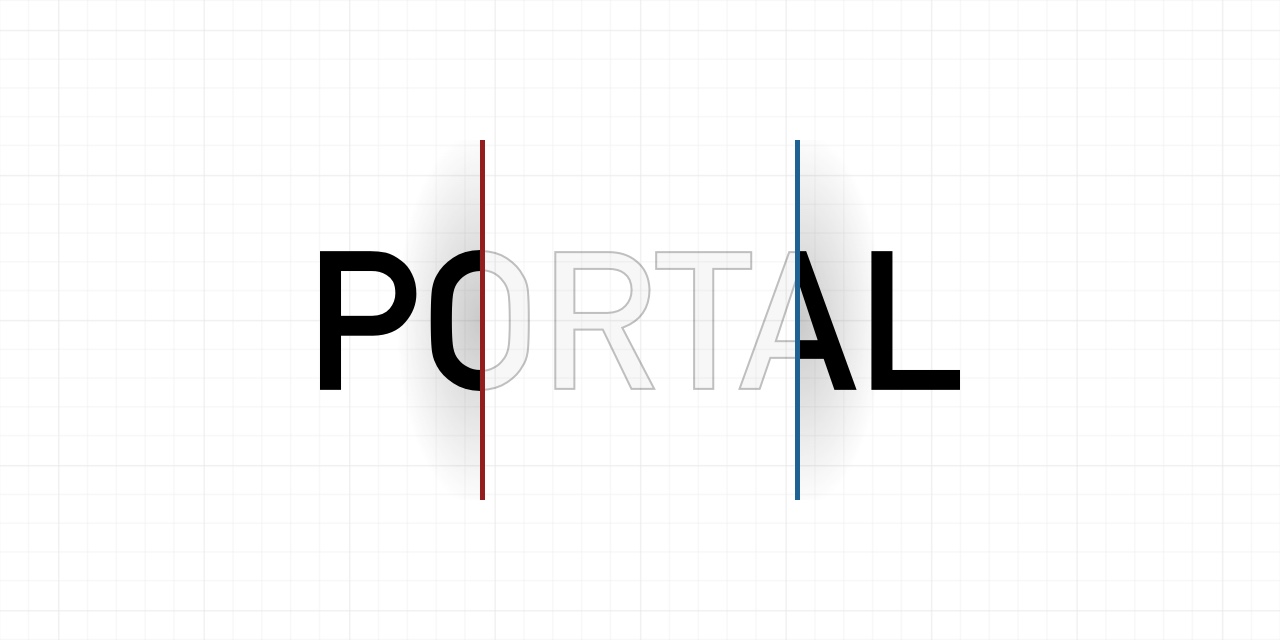
Features
- Multi portals handling.
- Multi portal hosts handling.
- Allow override functionality.
- Compatible with
React Native Web. - Compatible with
Expo, check out the project Expo Snack. - Written in
TypeScript.
Installation
yarn add @gorhom/portal
Usage
import React from 'react';
import { StyleSheet, Text, View } from 'react-native';
import { Portal, PortalProvider, PortalHost } from '@gorhom/portal';
const BasicScreen = () => {
return (
<View style={styles.container}>
<View style={styles.box}>
<Text style={styles.text}>
Text won't be teleported!
<Portal>
<Text style={styles.text}>
Text to be teleported to the root host
</Text>
</Portal>
<Portal hostName="custom_host">
<Text style={styles.text}>
Text to be teleported to the custom host
</Text>
</Portal>
</Text>
</View>
{/* Custom host */}
<PortalHost name="custom_host" />
</View>
);
};
const styles = StyleSheet.create({
container: { flex: 1 },
box: {
padding: 24,
backgroundColor: '#333',
},
text: {
alignSelf: 'center',
textAlign: 'center',
margin: 24,
backgroundColor: '#eee',
},
});
export default () => (
<PortalProvider>
<BasicScreen />
{/* Text will be teleported to here */}
</PortalProvider>
);
Props
Portal Props
name
Portal's key or name to be used as an identifer.
required:NO |type:string |default:auto generated unique key
hostName
Host's key or name to teleport the portal content to.
required:NO |type:string |default:'root'
handleOnMount
Override internal mounting functionality, this is useful if you want to trigger any action before mounting the portal content.
type handleOnMount = (mount?: () => void) => void;
required:NO |type:function |default:undefined
handleOnUnmount
Override internal un-mounting functionality, this is useful if you want to trigger any action before un-mounting the portal content.
type handleOnUnmount = (unmount?: () => void) => void;
required:NO |type:function |default:undefined
children
Portal's content.
required:NO |type:ReactNode | ReactNode[] |default:undefined
PortalHost Props
name
Host's key or name to be used as an identifer.
required:YES |type:string
Hooks
usePortal
To access internal functionalities of all portals.
/**
* @param hostName host name or key.
*/
type usePortal = (hostName: string = 'root') => {
/**
* Register a new host.
*/
registerHost: () => void,
/**
* Deregister a host.
*/
deregisterHost: () => void,
/**
* Add portal to the host container.
* @param name portal name or key
* @param node portal content
*/
addPortal: (name: string, node: ReactNode) => void
/**
* Update portal content.
* @param name portal name or key
* @param node portal content
*/
updatePortal: (name: string, node: ReactNode) => void
/**
* Remove portal from host container.
* @param name portal name or key
*/
removePortal: (name: string) => void
}



