README
@here/harp-map-editor 
Overview
A simple online editor for harp.gl themes.
Allows you to create and edit existing themes.
The following features are currently available:
- export and import of themes
- live preview
- style change
- restore page state after page reload
- default themes
- code formatting
- theme source code validation
- code autocompletion
- two window mode
When you run the editor, you should get something similar to the image shown below:
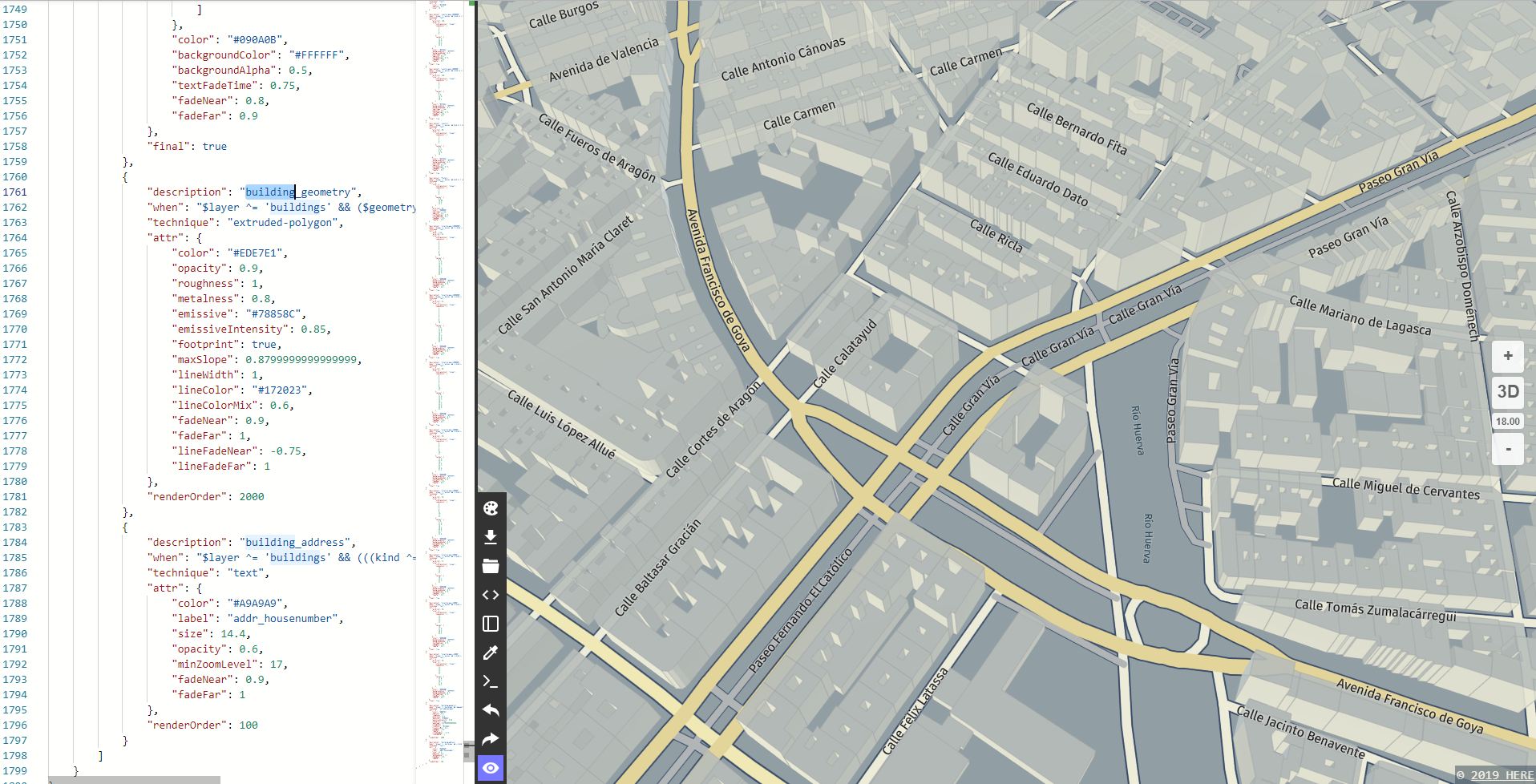
Development
Prerequisites
- Node.js - Please see nodejs.org for installation instructions.
- Yarn - Optional. Please see yarnpkg.com for installation instructions.
Download dependencies
Run:
npm install
or
yarn install
to download and install all required packages.
Launch development server for harp.gl theme editor
Run:
yarn start
To launch webpack-dev-server. Open http://localhost:8080/ in your favorite browser.
To build the editor run:
yarn build
The build result will be in dist folder.
License
Copyright (C) 2017-2020 HERE Europe B.V.
See the LICENSE file in the root of this project for license details.