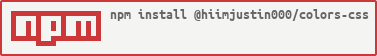README
colors-css
Get all the colors that are included in CSS.
Colors
All CSS colors are properties of an initiated Colors class, which takes the type of color to use. For example:
const Colors = require("@hiimjustin000/colors-css");
const colors = new Colors("hex");
colors.red; // FF0000
Colors.color("DEADED").hex; // DEADED
const Colors = require("@hiimjustin000/colors-css");
const colors = new Colors("rgb");
colors.red; // [255, 0, 0]
Colors.color("DEADED").rgb; // [222, 173, 237]
The list of color types that are included are:
| Color Type | Format |
|---|---|
| hex | string |
| rgb | [number, number, number] |
| hsl | [number, number, number] |
| hsv | [number, number, number] |
| hwb | [number, number, number] |
| cmyk | [number, number, number, number] |
| xyz | [number, number, number] |
| lab | [number, number, number] |
| lch | [number, number, number] |
| keyword | string |
| ansi16 | number |
| ansi256 | number |
| hcg | [number, number, number] |
| apple | [number, number, number] |
CLI
The CLI allows you to view a color and all its different formats.
Format: colors (hex/keyword)
License
This project is licensed under the MIT License.