README
前端项目脚手架
前端基础项目模版脚手架,涵盖 react/vue 技术栈 ,目前 针对pc h5 小程序 三端,后续会持续新增项目模版如nodejs flutter 等
install
npm install -g @nbsupermario/cli
脚手架使用
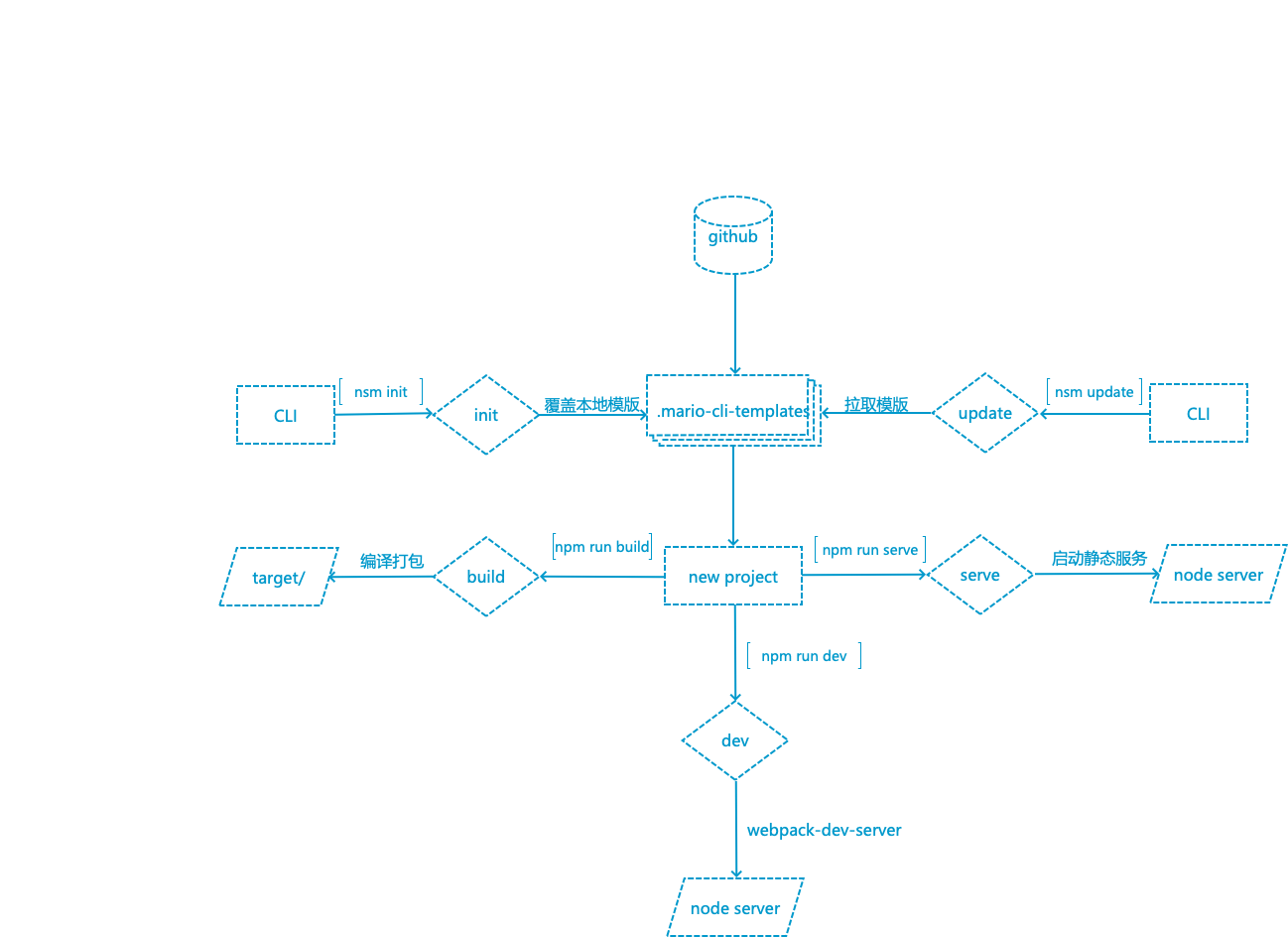
查看已支持模版
nsm list__ __ _ | \/ | __ _ _ __(_) ___ | |\/| |/ _' | '__| |/ _ \ | | | | (_| | | | | (_) | |_| |_|\__,_|_| |_|\___/ 已有模版列表: h5项目react基础模版 - react+antd mobile+less+webpack h5基础模版 gitlab:https://github.com/NB-Super-Mario/template_4_h5 pc项目react基础模版 - react+antd +less+webpack PC基础模版 gitlab:https://github.com/NB-Super-Mario/template_4_pc pc项目vue基础模版 - vue+element-ui +less+sass+webpack vue PC基础模版 gitlab:https://github.com/NB-Super-Mario/template_4_vue 小程序remax 基础模版 - remax less redux typescript @vant/weapp 基础模版 gitlab:https://github.com/NB-Super-Mario/template_4_remax创建项目
nsm init选择项目模版
liyingdeMacBook-Pro:t liying$ nsm init ? 请选择工程模版? (Use arrow keys) ❯ h5项目react基础模版 pc项目react基础模版 pc项目vue基础模版 小程序remax 基础模版输入项目名称 例:t_h5
? 请选择工程模版? h5项目react基础模版 ? 请输入项目名称 t_h5 ? 当前目录创建 t_h5 项目,项目模版(h5项目react基础模版)? (Y/n)开发调试
cd t_h5 npm install npm run dev编译预览 打包:可以通过 build:test 、build:test2、 build:test3 、build:prod build:pre 编译不通环境(目前支持template_4_h5、template_4_pc、template_4_vue 三个模版)
npm run buildnpm run serve # 目前支持template_4_h5、template_4_pc
项目模版更新(主要是项目模版配置文件记录gitlab 项目模版地址)
nsm update
注意
- 入需要开启调试开发日志可以在执行 nsm 命令前加入 环境变量 DEBUG=mario-cli:*

