README
Secure Continuous Integration
Installation
This package is available in the Node Package Repository and can be easily installed with npm or yarn.
$ npm i @nodesecure/ci
# or
$ yarn add @nodesecure/ci
Getting Started
@nodesecure/ci brings together a set of tools to identify dependencies vulnerabilities and track most common malicious code and patterns.
Before going further, here is an overview of the available features depending on your project configuration:
| Static Analysis | Compatibility |
|---|---|
| JavaScript | ✅ |
| TypeScript | ❌ |
Static Analysis is powered by @nodesecure/js-x-ray and @nodesecure/scanner.
NOTE
For now, TypeScript can't directly be analyzed on the fly. However as you might know, any transpiled TypeScript code is JavaScript code hence can be analyzed.
Moreover, it is recommended to launch the Static Analysis with a source code state as close as possible to the state of your production code (and before minification). In fact, you want to make sure that you are not introducing anything malicious when you're compiling your code at some point (for production or when transpiling with TypeScript).
| Vulnerabilities Strategy | package-lock.json | yarn.lock |
|---|---|---|
| npm | ✅ | ❌ |
| node | ✅ | ✅ |
Vulnerabilities strategies are powered by @nodesecure/vuln.
Usage example
@nodesecure/ci can be used as a Script, as an API or through the GitHub action
Let's see how to use @nodesecure/ci in these three different ways:
- API
- Script
- GitHub Action
API
@nodesecure/ci exposes its pipeline runner as an API to allow use in any other combined workflow.
import { runPipeline } from "@nodesecure/ci";
const optionsExample = {
directory: process.cwd(),
strategy: "node",
vulnerabilities: "all",
warnings: "error",
reporters: ["console"]
}
await runPipeline(optionsExample);
// => the process can either exit with error code (1)
// or no error code (0), depending on the pipeline status.
If you need a more fine-grained control over the pipeline process, you can provide an "autoExitAfterFailure" property to the entry point options to manually exit or interpret the returned payload.
const { status, data } = await runPipeline({ autoExitAfterFailure: false });
if(status === 'success') {
console.log('Congrats, your code passed all security checks!');
} else {
console.log('Whoops, the pipeline failed to pass all checks :(');
interpretData(data);
}
Script
First, add the script in the package.json
{
"scripts": {
"nsci": "nsci"
}
}
Then run it
$ npm run nsci
Once the script is run, the @nodesecure/ci pipeline will look for dependencies warnings and vulnerabilities in the current working directory. If any warning or dependency is met, the pipeline will eventually fail depending on the provided .nodesecurerc file.
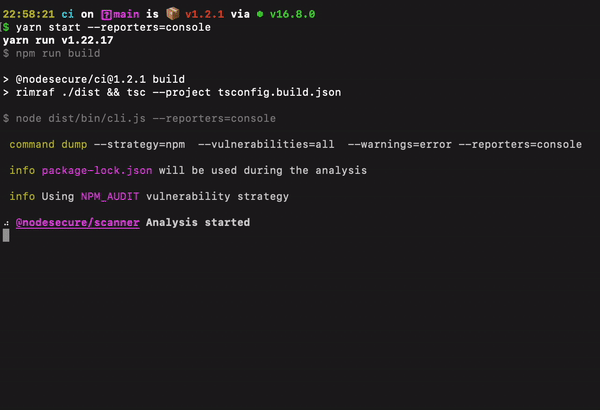
GitHub Action
The documentation of the @nodesecure/ci GitHub Action is detailed here
Custom configuration
For now, the configuration is managed internally and is only configurable there:
- via the CLI when using as a script
- via the API options when using the exposed Node.js module
- via the .yaml config file for the GitHub action
Add CLI options directly in the package.json script
{
"scripts": {
"nsci": "nsci --directory=/Users/user1/myproject"
}
}
Or provide it from the "npm run [script]" command (don't forget to supply "--") or the params will be applied to the "npm run [script]" command.
$ npm run nsci -- --directory=/Users/user1/myproject
$ npm run nsci -- --strategy=npm
$ npm run nsci -- --vulnerability=all
$ npm run nsci -- --warnings=error
$ npm run nsci -- --reporters=console
Or use yarn (params are provided to the target script by default)
$ yarn nsci --reporters=console
To see all available options, you can run:
$ npm run nsci -- --help
In the future, we aim to expose some sort of configuration like this:
{
rootDir: string;
strategy: "npm" | "node" | "snyk" | "none" // any kind of supported strategy by @nodesecure/vuln
reporters: ("console" | "html")[];
rules: {
vulnerabilities: {
severity: "all" | "high" | "critical" | "medium" | "low"
},
warnings: {
"obfuscated-code": "error"
} // by default, any warning caught by @nodesecure/scanner will fail the pipeline.
}
};
To know more about the future configuration, see @nodesecure/rc
Reporters
Two reporters are targeted to work with the @nodesecure/ci. For now, only the "Console" reporter is available.
- Console
- HTML
Requirements
- Node.js v16 or higher
Contributors ✨
Thanks goes to these wonderful people (emoji key):
Antoine 💻 |
License
MIT




