README
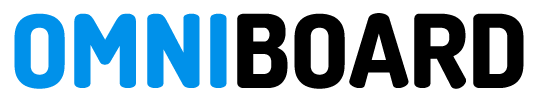
@omniboard/analyzer
Getting started with Omniboard in less than 5 minutes (video)

Create account, get API key and define checks
- Create account for Omniboard.dev
- Generate API key in the Omniboard.dev (docs)
- Set API key as an
OMNIBOARD_API_KEYenvironment variable (or pass it in using--api-keyflag when runningomniboardcommand, never commit your API key to the version control system) - (optional) test your API key using
npx omniboard test-connection --api-key <your-api-key>(same asomniboard tc --ak <your-api-key>) - Define checks in the Omniboard.dev app
Run in projects
Make sure you have already set OMNIBOARD_API_KEY environment variable in the given environment
- install it using
npm i -D @omniboard/analyzerin the project we want to analyze (dev dependency) - run it using
npx omniboard(or runomniboardas a npm script, eg"postbuild": "omniboard"")
or
npx @omniboard/analyzer(in case it was not pre installed)
or
npm i -g @omniboard/analyzer- install it globally to be able to runomniboardin any path without waiting for npx install
Options
Run omniboard --help for list of all supported commands and options (omniboard <command> --help, provides even more details)
--help- print help--verbose- print debug log statements--api-key- pass in API key when not set as an environment variable--api-url- pass in URL of the on-prem Omniboard instance (for custom enterprise plans only)--errors-as-warnings- exit with success (0) even in case of errors and log them as warnings (useful for CI)--check-pattern- only run checks matching provided pattern--json- store data in local json file--json-path- location of local json file--silent- silences the renderer
How it works
- retrieve current checks defined in the Omniboard.dev app
- run retrieved checks for the current project (skip checks that are disabled or if project name does not match provided pattern)
- upload checks results to the Omniboard.dev app (if
OMNIBOARD_API_KEYenv variable or--api-keyflag is present) - (Optional) store check results locally (when
--jsonflag was present) - Explore results in the Omniboard.dev app using projects, results or dashboards overview
FAQ
Is it possible to run @omniboard/analyzer behind organization proxy?
Yes
The @omniboard/analyzer uses global-agent library which will uses
HTTP_PROXY, HTTPS_PROXY and NO_PROXY environment variables and use them to make requests
to https://api.omniboard.dev
Is this uploading my source code to the cloud?
No
The @omniboard/analyzer runs checks against your source code (or even generated artifacts)
and uploads results of these checks to the cloud service for further processing.
The uploaded content is then just metadata describing the projects and results but NOT the projects themselves.
In theory, a check which matches everything could be constructed but such result will be rejected as the payload would be too large. The limits of how much data can be stored per check and per all checks for a project can be customized in organization settings in the Omniboard.dev app.