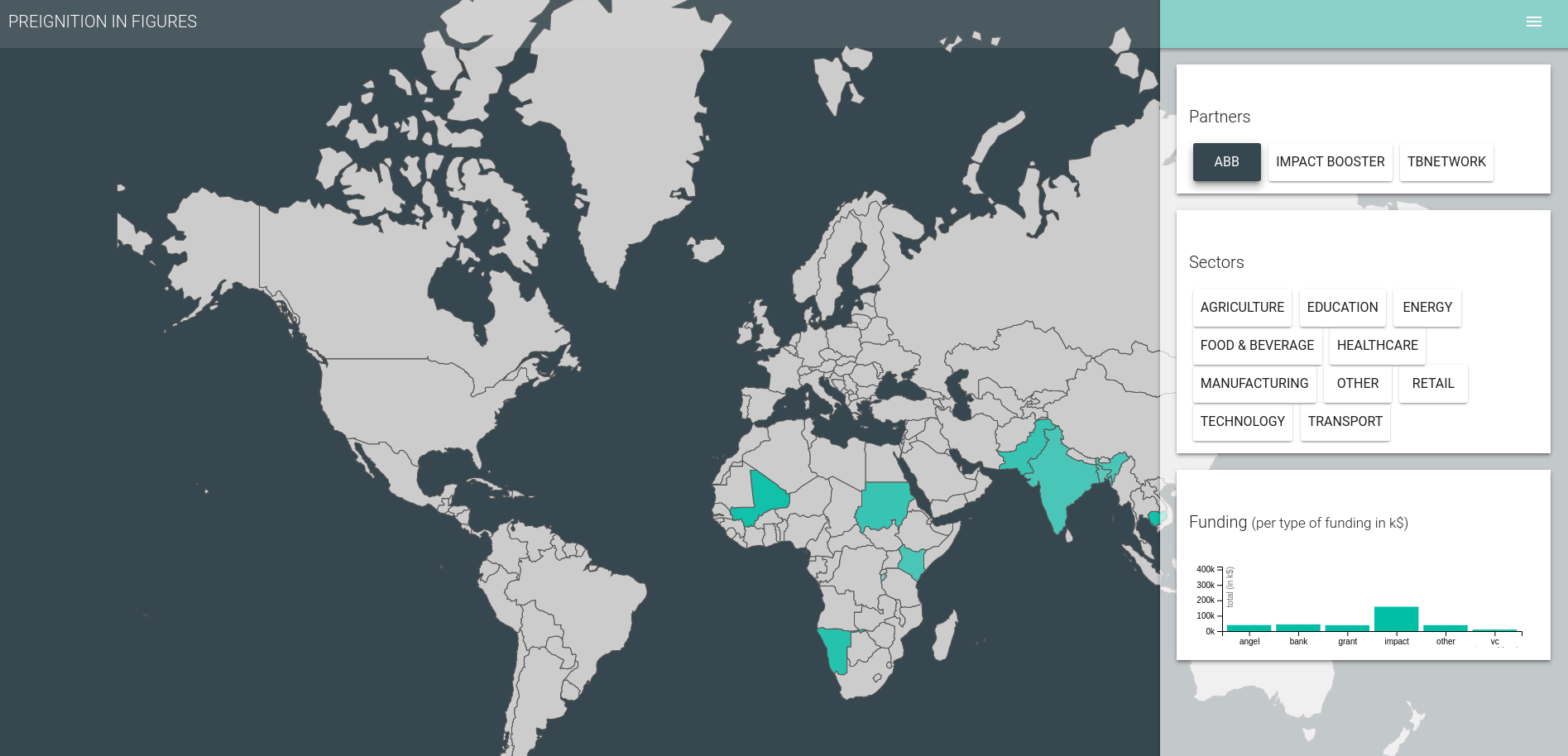README
<multi-verse>
Polymer elements for graphical and interactive multivariate analysis (built on top of universe) and using d3.js V5, crossfilter and reductio under the hood.
Charts are rendered using multi-chart, or multi-geo for geo charts like choropleth. They are data driven and reactive, providing instant feedback to user interaction.
Motivation
Multi-verse is inspired by dc.js, a charting library allowing highly efficient exploration on large multi-dimensional datasets.
While dc.js requires users to code some of the chart logic and data intagration in javascript, multi-verse proposes a markup-first approach. This allows to build complex dashboard simply by combining multi-verse and multi-chart web components together, as illustrated in the example below.
Multi-verse components leverages crossfilter and are responsible for data management (aggregation, sorting, grouping), while multi-charts components render processed data in customizable visulalizations.
Demo and API
Demo and API are now available on netlify.
Simple Example
<!-- Load the data -->
<multi-csv url="flight.csv" data="{{data}}"></multi-csv>
<!-- Start a multi-verse -->
<multi-verse id="universe" data="[[data]]" universe="{{universe}}">
<!-- Group the data by distances, exposes grouped data under 'data' attribute -->
<multi-group universe="[[universe]]" data="{{data-chart-distance}}" group-by="distances">
<!-- Render this group in a bar chart-->
<multi-verse-bar title="distance" data="[[data-chart-distance]]">
</multi-verse-bar>
</multi-group>
<!-- Group the data by day-->
<multi-group universe="[[universe]]" data="{{data-chart-day}}" group-by="day">
<!-- Render this group in a pie chart-->
<multi-verse-pie title="day (pie)" data="[[data-chart-day]]" color-scale="{{colorScale}}" width="{{width}}">
<!-- Add a color scale legend to the chart -->
<multi-legend legend chart-width="[[width]]" scale="[[colorScale]]" position="top-right">
</multi-legend>
</multi-verse-pie>
</multi-group>
</multi-verse>
Example of multi-verse in a interactive dashboard
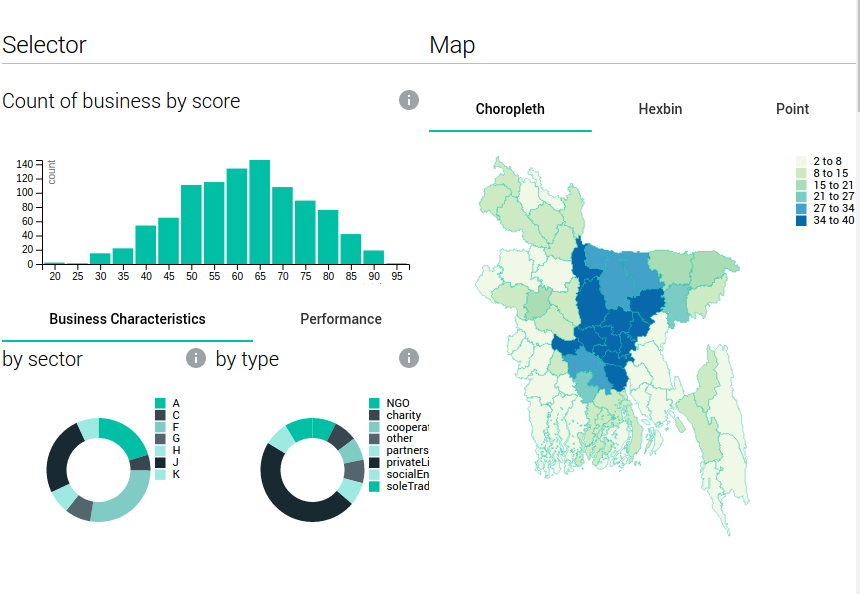
Other advanced example - available from the demo