README
@servicensw/social
A Social sharing widget that automatically creates sharing links for Facebook, Twitter, LinkedIn, WhatsApp, and email.
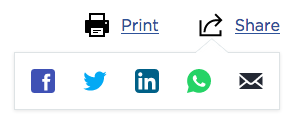
Service NSW package documentation and examples
(Login credentials required)
Installation
npm install @servicensw/social --save-dev
How to use
CSS
- PostCSS workflow:
@import '@servicensw/social'; - Sass/Eyeglass:
@import 'servicensw-social'; - Native CSS:
@import url('dist/css/social.css'); - Link tag:
<link href="dist/css/social.css" rel="stylesheet" type="text/css">
Vanilla JS
- ES6 import:
import '@servicensw/social'; - Script tag:
<script src="dist/social-sharing.js" type="text/javascript"></script>
Vanilla JS is called on DOMContentLoaded for the first #socialSharing element.
Alternatively, initialise it manually for a specific CSS selector:
(() => new SNSW.SocialSharing('#socialSharing'))();
HTML
<div id="socialSharing" class="social-sharing"></div>