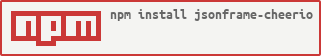README
jsonframe
simple multi-level scraper json input/output



2.0.5x features
😍 JSON Syntax: input json, output the same structured json including with scraped data
🌈 Simple patterns: simple inline selectors, extractors, filters and parser.
💪 Reliable & fast: used in production within crawlers
Example
let cheerio = require('cheerio')
let $ = cheerio.load(`
<body>
<h1>I love jsonframe!</h1>
<span itemprop="email"> Email: gabin@datascraper.pro </span>
<body>`)
let jsonframe = require('jsonframe-cheerio')
jsonframe($) // initializing the plugin
let frame = {
"title": "h1", // this is an inline selector
"email": "span[itemprop=email] < email" // output an extracted email
}
console.log( $('body').scrape(frame, { string: true } ))
/*=>
{
"title": "I love jsonframe!",
"email": "gabin@datascraper.pro"
}
/*
Use
Install the plugin to your Node.js app through NPM
npm i jsonframe-cheerio --save
API
Loading
Start by loading Cheerio.
let cheerio = require('cheerio')
let $ = cheerio.load("HTML DOM to load") // See Cheerio API
Then load the jsonframe plugin.
let jsonframe = require('jsonframe-cheerio') // require from npm package
jsonframe($) // apply the plugin to the current Cheerio instance
Scraper
Once the plugin is loaded, you've first got to set the frame of your data.
Let's take the following HTML example:
<html>
<head></head>
<body>
<h2>Pricing</h2>
<img class="picture" src="somepath/to/image.png">
<a class="mainLink" href="some/url/to/somewhere">A Link</a>
<span class="date"> We are the 04/02/2017</span>
<div class="popup"><span>Some inner content</span></div>
<ul id="pricing" class="menu">
<li class="item">
<span class="planName">Hacker</span>
<span class="planPrice" price="0">Free</span>
<a href="/hacker"> <img src="./img/hacker.png"> </a>
</div>
<li class="item">
<span class="planName">Pro</span>
<span class="planPrice" price="39.00">$39</span>
<a href="/pro"> <img src="./img/pro.png"> </a>
</div>
</ul>
<div id="contact">
<span itemprop="usaphone">Phone USA: (912) 148-456</div>
<span itemprop="frphone">Phone FR: +332 38 30 37 90</div>
<span itemprop="email">Email: lspurcell@suddenlink.net</div>
</div>
</body>
</html>
$( selector ).scrape( frame , {options})
selector is defined in Cheerio's documentation
frame is a JSON or Javascript Object
{options} are detailed later in its own section
let frame = {
"title": "h2" // CSS selector
}
We then pass the frame to the function:
let result = $('body').scrape(frame, { string: true })
console.log( result )
//=> {"title": "Pricing"}
Frame
Inline Selector
Most common selector, inline line by specifying nothing more than the data name property and the selector as its value.
...
let frame = { "title": "h2" }
let result = $('body').scrape(frame, { string: true })
console.log( result )
/* output =>
{ "title": "Pricing" }
*/
...
New : Inline attribute / extractor / parser
You can now declare everything in line. You should just be careful to always use them in the following order when combining them : @ (attribute), | (extractor), || (parse).
See examples for each of them above.
Attribute
_a: "attributeName" allows you to retrieve any attribute data
@ inside the selector _s allows you to do it inline
...
let frame = {
"proPrice": ".planName:contains('Pro') + span@price"
}
let result = $('body').scrape(frame, { string: true })
console.log( result )
/* output =>
{ "proPrice": "39.00" }
*/
...
Extractor
< inside the selector _s allows you to do it inline
It currently supports email (also mail), telephone (also phone), date, fullName (or firstName, lastName, initials, suffix, salutation) and html (to get the inner html) and by default (no declaration), we get the inner text.
...
let frame = {
"email": "[itemprop=email] < phone",
"frphone": "[itemprop=frphone] < phone"
}
let result = $('body').scrape(frame, { string: true })
console.log( result )
/* output =>
{
"email": "example@google.net",
"frphone": "33238303790"
}
*/
...
Filter
| inside the selector _s allows you to do it inline
It currently supports trim (remove spaces at beginning and end), lowercase or lcase, uppercase or ucase, capitalize or cap, words or w, noescapchar or nec, compact or cmp and number or nb.
...
let frame = {
"email1": "[itemprop=email] < phone | uppercase",
"email2": "[itemprop=email] < phone | capitalize"
}
let result = $('body').scrape(frame, { string: true })
console.log( result )
/* output =>
{
"email1": "EXAMPLE@GOOGLE.NET",
"email2": "EXAMPLE GOOGLE NET"
}
*/
...
Parse / Regex
|| inside the selector _s allows you to use regexes in line
_p: /regex/ allows you to extract data based on regular expressions
...
let frame = {
"data": ".date || \\d{1,2}/\\d{1,2}/\\d{2,4}"
}
// or use the longer version for proper regex entry
let frame = {
"data": {
_s: ".date",
_p: /\d{1,2}\/\d{1,2}\/\d{2,4}/ // n[n]/n[n]/nn[nn] format here
}
}
let result = $('body').scrape(frame, { string: true })
console.log( result )
/* output =>
{
"date": "04/02/2017"
}
*/
...
List / Array
_d: [{ }] allows you to get an array / list of data
_d: ["selector"] will retrieves a list based on the selector inbetween quotes.
_d: ["firstSelector", "secondSelector"] works too and merge the results into one array
You could even shorten it more by listing right from the selector as follows:
"selectorName": [".selector"] which returns an array of strings
...
let frame = {
"pricing": {
_s: "#pricing .item",
_d: [{
"name": ".planName",
"price": ".planPrice"
}]
}
}
let result = $('body').scrape(frame, { string: true })
console.log( result )
/* output =>
{
"pricing": [
{
"name": "Hacker",
"price": "Free"
},
{
"name": "Pro",
"price": "$39"
}
]
}
*/
// Or a shorter way which works for simple string arrays
let frame = {
"pricingNames": ["#pricing .item .planName"]
}
let result = $('body').scrape(frame, { string: true })
console.log( result )
/* output =>
{
"pricingNames": ["Hacker", "Pro"]
}
*/
...
Grouped
"_g": { _s: "", _d: {} } allows you to group some data selectors by a parent selector without naming the parent. You can also extends the group property to add some meaning or simply have several groups at the same level.
Group property name must be _g or _group followed by _ and whatever string you want.
ex: _g_head : {} or _g_body : {}
...
let frame = {
_g: {
_s: "#pricing .item",
_d: {
"name": ".planName",
"price": ".planPrice"
}
},
_g_second: {
_s: "#pricing .item",
_d: {
"secondName": ".planName",
"secondPrice": ".planPrice"
}
}
}
let result = $('body').scrape(frame, { string: true })
console.log( result )
/* output =>
{
"name": "Hacker",
"price": "Free",
"secondName": "Hacker",
"secondPrice": "Free"
}
*/
...
Nested
"parent": { _s: "parentSelector", _d: {} } allows you to segment your data by setting a parent section from which the child data will be scraped.
You can also use "parent": { } when you only want to nest data into objects without setting a parent selector.
...
let frame = {
"pricing": {
_s: "#pricing .item",
_d: {
"name": ".planName",
"price": ".planPrice"
}
}
}
let result = $('body').scrape(frame, { string: true })
console.log( result )
/* output =>
{
"pricing":{
"name": "Hacker",
"price": "Free"
}
}
*/
...
Note here that we get the first returned result (#pricing .item).
Example
See how you can properly structure your data, ready for the output!
...
let frame = {
"pricing": {
_s: "#pricing .item",
_d: [{
"name": ".planName",
"price": ".planPrice @ price",
"image": {
"url": "img @ src",
"link": "a @href"
}
}]
}
}
let result = $('body').scrape(frame, { string: true })
console.log( result )
/* output =>
{
"pricing":[
{
"name": "Hacker",
"price": "0",
"image": {
"url": "./img/hacker.png",
"link": "/hacker"
}
},
{
"name": "Pro",
"price": "39.00",
"image": {
"url": "./img/pro.png",
"link": "/pro"
}
}
]
}
*/
...
Note here that we get the first returned result (#pricing .item).
Options
...
let frame = {
"proPrice": {
_s: ".planName:contains('Pro') + span",
_a: "price"
}
}
let result = $('body')
.scrape(frame, {
timestats: true, // default: false
string: true // default: false
})
console.log(result)
/* output =>
{
"proPrice": {
"value":"39.00",
"_timestats": "1" // ms
}
}
*/
...
Tests
One shot tests
npm run test
Watching test on updates
npm run test-watch
Changelog
⚠ Careful if you've been using jsonframe from the version 1.x.x, some things changed to make it more flexible, faster to use (inline parameters) and more meaningful in the syntax.
2.0.52 (28/02/2017)
- Update the email regex
- Update the website regex
- Fix array into array results
- Improving script efficiency getting data from node(s)
- Fix date extractor when no date to extract
2.0.51 (27/02/2017)
- Fix a fatal error (argh) which was just a typo about the new chained extractors
2.0.50 (27/02/2017)
- Extractors chaining is now possible. For ex:
.selector < html emailwould work
2.0.49 (27/02/2017)
- Fixing issue when attribute doesn't exists (@ attributeNmae)
- Improving array of object management (need to find a way to avoid empty objects still)
2.0.48 (27/02/2017)
- Add Filter
Split(char)to split string based on character (default to whitespace) - Add Extractor
numbers or nb(return potentially an array) - Update Filter
numbers or nb(simply filter the string to output only numbers) - Add Filter
between(string1&&string2)to filter data by starting and finishing string - Add Filter
before(string)to get data before a string - Add Filter
after(string)to get data after a string - Add array support to Filter
left(nb)andright(nb)(slice the array elements) - Add Filter
fromto(startNb,endNb)to either slice an array or a string from index to index - Add Filter
get(nb)to extract either an array item or a character from a string
2.0.46 (26/02/2017)
- Rebuild of the Unstructured scraper with breaks (_b) - Works like a charm now!
2.0.45 (25/02/2017)
- Fix weird fullName parsing in some cases
- Update Handle of Regex - Is now able to capture a group with a regex
2.0.44 (24/02/2017)
- Inline array for extractors like
"mails": [".parentSelector < email"] - Adds french words:
prenomandnomto humanname extractor - Add filters:
right(number),left(number) - Set a stricter regex for email extractor
/([a-zA-Z0-9._-]{0,30}@[a-zA-Z0-9._-]{0,15}\.[a-zA-Z0-9._-]{0,15})/gmi
2.0.3 (23/02/2017)
- Possibility to scrape unstructured data with breaks (
_b). More about this soooon in the readme. - New filters:
words or w,noescapchar or necandcompact or cmp - Multi-filters is available now. Ex:
.selector | words compact. Simply separated by spaces. - Disabling google libphonenumber for now
2.0.2 (15/02/2017)
- String option to get a stringified output right away
- Multi-groups possibility at same level (several _g wouldn't work as same property name) in frame like _g_head and _g_body for example
- Joined arrays/lists with ["firstlist.selector", "secondlist.selector", "..."] when inline
- Better handling of img node - automatic src attribute is output (if nothing else set)
2.0.1 (14/02/2017)
- Fixed the non-passing tests and added all the new ones for 2.x.x updates
- Refactoring the way data is processed for future multiple occurences
2.0.0 (12/02/2017)
- ⚠ Changing
TypeExtractorwith shortcode<instead of| - ⚠
filterswith the shortcode| - Inline parameters support for
"attribute","extractor"and"parse" - Simple string arrays from inline selector
- Group property to group data selectors whitout naming the group (childs take the place of the group property
"_g"or"_group")
1.1.1 (05/02/2017)
- Short & functionnal parameters (
_s,_t,_a) instead of"selector","extractor","attr". Idea behind being to easily differentiate retrieved data name to functionnal data. - Automatic handler for
imgselected element (automatically retrieve the img src link) _parent_selector to target the parent content- A regex parser with the functionnal parameter parse:
_p(_parseworks too) - Extractor
_t: "html"feature to get back inner html of a selector - Added timestats to measure time spent on each node via
.scrape(frame, {timestats: true}) - Refactorization of the whole code to make it evolutive (DRY)
- Update of the tests cases accordingly
1.0.0 (27/01/2017)
- Stable version release with basic features
Contributing 🤝
Feel free to follow the procedure to make it even more awesome!
- Create an
issueso weget the discussion started - Fork it!
- Create your feature branch:
git checkout -b my-new-feature - Commit your changes:
git commit -am 'Add some feature' - Push to the branch:
git push origin my-new-feature - Submit a pull request :D
License
Gabin Desserprit - datascraper.pro
Released under MIT License