README
GitHub Automation Script
This is a Python script to automate The boring stuff 🚀.
Installation
You may need the package click to install click.
pip install click
Alter Configurations
In gitAutomate.py you can setup default variable at top starting with "_"
_remote = "your remote name"
Usage
Add gitAutomate.py at your project root and Update your gitignore
__pycache__
gitAutomate.py
Run the gitAutomate.py from your project root ( python -u .\gitAutomate.py )
You can run the script with choice & argument (remote)
python .\gitAutomate.py --choice=npr origin
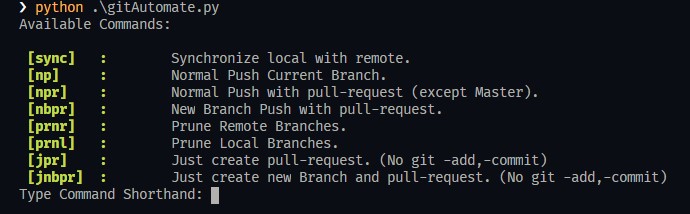
"Normal Push" includes 'git add' and 'git commit'
NPM package @shahriyer/gitautomation
npm i @shahriyer/gitautomation
install this package with npm and add a script command in your package.json file
"scripts": {
"automate": "python .\\node_modules\\@shahriyer\\gitautomation\\gitAutomate.py"
}
and now you can run " npm run automate "
Upcoming
Commands without changes (Clean working Dir) :
- ✅ Just create new Branch and pull-request.
- ✅ Just create pull-request.
- ✅ Prune local branches with the selected remote.


