README
rMinc
rMinc is the Google Apps Script Library that register Mail in Calendar.
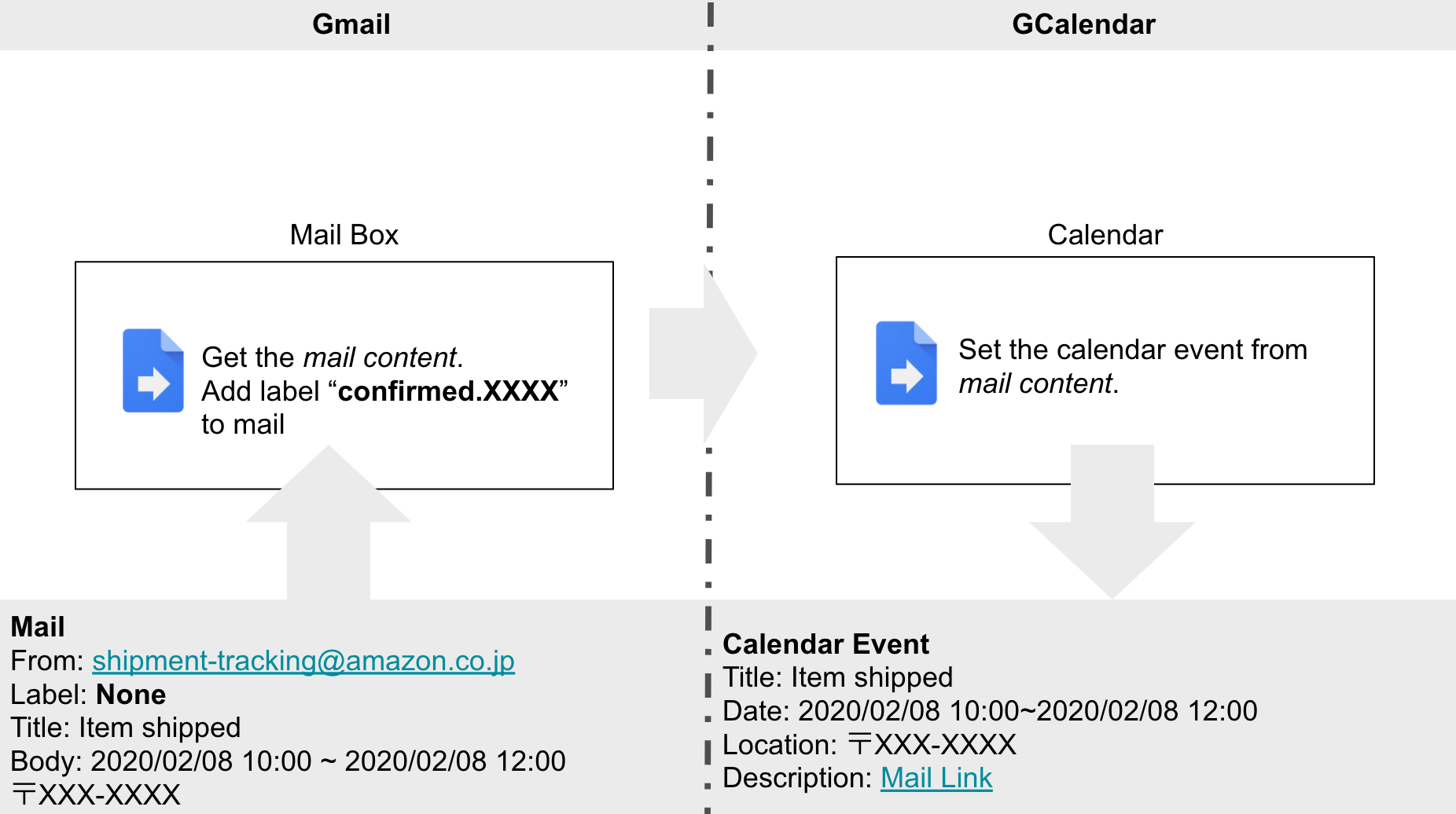
- Get the email.
- target the some services.
- Amazon
- TOHO CINEMAS
- SHOKUTAKU BIN
- Your favorite services
- you can create the custom mail rule (see sample/sample.js).
- target the some services.
- Register the calendar event.
- Set the value of below.
- Title
- Event start and end date
- Location
- Description
- Set the value of below.
Example from my Amazon mail is below.
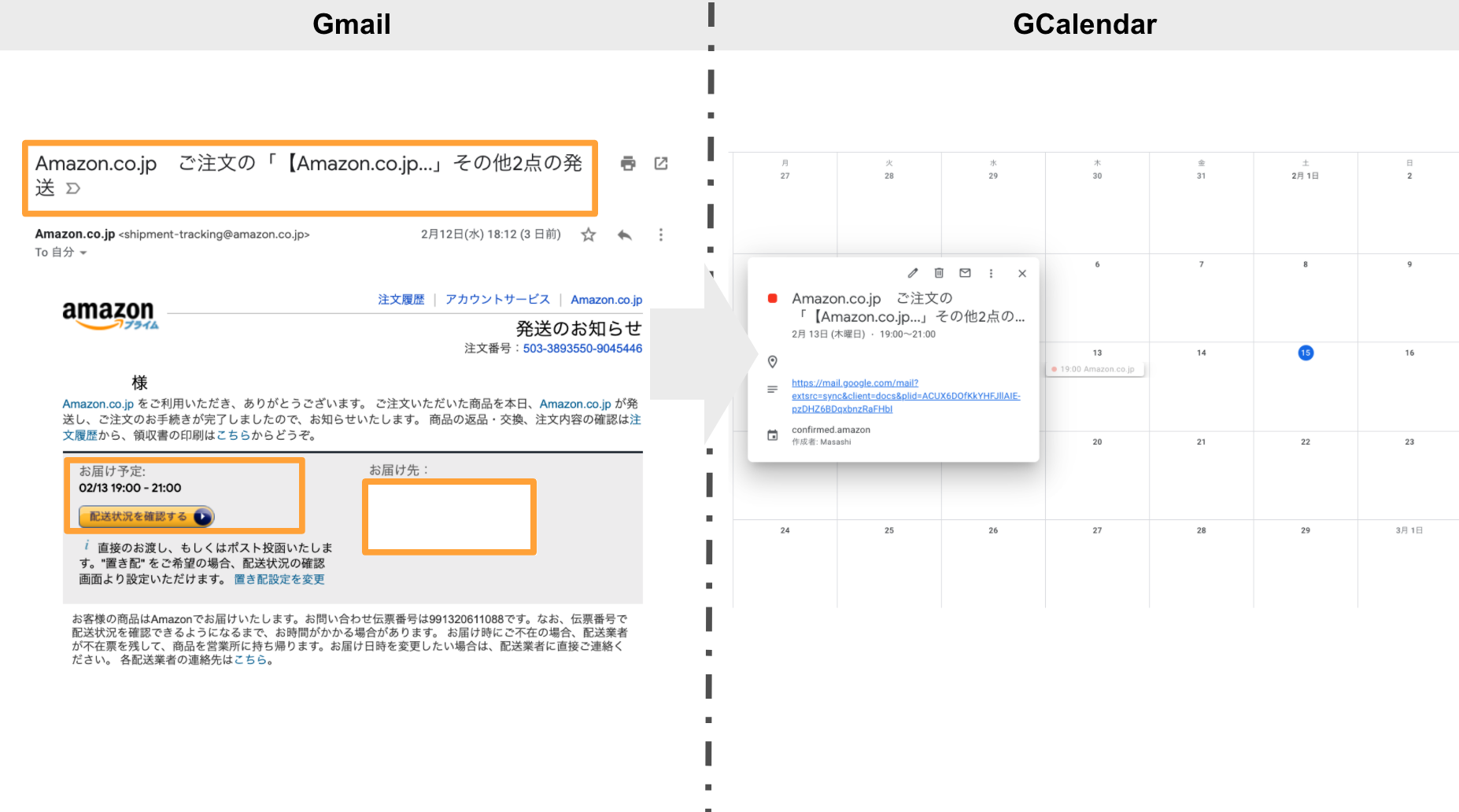
Use By Google Apps Script
- Access the Your Google Apps Script.
- Add the this library. (RMinc)
- API ID is MdL3uTK-myFlfF1-Ls1C1wiIH6OImGALS
- Use it like sample/sample.js
Use By TypeScript
This library is published by npm.
@silverbirder/rminc
$ npm install @silverbirder/rminc
Motivation
I often shop at Amazon(amazon.co.jp).
After purchasing the product, I will receive an email when the product will arrive. However, it was very troublesome to check when it arrived .
So, RMinc is a tool that monitors Amazon mails sent to GMail and automatically registers them in GCalendar .
Other
@me: twitter
Please contact @me if you have anything.






