README
howfast
A simple CLI for generating more accurate data from Lighthouse reports.
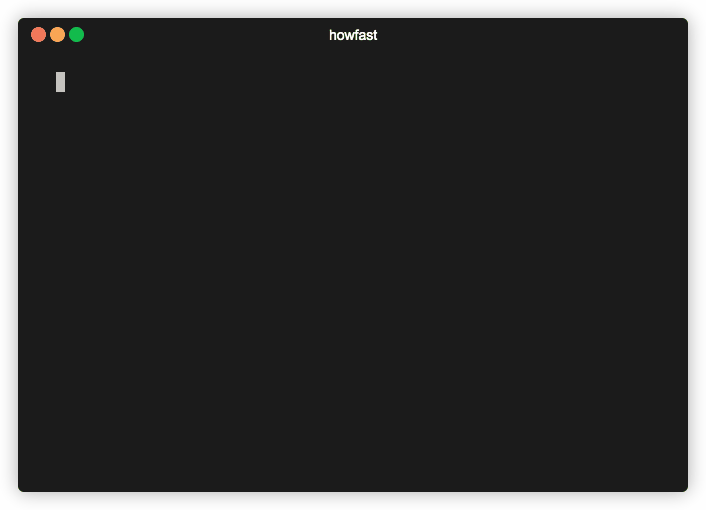
Installation
The easiest way to install is to globally install via npm.
npm install -g @tallnerds/howfast
Usage
To see up to date usage, you can always run
howfast -h
Here is a typical example of hitting a site 5 times
howfast -s https://google.com -t 5
Here is an example of hitting a site that requires an Authorization header
howfast -s https://google.com -a 'Basic aG93ZmFzdDpyb2Nrcw=='
By default, this will also generate a json file with all of the metrics you would need to do more detailed analysis. Upon completing the runs, it will open this file automatically for you. By default, this file is stored in /tmp, but can be modified with the -f flag.
howfast -s https://google.com -t 5 -f ~/Downloads
Lastly, if you are creating a PR and want to quickly generate some markup, you can change the report type to html using the --html flag. This will give you a generated html file (rather than json) with the results displayed in different ways (json, markdown, etc).
howfast -s https://google.com -t 5 -f ~/Downloads --html
Reports
There are 2 types of reports that can be generated from this tool: json and html.
Json
The default report output is json. Here is the generate structure of the json file:
{
"metricName": {
"label": "<[string] label>",
"scorePath": "<[string] path to score in original lighthouse data>",
"metricPath": "<[string] [optional] path to metric in original lighthouse data>",
"average": {
"score": "[number]",
"numericValue": "[number]"
},
"median": {
"score": "[number]",
"numericValue": "[number]"
},
"actual": {
"scores": "[array<number>]",
"numericValues": "[array<number>]"
}
}
}
Here is a nice visual representation
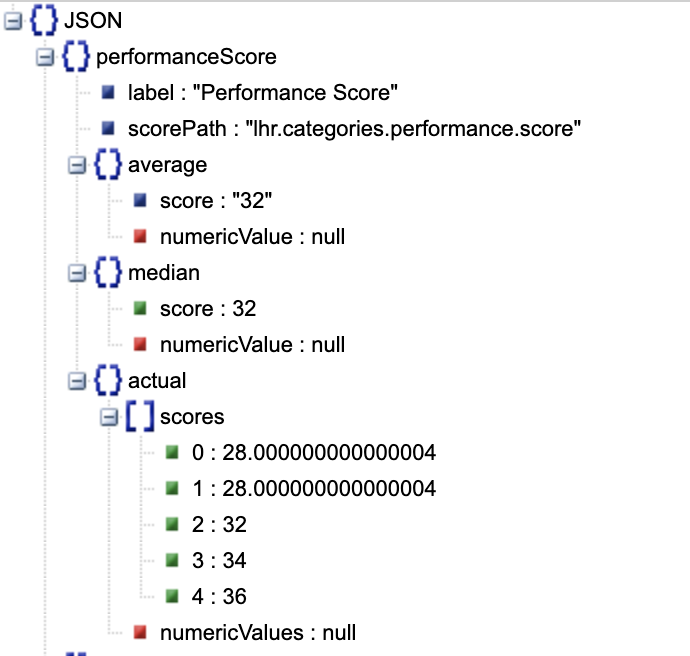
Contributing
Re-render Usage Gif
We use a really neat-o tool for generating the console gif above. To re-render, simply re-record
terminalizer record terminal-demo
tweak the settings at ./terminal-demo.yml
and record
terminalizer render terminal-demo