README
Validated ID DID SIOP Auth Library
This is a ValidatedID version of did-auth protocol to authenticate a user and a Relaying Party using vid DIDs.
The current DID Auth implementation follows DID SIOP Auth, which uses two JSON Web Tokens (JWT) signed by both two parties DID keys in a double challenge-response authentication. It is also supported the protocol to exchange Verifiable Credentials as part of the ID token response.
Current version supports only ES256k (and ES256K-R) algorithm (the EC secp256k1).
Table of Contents
- Installation
- Onboarding a New Entity
- App 2 App Authentication Flow with VIDcredentials API
- Prepare Authentication Request Data
- Create an Authentication Request URI
- VIDwallet App verifies the received deeplink Url
- VIDwallet prepares the Authentication Response Structure
- VIDwallet creates an Authentication Response URI
- On Your App, Validate the Authentication Response and retrieve the user DID and requested Verifiable Credentials
- Mobile Web 2 App Authentication Flow with VIDcredentials API
- Desktop Web 2 App Authentication Flow with VIDcredentials API
- Desktop Web 2 App Authentication Flow without VIDcredentials API
- Library Test
Installation
npm install @validatedid/did-auth
or if you use yarn
yarn add @validatedid/did-auth
Onboarding a New Entity
There is an initial step to onboard a new entity to be able to use the Validated ID SSI API.
Let's explain the steps of this onboarding:
Ask ValidatedID for a new API KEY to access VIDcredentials API
You will need to provide a name to identify your Odyssey App, for instace: ODYSSEY APP TEST
Let's use the following example APIKEY=4ae5f694-98f2-479c-a5be-2c0edb569fb3
Request an Access Token to VIDcredentials API for further calls
With your Api Key you can call VIDcredentials API to get an Access Token.
You first need to know the VIDcredentials URL and the audience for the token payload:
VIDcredentials API URL=https://api.vidchain.netaudience=vidchain-api
Here is an example code to to so:
import axios from "axios";
import moment from "moment";
import { v4 as uuidv4 } from "uuid";
import { JWT } from "jose";
function getEnterpriseDID(token: string): string {
const { payload } = JWT.decode(token, { complete: true });
return (payload as IEnterpriseAuthZToken).did;
}
const getEntityAuthNToken = async (
enterpiseName: string,
apiKey: string,
): Promise<{ jwt: string }> => {
const payload: LegalEntityAuthNToken = {
iss: enterpiseName,
aud: audience,
iat: moment().unix(),
exp: moment().add(15, "minutes").unix(),
nonce: uuidv4(),
apiKey: apiKey,
};
const jwt = Buffer.from(JSON.stringify(payload)).toString("base64");
return { jwt };
};
const getLegalEntityAuthZToken = async (
enterpiseName: string,
apiKey: string
): Promise<{
jwt: string;
did: string;
}> => {
const VIDCREDENTIALS_API_BASE_URL = "https://api.vidchain.net";
const auth = await getEntityAuthNToken(enterpiseName, apiKey);
const payload = {
grantType: "urn:ietf:params:oauth:grant-type:jwt-bearer",
assertion: auth.jwt,
scope: "vidchain profile entity",
};
// Create and sign JWT
const result = await axios.post(
`${VIDCREDENTIALS_API_BASE_URL}/api/v1/sessions`,
payload
);
const { accessToken } = result.data as AccessTokenResponseBody;
return {
jwt: accessToken,
did: getEnterpriseDID(accessToken),
};
};
const odysseyEntity = await getLegalEntityAuthZToken("ODYSSEY APP TEST", "4ae5f694-98f2-479c-a5be-2c0edb569fb3");
const authZToken = odysseyEntity.jwt;
const entityDid = odysseyEntity.did;
Now on authZToken you have an Access Token to call VIDcredentials API and you also got your DID.
console.log(authZToken);
// eyJhbGciOiJFUzI1NksiLCJ0eXAiOiJKV1QiLCJraWQiOiJ2aWRjaGFpbi1hcGkifQ.eyJzdWIiOiJPRFlTU0VZIEFQUCBURVNUIiwiZGlkIjoiZGlkOnZpZDoweDg0QjYwQWRiNzBmNTVjNWNkOGVhMzk3MUFhQzI3MmMzYTBiZEI2NzAiLCJub25jZSI6ImYxYzA3NWVjLWZmMDAtNDY1Zi04ZmI1LTU2MDBjZGU0MjVhNiIsImlhdCI6MTYwNTM1ODkxOCwiZXhwIjoxNjA1MzU5ODE4LCJhdWQiOiJ2aWRjaGFpbi1hcGkifQ.oRl-KFo_0DuAFdVqcVXOaMorlLWnMedzIvXjKMvjK-rJesa4dQ9YoyEwQUnIQOsbwxQ7Sfg3C7AhiqvNhEkQeA
console.log(entityDid);
// did:ethr:0x84B60Adb70f55c5cd8ea3971AaC272c3a0bdB670
App 2 App Authentication Flow with VIDcredentials API
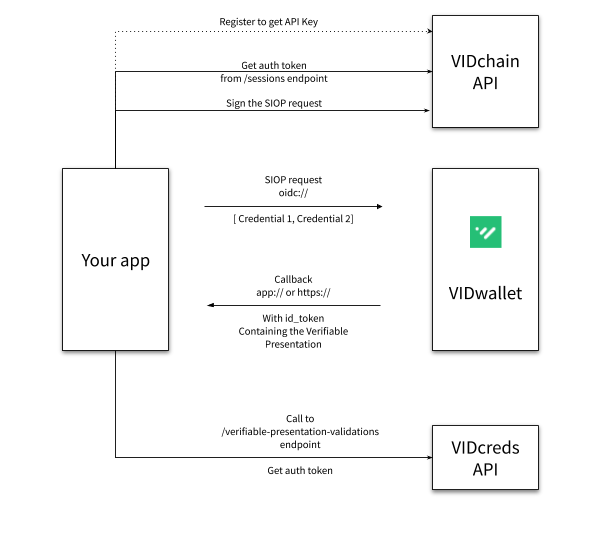
This flow explains when a new Entity is an app, called Odyssey App, that wants to connect to a VIDwallet App user, and perform an app2app authentication with an exchange of DIDs and request a Verifiable Credential to a user, it can use this flow to make it possible.
Prepare Authentication Request Data
To initate the flow you need to set the Authentication Request Data.
Let's first explain the different Request elements and then show you an example:
- oidpUri: Open Id Provider url address. To connect to VIDwallet:
vidchain://did-auth - redirectUri: This is your App deeplink to redirect the Authentication Response. Example:
odysseyapp://example/did-auth - requestObjectBy: Whether you want to generate the Authentication Request embedded in the url or via reference. For this particular flow, it will be embedded in the url.
- signatureType: Whether you want to sign the Authentication Request using your own private key or externally. For this particular flow, you will use VIDcredentials API as an external signature type.
- registrationType: Whether you want to generate a Registration Object from your keys as a value or as a reference. In this case, it will be as reference using VIDcredentials API.
- responseMode: Specifies the way you want to receive the Authentication Response. In this case, it will be
fragment, which is the default value. - responseContext: Specifies whether the response should be returned to the redirect URI in the intiator context, or whether the response can be returned in a new/empty context. In this case, it will be in the same context (a mobile device). The default
responseContextisrp, indicating that the response should be submitted in the existing initiator context. - state: Opaque value used to maintain state between the request and the callback. Typically, Cross-Site Request Forgery (CSRF, XSRF) mitigation is done by cryptographically binding the value of this parameter with a browser cookie.
- claims: OIDC additional claims, in which you can request a specific W3C Verifiable Credential type. As an example, we will request a
VerifiableIdCredential.
Example of a Authentication Request Structure
{
"oidpUri": "vidchain://did-auth",
"redirectUri": "odysseyapp://example/did-auth",
"requestObjectBy": {
"type": "VALUE"
},
"signatureType": {
"signatureUri": "https://api.vidchain.net/api/v1/signatures",
"did": "did:ethr:0x84B60Adb70f55c5cd8ea3971AaC272c3a0bdB670",
"authZToken": "eyJhbGciOiJFUzI1NksiLCJ0eXAiOiJKV1QiLCJraWQiOiJ2aWRjaGFpbi1hcGkifQ.eyJzdWIiOiJPRFlTU0VZIEFQUCBURVNUIiwiZGlkIjoiZGlkOnZpZDoweDg0QjYwQWRiNzBmNTVjNWNkOGVhMzk3MUFhQzI3MmMzYTBiZEI2NzAiLCJub25jZSI6IjY1MmFhN2Q0LWVhYTctNDEyZi04YjFlLTZhMzJhOWYzODQxNiIsImlhdCI6MTYwNTM2MDI1OSwiZXhwIjoxNjA1MzYxMTU5LCJhdWQiOiJ2aWRjaGFpbi1hcGkifQ.ooEH46tETgCRxFe_UMlPrnkJja2lyxuoF_MdlPgQKDqkeLjOESd_Qev6hKiV-ksdpH3E99Oq_OMdsgmnw-57WA",
"kid": "did:ethr:0x84B60Adb70f55c5cd8ea3971AaC272c3a0bdB670#keys-1"
},
"registrationType": {
"type": "REFERENCE",
"referenceUri": "https://api.vidchain.net/api/v1/identifiers/did:ethr:0x84B60Adb70f55c5cd8ea3971AaC272c3a0bdB670;transform-keys=jwks"
},
"responseMode": "fragment",
"responseContext": "rp",
"state": "1f50031ed2e57ed52cf5fc81",
"claims": {
"vc": {
"VerifiableIdCredential": {
"essential": true
}
}
}
}
Create an Authentication Request URI
With the previous Authentication Request Structure you can initate the flow to create an Authentication Request URI and redirect it to the VIDwallet App.
Example:
Declare the example structure before as requestOpts.
import * as siopDidAuth from "@validatedid/did-auth";
const uriRequest = await siopDidAuth.createUriRequest(requestOpts);
console.log(uriRequest);
// {
// urlEncoded: 'vidchain%3A%2F%2Fdid-auth%3Fopenid%3A%2F%2F%3Fresponse_type%3Did_token%26client_id%3Dodysseyapp%3A%2F%2Fexample%2Fdid-auth%26scope%3Dopenid%20did_authn%26state%3D5bb6601229e0b922ddc52259%26nonce%3DjRn2K8vDknh6_l40EaprqixvRwRsHpQpTi715aQrWPU%26request%3DeyJhbGciOiJFUzI1NkstUiIsInR5cCI6IkpXVCIsImtpZCI6ImRpZDp2aWQ6MHg4NEI2MEFkYjcwZjU1YzVjZDhlYTM5NzFBYUMyNzJjM2EwYmRCNjcwI2tleS0xIn0.eyJpYXQiOjE2MDUzNjIwODksImV4cCI6MTYwNTM2MjM4OSwiaXNzIjoiZGlkOnZpZDoweDg0QjYwQWRiNzBmNTVjNWNkOGVhMzk3MUFhQzI3MmMzYTBiZEI2NzAiLCJzY29wZSI6Im9wZW5pZCBkaWRfYXV0aG4iLCJyZWdpc3RyYXRpb24iOnsiandrc191cmkiOiJodHRwczovL2Rldi52aWRjaGFpbi5uZXQvYXBpL3YxL2lkZW50aWZpZXJzL2RpZDp2aWQ6MHg4NEI2MEFkYjcwZjU1YzVjZDhlYTM5NzFBYUMyNzJjM2EwYmRCNjcwO3RyYW5zZm9ybS1rZXlzPWp3a3MiLCJpZF90b2tlbl9zaWduZWRfcmVzcG9uc2VfYWxnIjoiRVMyNTZLIn0sImNsaWVudF9pZCI6Im9keXNzZXlhcHA6Ly9leGFtcGxlL2RpZC1hdXRoIiwibm9uY2UiOiJqUm4ySzh2RGtuaDZfbDQwRWFwcnFpeHZSd1JzSHBRcFRpNzE1YVFyV1BVIiwic3RhdGUiOiI1YmI2NjAxMjI5ZTBiOTIyZGRjNTIyNTkiLCJyZXNwb25zZV90eXBlIjoiaWRfdG9rZW4iLCJyZXNwb25zZV9tb2RlIjoiZnJhZ21lbnQiLCJyZXNwb25zZV9jb250ZXh0IjoicnAiLCJjbGFpbXMiOnsidmMiOnsiVmVyaWZpYWJsZUlkQ3JlZGVudGlhbCI6eyJlc3NlbnRpYWwiOnRydWV9fX19.AXacqs1vlEIVwidrfdyZMMKrToobD4CYUCbe8VMkjoIkHYu94f3ACk09-jDz1nLs6-1vM5hIl4_e5ZDnm7B1uAA',
// encoding: 'application/x-www-form-urlencoded'
// }
At that moment, you can perfom a redirect from the uriRequest.urlEncoded. Keep in mind that this Url is an UriEncoded.
If you want to read it as a regular Url, you just decode it:
const uriDecoded = decodeURI(uriRequest.urlEncoded);
console.log(uriDecoded);
// vidchain://did-auth?openid://?response_type=id_token&client_id=odysseyapp://example/did-auth&scope=openid did_authn&state=5bb6601229e0b922ddc52259&nonce=jRn2K8vDknh6_l40EaprqixvRwRsHpQpTi715aQrWPU&request=eyJhbGciOiJFUzI1NkstUiIsInR5cCI6IkpXVCIsImtpZCI6ImRpZDp2aWQ6MHg4NEI2MEFkYjcwZjU1YzVjZDhlYTM5NzFBYUMyNzJjM2EwYmRCNjcwI2tleS0xIn0.eyJpYXQiOjE2MDUzNjIwODksImV4cCI6MTYwNTM2MjM4OSwiaXNzIjoiZGlkOnZpZDoweDg0QjYwQWRiNzBmNTVjNWNkOGVhMzk3MUFhQzI3MmMzYTBiZEI2NzAiLCJzY29wZSI6Im9wZW5pZCBkaWRfYXV0aG4iLCJyZWdpc3RyYXRpb24iOnsiandrc191cmkiOiJodHRwczovL2Rldi52aWRjaGFpbi5uZXQvYXBpL3YxL2lkZW50aWZpZXJzL2RpZDp2aWQ6MHg4NEI2MEFkYjcwZjU1YzVjZDhlYTM5NzFBYUMyNzJjM2EwYmRCNjcwO3RyYW5zZm9ybS1rZXlzPWp3a3MiLCJpZF90b2tlbl9zaWduZWRfcmVzcG9uc2VfYWxnIjoiRVMyNTZLIn0sImNsaWVudF9pZCI6Im9keXNzZXlhcHA6Ly9leGFtcGxlL2RpZC1hdXRoIiwibm9uY2UiOiJqUm4ySzh2RGtuaDZfbDQwRWFwcnFpeHZSd1JzSHBRcFRpNzE1YVFyV1BVIiwic3RhdGUiOiI1YmI2NjAxMjI5ZTBiOTIyZGRjNTIyNTkiLCJyZXNwb25zZV90eXBlIjoiaWRfdG9rZW4iLCJyZXNwb25zZV9tb2RlIjoiZnJhZ21lbnQiLCJyZXNwb25zZV9jb250ZXh0IjoicnAiLCJjbGFpbXMiOnsidmMiOnsiVmVyaWZpYWJsZUlkQ3JlZGVudGlhbCI6eyJlc3NlbnRpYWwiOnRydWV9fX19.AXacqs1vlEIVwidrfdyZMMKrToobD4CYUCbe8VMkjoIkHYu94f3ACk09-jDz1nLs6-1vM5hIl4_e5ZDnm7B1uAA
VIDwallet App verifies the received deeplink Url
VIDwallet App receives the deeplink, decodes it, and obtains the Authentication Request Token to validated it.
To call verifyDidAuthRequest you can optionally use a DidAuthVerifyOpts structure to specify the verification information:
- verificationType: Whether you want to perform a verification internally or via VIDcredentials API. In this case, we perform it internally.
- registry: Smart Contract to resolve the DID.
- rpcUrl: Url to the verification method.
- didUrlResolver: Url to resolve a DID to a DID Document.
Note:
registryandrpcUrldepends on did method to use.
Example:
Assuming that the urlEncoded is the deeplink VIDwallet receives as a redirect.
import { parse } from "querystring";
import * as siopDidAuth from "../../src";
const uriDecoded = decodeURI(urlEncoded);
const data = parse(uriDecoded);
const authRequestToken = data.request as string;
// verify request internally (Optional parameters)
const optsVerifyRequest: DidAuthVerifyOpts = {
verificationType: {
registry: DID_REGISTRY_SC_ADDRESS,
rpcUrl: DID_PROVIDER_RPC_URL,
didUrlResolver: `https://api.vidchain.net/v1/identifiers`,
},
};
const validationRequestResponse = await siopDidAuth.verifyDidAuthRequest(
authRequestToken,
optsVerifyRequest
);
console.log(validationRequestResponse);
// {
// "signatureValidation": true,
// "payload": {
// "iat": 1605364884,
// "exp": 1605365184,
// "iss": "did:ethr:0x84B60Adb70f55c5cd8ea3971AaC272c3a0bdB670",
// "scope": "openid did_authn",
// "registration": {
// "jwks_uri": "https://api.vidchain.net/api/v1/identifiers/did:ethr:0x84B60Adb70f55c5cd8ea3971AaC272c3a0bdB670;transform-keys=jwks",
// "id_token_signed_response_alg": "ES256K"
// },
// "client_id": "odysseyapp://example/did-auth",
// "nonce": "H7R5lqrXMf_hf-xCDSQrTnml1kBKLrTThCn4YdzshAc",
// "state": "15ebd31369ec9d26cd883f56",
// "response_type": "id_token",
// "response_mode": "fragment",
// "response_context": "rp",
// "claims": {
// "vc": {
// "VerifiableIdCredential": {
// "essential": true
// }
// }
// }
// }
// }
VIDwallet prepares the Authentication Response Structure
Similary as before, let's first explain the different Response elements and then show an example:
- redirectUri: This is the intiator App deeplink included in the Request to redirect the Authentication Response.
- signatureType: Whether you want to sign the Authentication Response using your own private key or externally. For this particular flow, we will use our private key managed by VIDwallet.
- nonce: Nonce value included in the Authentication Request Token received.
- state: State value included in the Authentication Request Token received.
- registrationType: Whether you want to generate a Registration Object from your keys as a value or as a reference. In this case, it will use the
valueoption. - responseMode: Specifies the way you want to receive the Authentication Response. In this case, it will be
fragment, which is the default value. - did: User DID from the private key in VIDwallet used to perform the signature.
- vp: A claim response that includes a Verifiable Presentation with the Verifiable Credential type/s requested.
Example:
{
"redirectUri": "odysseyapp://example/did-auth",
"signatureType": {
"hexPrivateKey": "58ab64245715ee6c67f51abe86de3d07cc0a6555b638becae7dab21d6bbe83b2",
"did": "did:ethr:0x8D851667cC475114085F24A145134F2AA8223b00",
"kid": "did:ethr:0x8D851667cC475114085F24A145134F2AA8223b00#keys-1"
},
"nonce": "agxZnO7jbSDvKhRK2BIgx0he-w3TU035pigj6sRXk7s",
"state": "ac675fe2981496fad688b3ac",
"responseMode": "fragment",
"registrationType": {
"type": "VALUE"
},
"did": "did:ethr:0x8D851667cC475114085F24A145134F2AA8223b00",
"vp": {
"@context": ["https://www.w3.org/2018/credentials/v1"],
"type": "VerifiablePresentation",
"verifiableCredential": [
{
"@context": [
"https://www.w3.org/2018/credentials/v1",
"https://api.vidchain.net/credentials/verifiableId/v1"
],
"id": "https://api.vidchain.net/api/v1/schemas/2391",
"type": ["VerifiableCredential", "VerifiableIdCredential"],
"issuer": "did:ethr:0x5208431C6EC2ec4097aeA7182bB92d018766498c",
"credentialSubject": {
"id": "did:ethr:0x8707CCa835C961334D3F6450C6a61a0AD6592460",
"firstName": "Eva",
"lastName": "Monroe",
"gender": "Female",
"dateOfBirth": "12/11/1970",
"placeOfBirth": "Madrid",
"currentAddress": "Arago 179 4a",
"city": "Barcelona",
"state": "Cataluña",
"zip": "08011"
},
"issuanceDate": "2019-11-17T14:00:00Z",
"proof": {
"type": "EcdsaSecp256k1Signature2019",
"created": "2019-11-17T14:00:00Z",
"proofPurpose": "assertionMethod",
"verificationMethod": "did:ethr:0x5208431C6EC2ec4097aeA7182bB92d018766498c#keys-1",
"jws": "eyJhbGciOiJFUzI1NkstUiIsInR5cCI6IkpXVCIsImtpZCI6ImRpZDp2aWQ6MHgzYWQzZkY4RTVhQjhENjkzQzI4QmREOUI0N2VkRDFmNzQ0NUY4YzNGI2tleS0xIn0.eyJpYXQiOjE1OTE3OTk1MDQsInZjIjp7IkBjb250ZXh0IjpbImh0dHBzOi8vd3d3LnczLm9yZy8yMDE4L2NyZWRlbnRpYWxzL3YxIiwiaHR0cHM6Ly9hcGkudmlkY2hhaW4ubmV0L2NyZWRlbnRpYWxzL3ZlcmlmaWFibGUtaWQvdjEiXSwiaWQiOiJodHRwczovL2FwaS52aWRjaGFpbi5uZXQvYXBpL3YxL3NjaGVtYXMvMjM5MSIsInR5cGUiOlsiVmVyaWZpYWJsZUNyZWRlbnRpYWwiLCJWZXJpZmlhYmxlSWRDcmVkZW50aWFsIl0sImNyZWRlbnRpYWxTdWJqZWN0Ijp7ImlkIjoiZGlkOnZpZDoweDQyYjg5OEUyN0M1NmU3ZDVBMmQ0RTY0NmRCMmQ0MThCRDVDMTcwYzQiLCJmaXJzdE5hbWUiOiJFdmEiLCJsYXN0TmFtZSI6Ik1vbnJvZSIsImdlbmRlciI6IkZlbWFsZSIsImRhdGVPZkJpcnRoIjoiMTIvMTEvMTk3MCIsInBsYWNlT2ZCaXJ0aCI6Ik1hZHJpZCIsImN1cnJlbnRBZGRyZXNzIjoiQXJhZ28gMTc5IDRhIiwiY2l0eSI6IkJhcmNlbG9uYSIsInN0YXRlIjoiQ2F0YWxvbmlhIiwiemlwIjoiMDgwMTEifSwiaXNzdWVyIjoiZGlkOnZpZDoweDNhZDNmRjhFNWFCOEQ2OTNDMjhCZEQ5QjQ3ZWREMWY3NDQ1RjhjM0YifSwiaXNzIjoiZGlkOnZpZDoweDNhZDNmRjhFNWFCOEQ2OTNDMjhCZEQ5QjQ3ZWREMWY3NDQ1RjhjM0YifQ.B7e4Zp9jGLDXTRG8ID1j0_EVwoQlI_XDzSagKWmDR-INjMVSFG1142asC1r5RedNuu3SR8VIcE9yrbDw9cRuEQA"
}
}
],
"proof": {
"type": "EcdsaSecp256k1Signature2019",
"created": "2019-06-22T14:11:44Z",
"proofPurpose": "assertionMethod",
"verificationMethod": "did:ethr:0x16048B83FAdaCdCB20198ABc45562Df1A3e289aF#keys-1",
"jws": "eyJhbGciOiJFUzI1NksifQ.eyJzdWIiOiJFQlNJIDIwMTkifQ.oggE3ft3kJYPGGa9eBibpbjgeJXw4fLbVMouVoM2NfcDxsl_UUUIarsS1VpBoYEs7s9cBlc4uC0EbnJCHfVJIw"
}
}
}
VIDwallet creates an Authentication Response URI
With previous Authentication Response Structure data, we can call the library to create an Authentication Response URI encoded, and ready to be redirected to the initiator's App.
Example:
const uriResponse = await siopDidAuth.createUriResponse(responseOpts);
The Url to be redirected is included in uriResponse.urlEncoded. Keep in mind that this Url is an UriEncoded.
To read it as a regular Url, it can be decoded:
const uriResponseDecoded = decodeURI(uriResponse.urlEncoded);
console.log(uriResponseDecoded);
// odysseyapp://example/did-auth#id_token=eyJhbGciOiJFUzI1NkstUiIsInR5cCI6IkpXVCIsImtpZCI6ImRpZDp2aWQ6MHg2Y2Q5NkFhMEQzMmQyRjFlOWM4MzM4MTgxMzQ4MWE4ODBhMzQ0NjY4I2tleS0xIn0.eyJpYXQiOjE2MDUzNjc1MzEsImV4cCI6MTYwNTM2NzgzMSwiaXNzIjoiaHR0cHM6Ly9zZWxmLWlzc3VlZC5tZSIsInN1YiI6IkEyeElIYWVmYWdRTHVyOENfZTE3amZfSktUcl8xVXRaOXNzczJOX0taNTAiLCJub25jZSI6InE1ZmxoVHh6NnZHdE5qREN6ZVRsSFBvNkE4Z3EySEhUTlRqaFpzLW1jUjQiLCJhdWQiOiJvZHlzc2V5YXBwOi8vZXhhbXBsZS9kaWQtYXV0aCIsInN1Yl9qd2siOnsia2lkIjoiZGlkOnZpZDoweDZjZDk2QWEwRDMyZDJGMWU5YzgzMzgxODEzNDgxYTg4MGEzNDQ2Njgja2V5LTEiLCJrdHkiOiJFQyIsImNydiI6InNlY3AyNTZrMSIsIngiOiI3MTE5ZTI5YjZjZDc5NTIzMDRmN2E4NjRkODA4ZjFkNTZmZWY3Y2Y0YTdlYTIyOWFmZTJhMDI0YjlhMDE5OTRkIiwieSI6IjllYzU3NWZkZGVkNjgyNDU4MjU3ZDQ3M2ZhMDg2ZjA2NTdlNzViOWNlNDA4YzFkZWZjZmM1ZjdlOTZlMWVmYWIifSwiZGlkIjoiZGlkOnZpZDoweDZjZDk2QWEwRDMyZDJGMWU5YzgzMzgxODEzNDgxYTg4MGEzNDQ2NjgiLCJ2cCI6eyJAY29udGV4dCI6WyJodHRwczovL3d3dy53My5vcmcvMjAxOC9jcmVkZW50aWFscy92MSJdLCJ0eXBlIjoiVmVyaWZpYWJsZVByZXNlbnRhdGlvbiIsInZlcmlmaWFibGVDcmVkZW50aWFsIjpbeyJAY29udGV4dCI6WyJodHRwczovL3d3dy53My5vcmcvMjAxOC9jcmVkZW50aWFscy92MSIsImh0dHBzOi8vYXBpLnZpZGNoYWluLm5ldC9jcmVkZW50aWFscy92ZXJpZmlhYmxlSWQvdjEiXSwiaWQiOiJodHRwczovL2FwaS52aWRjaGFpbi5uZXQvYXBpL3YxL3NjaGVtYXMvMjM5MSIsInR5cGUiOlsiVmVyaWZpYWJsZUNyZWRlbnRpYWwiLCJWZXJpZmlhYmxlSWRDcmVkZW50aWFsIl0sImlzc3VlciI6ImRpZDp2aWQ6MHg1MjA4NDMxQzZFQzJlYzQwOTdhZUE3MTgyYkI5MmQwMTg3NjY0OThjIiwiY3JlZGVudGlhbFN1YmplY3QiOnsiaWQiOiJkaWQ6dmlkOjB4ODcwN0NDYTgzNUM5NjEzMzREM0Y2NDUwQzZhNjFhMEFENjU5MjQ2MCIsImZpcnN0TmFtZSI6IkV2YSIsImxhc3ROYW1lIjoiTW9ucm9lIiwiZ2VuZGVyIjoiRmVtYWxlIiwiZGF0ZU9mQmlydGgiOiIxMi8xMS8xOTcwIiwicGxhY2VPZkJpcnRoIjoiTWFkcmlkIiwiY3VycmVudEFkZHJlc3MiOiJBcmFnbyAxNzkgNGEiLCJjaXR5IjoiQmFyY2Vsb25hIiwic3RhdGUiOiJDYXRhbHXDsWEiLCJ6aXAiOiIwODAxMSJ9LCJpc3N1YW5jZURhdGUiOiIyMDE5LTExLTE3VDE0OjAwOjAwWiIsInByb29mIjp7InR5cGUiOiJFY2RzYVNlY3AyNTZrMVNpZ25hdHVyZTIwMTkiLCJjcmVhdGVkIjoiMjAxOS0xMS0xN1QxNDowMDowMFoiLCJwcm9vZlB1cnBvc2UiOiJhc3NlcnRpb25NZXRob2QiLCJ2ZXJpZmljYXRpb25NZXRob2QiOiJkaWQ6dmlkOjB4NTIwODQzMUM2RUMyZWM0MDk3YWVBNzE4MmJCOTJkMDE4NzY2NDk4YyNrZXktMSIsImp3cyI6ImV5SmhiR2NpT2lKRlV6STFOa3N0VWlJc0luUjVjQ0k2SWtwWFZDSXNJbXRwWkNJNkltUnBaRHAyYVdRNk1IZ3pZV1F6WmtZNFJUVmhRamhFTmprelF6STRRbVJFT1VJME4yVmtSREZtTnpRME5VWTRZek5HSTJ0bGVTMHhJbjAuZXlKcFlYUWlPakUxT1RFM09UazFNRFFzSW5aaklqcDdJa0JqYjI1MFpYaDBJanBiSW1oMGRIQnpPaTh2ZDNkM0xuY3pMbTl5Wnk4eU1ERTRMMk55WldSbGJuUnBZV3h6TDNZeElpd2lhSFIwY0hNNkx5OWhjR2t1ZG1sa1kyaGhhVzR1Ym1WMEwyTnlaV1JsYm5ScFlXeHpMM1psY21sbWFXRmliR1V0YVdRdmRqRWlYU3dpYVdRaU9pSm9kSFJ3Y3pvdkwyRndhUzUyYVdSamFHRnBiaTV1WlhRdllYQnBMM1l4TDNOamFHVnRZWE12TWpNNU1TSXNJblI1Y0dVaU9sc2lWbVZ5YVdacFlXSnNaVU55WldSbGJuUnBZV3dpTENKV1pYSnBabWxoWW14bFNXUkRjbVZrWlc1MGFXRnNJbDBzSW1OeVpXUmxiblJwWVd4VGRXSnFaV04wSWpwN0ltbGtJam9pWkdsa09uWnBaRG93ZURReVlqZzVPRVV5TjBNMU5tVTNaRFZCTW1RMFJUWTBObVJDTW1RME1UaENSRFZETVRjd1l6UWlMQ0ptYVhKemRFNWhiV1VpT2lKRmRtRWlMQ0pzWVhOMFRtRnRaU0k2SWsxdmJuSnZaU0lzSW1kbGJtUmxjaUk2SWtabGJXRnNaU0lzSW1SaGRHVlBaa0pwY25Sb0lqb2lNVEl2TVRFdk1UazNNQ0lzSW5Cc1lXTmxUMlpDYVhKMGFDSTZJazFoWkhKcFpDSXNJbU4xY25KbGJuUkJaR1J5WlhOeklqb2lRWEpoWjI4Z01UYzVJRFJoSWl3aVkybDBlU0k2SWtKaGNtTmxiRzl1WVNJc0luTjBZWFJsSWpvaVEyRjBZV3h2Ym1saElpd2llbWx3SWpvaU1EZ3dNVEVpZlN3aWFYTnpkV1Z5SWpvaVpHbGtPblpwWkRvd2VETmhaRE5tUmpoRk5XRkNPRVEyT1RORE1qaENaRVE1UWpRM1pXUkVNV1kzTkRRMVJqaGpNMFlpZlN3aWFYTnpJam9pWkdsa09uWnBaRG93ZUROaFpETm1SamhGTldGQ09FUTJPVE5ETWpoQ1pFUTVRalEzWldSRU1XWTNORFExUmpoak0wWWlmUS5CN2U0WnA5akdMRFhUUkc4SUQxajBfRVZ3b1FsSV9YRHpTYWdLV21EUi1JTmpNVlNGRzExNDJhc0MxcjVSZWROdXUzU1I4VkljRTl5cmJEdzljUnVFUUEifX1dLCJwcm9vZiI6eyJ0eXBlIjoiRWNkc2FTZWNwMjU2azFTaWduYXR1cmUyMDE5IiwiY3JlYXRlZCI6IjIwMTktMDYtMjJUMTQ6MTE6NDRaIiwicHJvb2ZQdXJwb3NlIjoiYXNzZXJ0aW9uTWV0aG9kIiwidmVyaWZpY2F0aW9uTWV0aG9kIjoiZGlkOnZpZDoweDE2MDQ4QjgzRkFkYUNkQ0IyMDE5OEFCYzQ1NTYyRGYxQTNlMjg5YUYja2V5LTEiLCJqd3MiOiJleUpoYkdjaU9pSkZVekkxTmtzaWZRLmV5SnpkV0lpT2lKRlFsTkpJREl3TVRraWZRLm9nZ0UzZnQza0pZUEdHYTllQmlicGJqZ2VKWHc0ZkxiVk1vdVZvTTJOZmNEeHNsX1VVVUlhcnNTMVZwQm9ZRXM3czljQmxjNHVDMEVibkpDSGZWSkl3In19fQ.pq3vX7C7_cLfe-LRRHsivNrH50-TxtGORI9SMVQ5bj1jlv_CFf5WNggevjiWLm8jrxkoenqBqXsKF3IGgxlqwwA&state=9caaf9f6d37ed48a9e2247e4
On Your App, Validate the Authentication Response and retrieve the user DID and requested Verifiable Credentials
Last step is that on your App, you parse the received Authentication Response URI, obtain the Response Token and validate it, to finally obtain the desired Verifiable Credentials from the user.
To call verifyDidAuthResponse you need to create a DidAuthVerifyOpts that contains the following parameters:
- nonce: Nonce value from the initial Authentication Request Token, to check that we are validating the same request flow.
- redirectUri: the value of the
redirect_urisent in the Authentication Request. - verificationType: (Optional) Whether you want to perform a verification internally or via VIDcredentials API. In this case, we perform it using VIDcredentials API.
- verifyUri: (Optional) URL to perform the external Authenticatoin Response Token validation. In this case, we call the VIDcredentials API.
- authZToken: (Optional) Access Token (if required) to call the verifyUri. In this case, we will use the Access Token created on the first step.
- didUrlResolver: Url to resolve a DID to a DID Document.
Example:
Assuming that urlEncoded is the received deeplink to parse.
const uriResponseDecoded = decodeURI(urlEncoded);
const splitUrl = uriResponseDecoded.split("#");
const responseData = parse(splitUrl[1]);
const authResponseToken = responseData.id_token as string;
const { payload } = JWT.decode(authResponseToken, { complete: true });
const optsVerify: DidAuthVerifyOpts = {
nonce: (payload as DidAuthTypes.DidAuthResponsePayload).nonce,
redirectUri: "odysseyapp://example/did-auth",
// Optional parameters
verificationType: {
verifyUri: `https://api.vidchain.net/api/v1/signature-validations`,
authZToken,
didUrlResolver: `https://api.vidchain.net/v1/identifiers`,
},
};
const validationResponse = await verifyDidAuthResponse(
authResponseToken,
optsVerify
);
validationResponse example:
{
"signatureValidation": true,
"payload": {
"iat": 1605368803,
"exp": 1605369103,
"iss": "https://self-issued.me",
"sub": "0QookJTn3cWxZqOL3JwNFeMBNAGyJgDxWEd1MVA16Ek",
"nonce": "duXGNS_U3A5Sj3S0afYFRMQTy5Z_YskadTj9RLbjLXo",
"aud": "odysseyapp://example/did-auth",
"sub_jwk": {
"kid": "did:ethr:0x6B789EF94e1669176e9A414D617e29FbD89f1413#keys-1",
"kty": "EC",
"crv": "secp256k1",
"x": "d08288b39daabe0b37d5721da890e76ff846ac46f24e4ad1b94dcaa1ca99d7dc",
"y": "1d4aa4f4119ef2fb7a3074ec7240c3d4ade41a2c4e57d098e09fff00e2b32790"
},
"did": "did:ethr:0x6B789EF94e1669176e9A414D617e29FbD89f1413",
"vp": {
"@context": ["https://www.w3.org/2018/credentials/v1"],
"type": "VerifiablePresentation",
"verifiableCredential": [
{
"@context": [
"https://www.w3.org/2018/credentials/v1",
"https://api.vidchain.net/credentials/verifiableId/v1"
],
"id": "https://api.vidchain.net/api/v1/schemas/2391",
"type": ["VerifiableCredential", "VerifiableIdCredential"],
"issuer": "did:ethr:0x5208431C6EC2ec4097aeA7182bB92d018766498c",
"credentialSubject": {
"id": "did:ethr:0x8707CCa835C961334D3F6450C6a61a0AD6592460",
"firstName": "Eva",
"lastName": "Monroe",
"gender": "Female",
"dateOfBirth": "12/11/1970",
"placeOfBirth": "Madrid",
"currentAddress": "Arago 179 4a",
"city": "Barcelona",
"state": "Cataluña",
"zip": "08011"
},
"issuanceDate": "2019-11-17T14:00:00Z",
"proof": {
"type": "EcdsaSecp256k1Signature2019",
"created": "2019-11-17T14:00:00Z",
"proofPurpose": "assertionMethod",
"verificationMethod": "did:ethr:0x5208431C6EC2ec4097aeA7182bB92d018766498c#keys-1",
"jws": "eyJhbGciOiJFUzI1NkstUiIsInR5cCI6IkpXVCIsImtpZCI6ImRpZDp2aWQ6MHgzYWQzZkY4RTVhQjhENjkzQzI4QmREOUI0N2VkRDFmNzQ0NUY4YzNGI2tleS0xIn0.eyJpYXQiOjE1OTE3OTk1MDQsInZjIjp7IkBjb250ZXh0IjpbImh0dHBzOi8vd3d3LnczLm9yZy8yMDE4L2NyZWRlbnRpYWxzL3YxIiwiaHR0cHM6Ly9hcGkudmlkY2hhaW4ubmV0L2NyZWRlbnRpYWxzL3ZlcmlmaWFibGUtaWQvdjEiXSwiaWQiOiJodHRwczovL2FwaS52aWRjaGFpbi5uZXQvYXBpL3YxL3NjaGVtYXMvMjM5MSIsInR5cGUiOlsiVmVyaWZpYWJsZUNyZWRlbnRpYWwiLCJWZXJpZmlhYmxlSWRDcmVkZW50aWFsIl0sImNyZWRlbnRpYWxTdWJqZWN0Ijp7ImlkIjoiZGlkOnZpZDoweDQyYjg5OEUyN0M1NmU3ZDVBMmQ0RTY0NmRCMmQ0MThCRDVDMTcwYzQiLCJmaXJzdE5hbWUiOiJFdmEiLCJsYXN0TmFtZSI6Ik1vbnJvZSIsImdlbmRlciI6IkZlbWFsZSIsImRhdGVPZkJpcnRoIjoiMTIvMTEvMTk3MCIsInBsYWNlT2ZCaXJ0aCI6Ik1hZHJpZCIsImN1cnJlbnRBZGRyZXNzIjoiQXJhZ28gMTc5IDRhIiwiY2l0eSI6IkJhcmNlbG9uYSIsInN0YXRlIjoiQ2F0YWxvbmlhIiwiemlwIjoiMDgwMTEifSwiaXNzdWVyIjoiZGlkOnZpZDoweDNhZDNmRjhFNWFCOEQ2OTNDMjhCZEQ5QjQ3ZWREMWY3NDQ1RjhjM0YifSwiaXNzIjoiZGlkOnZpZDoweDNhZDNmRjhFNWFCOEQ2OTNDMjhCZEQ5QjQ3ZWREMWY3NDQ1RjhjM0YifQ.B7e4Zp9jGLDXTRG8ID1j0_EVwoQlI_XDzSagKWmDR-INjMVSFG1142asC1r5RedNuu3SR8VIcE9yrbDw9cRuEQA"
}
}
],
"proof": {
"type": "EcdsaSecp256k1Signature2019",
"created": "2019-06-22T14:11:44Z",
"proofPurpose": "assertionMethod",
"verificationMethod": "did:ethr:0x16048B83FAdaCdCB20198ABc45562Df1A3e289aF#keys-1",
"jws": "eyJhbGciOiJFUzI1NksifQ.eyJzdWIiOiJFQlNJIDIwMTkifQ.oggE3ft3kJYPGGa9eBibpbjgeJXw4fLbVMouVoM2NfcDxsl_UUUIarsS1VpBoYEs7s9cBlc4uC0EbnJCHfVJIw"
}
}
}
}
In this moment, "signatureValidation": true means that you validated the Authentication Response Token and received a Verifiable Presentation that contains the requested Verifiable Credential, under payload.vp.
Et voilà!!
App 2 App Authentication Flow achieved!! :beers: :joy:
Mobile Web 2 App Authentication Flow with VIDcredentials API
This flow explains when a new Entity, which has a web accessible via a mobile web browser, and wants to connect to a VIDwallet App user, and perform an mobile web to app authentication with an exchange of DIDs and request a Verifiable Credential to a user, it can use this flow to make it possible.
A User with a mobile device, connects to the Entity's website and perform the authentication using VIDwallet app. Meaning using ONE single context: a mobile device.
Note: We are assumiing that the Entity web has also a backend to send the Authenticatio Response. However, this library accepts the option that an entity has only a frontend site, and will be similar as the app2app authentication.
Prepare Authentication Request Data (mobile2app)
To initate the flow you need to set the Authentication Request Data.
The main key points to respect app2app authentication:
- redirectUri: This is your Entity backend url to receive the Authentication Response as POST method. Example:
https://entity.example/did-auth - requestObjectBy: Whether you want to generate the Authentication Request embedded in the url or via reference. For this flow, we recommend to be set as reference to increase the security. This implies that your Entity backend should have another endpoint to GET the Request object.
- referenceUri: Entity backend Url to get the Request object. Example:
https://entity.example/siop/jwts. - responseMode: Specifies the way you want to receive the Authentication Response. In this case, it will be
form_post, to be sent to the Entity backend. - responseContext: Specifies whether the response should be returned to the redirect URI in the intiator context, or whether the response can be returned in a new/empty context. In this case, it will also be in the same context (a mobile device). The default
responseContextisrp, indicating that the response should be submitted in the existing initiator context.
Example of a Authentication Request Structure (mobile2app)
{
"oidpUri": "vidchain://did-auth",
"redirectUri": "https://entity.example/did-auth",
"requestObjectBy": {
"type": "REFERENCE",
"referenceUri": "https://entity.example/siop/jwts"
},
"signatureType": {
"signatureUri": "https://api.vidchain.net/api/v1/signatures",
"did": "did:ethr:0x84B60Adb70f55c5cd8ea3971AaC272c3a0bdB670",
"authZToken": "eyJhbGciOiJFUzI1NksiLCJ0eXAiOiJKV1QiLCJraWQiOiJ2aWRjaGFpbi1hcGkifQ.eyJzdWIiOiJPRFlTU0VZIEFQUCBURVNUIiwiZGlkIjoiZGlkOnZpZDoweDg0QjYwQWRiNzBmNTVjNWNkOGVhMzk3MUFhQzI3MmMzYTBiZEI2NzAiLCJub25jZSI6IjY1MmFhN2Q0LWVhYTctNDEyZi04YjFlLTZhMzJhOWYzODQxNiIsImlhdCI6MTYwNTM2MDI1OSwiZXhwIjoxNjA1MzYxMTU5LCJhdWQiOiJ2aWRjaGFpbi1hcGkifQ.ooEH46tETgCRxFe_UMlPrnkJja2lyxuoF_MdlPgQKDqkeLjOESd_Qev6hKiV-ksdpH3E99Oq_OMdsgmnw-57WA",
"kid": "did:ethr:0x84B60Adb70f55c5cd8ea3971AaC272c3a0bdB670#keys-1"
},
"registrationType": {
"type": "REFERENCE",
"referenceUri": "https://api.vidchain.net/api/v1/identifiers/did:ethr:0x84B60Adb70f55c5cd8ea3971AaC272c3a0bdB670;transform-keys=jwks"
},
"responseMode": "form_post",
"responseContext": "rp",
"state": "1f50031ed2e57ed52cf5fc81",
"claims": {
"vc": {
"VerifiableIdCredential": {
"essential": true
}
}
}
}
Create an Authentication Request URI (mobile2app)
With the previous Authentication Request Structure you can initate the flow to create an Authentication Request URI, redirect the URI to the VIDwallet, and expect that the VIDwallet retrieves the Authentication Request Token via your proposed GET backend call.
The uri request received structure has three components:
- urlEncoded: the URI to print as QR
- encoding: the encoding used that will be
application/x-www-form-urlencoded - jwt: the Request Token to be retrieved on the GET backend call
Example:
Assuming we use the previous authentication request structure on requestOpts variable.
const uriRequest = await siopDidAuth.createUriRequest(requestOpts);
console.log(decodeURI(uriRequest.urlEncoded));
// vidchain://did-auth?openid://?response_type=id_token&client_id=https://entity.example/did-auth&scope=openid did_authn&state=f58d5b822897fbc0876e2edc&nonce=X3loJGWmjPOdvUxp0zGoZlqRZ8JzyMjSbfdy_-nYAns&requestUri=https://entity.example/siop/jwts
console.log(uriRequest.encoding);
// application/x-www-form-urlencoded
console.log(uriRequest.jwt);
// eyJhbGciOiJFUzI1NksiLCJ0eXAiOiJKV1QiLCJraWQiOiJkaWQ6dmlkOjB4NWRBOWJCMWZkNTA0NmE2ODYwRDA2N2QyY2Q3OTg5YTk4YTE2MTE1QiNrZXlzLTEifQ.eyJpYXQiOjE2MDYzNzE0OTAsImV4cCI6MTYwNjM3MTc5MCwiaXNzIjoiZGlkOnZpZDoweDVkQTliQjFmZDUwNDZhNjg2MEQwNjdkMmNkNzk4OWE5OGExNjExNUIiLCJzY29wZSI6Im9wZW5pZCBkaWRfYXV0aG4iLCJyZWdpc3RyYXRpb24iOnsiandrc191cmkiOiJodHRwczovL2Rldi52aWRjaGFpbi5uZXQvYXBpL3YxL2lkZW50aWZpZXJzL2RpZDp2aWQ6MHg1ZEE5YkIxZmQ1MDQ2YTY4NjBEMDY3ZDJjZDc5ODlhOThhMTYxMTVCO3RyYW5zZm9ybS1rZXlzPWp3a3MiLCJpZF90b2tlbl9zaWduZWRfcmVzcG9uc2VfYWxnIjoiRVMyNTZLIn0sImNsaWVudF9pZCI6Imh0dHBzOi8vZW50aXR5LmV4YW1wbGUvZGlkLWF1dGgiLCJub25jZSI6IlgzbG9KR1dtalBPZHZVeHAwekdvWmxxUlo4Snp5TWpTYmZkeV8tbllBbnMiLCJzdGF0ZSI6ImY1OGQ1YjgyMjg5N2ZiYzA4NzZlMmVkYyIsInJlc3BvbnNlX3R5cGUiOiJpZF90b2tlbiIsInJlc3BvbnNlX21vZGUiOiJmb3JtX3Bvc3QiLCJyZXNwb25zZV9jb250ZXh0IjoicnAiLCJjbGFpbXMiOnsidmMiOnsiVmVyaWZpYWJsZUlkQ3JlZGVudGlhbCI6eyJlc3NlbnRpYWwiOnRydWV9fX19.a9vZyG1oOUsUzb3SKcYTa1dG--PiyptrDRH19oIElF9yp6pzdB2QcoT8ni6SCJFBZC1AP8qvnX4uQNRAGhtGEQ
VIDwallet App verifies the Request Token received via deeplink Url (mobile2app)
VIDwallet App receives the deeplink, decodes it, gets the requestUri to call the entity backend endpoint to obtain the Authentication Request Token to validated it.
The validation process for Authentication Request Token is the same as the app2app authentication.
VIDwallet prepares the Authentication Response Structure (mobile2app)
In this case the Authentication Response has to be prepared to be sent as POST:
- responseMode: Specifies the way you want to receive the Authentication Response. In this case, it will be
form_post, as requested by the Entity Request.
Example:
{
"redirectUri": "https://entity.example/did-auth",
"signatureType": {
"hexPrivateKey": "58ab64245715ee6c67f51abe86de3d07cc0a6555b638becae7dab21d6bbe83b2",
"did": "did:ethr:0x8D851667cC475114085F24A145134F2AA8223b00",
"kid": "did:ethr:0x8D851667cC475114085F24A145134F2AA8223b00#keys-1"
},
"nonce": "agxZnO7jbSDvKhRK2BIgx0he-w3TU035pigj6sRXk7s",
"state": "ac675fe2981496fad688b3ac",
"responseMode": "form_post",
"registrationType": {
"type": "VALUE"
},
"did": "did:ethr:0x8D851667cC475114085F24A145134F2AA8223b00",
"vp": {
"@context": ["https://www.w3.org/2018/credentials/v1"],
"type": "VerifiablePresentation",
"verifiableCredential": [
{
"@context": [
"https://www.w3.org/2018/credentials/v1",
"https://api.vidchain.net/credentials/verifiableId/v1"
],
"id": "https://api.vidchain.net/api/v1/schemas/2391",
"type": ["VerifiableCredential", "VerifiableIdCredential"],
"issuer": "did:ethr:0x5208431C6EC2ec4097aeA7182bB92d018766498c",
"credentialSubject": {
"id": "did:ethr:0x8707CCa835C961334D3F6450C6a61a0AD6592460",
"firstName": "Eva",
"lastName": "Monroe",
"gender": "Female",
"dateOfBirth": "12/11/1970",
"placeOfBirth": "Madrid",
"currentAddress": "Arago 179 4a",
"city": "Barcelona",
"state": "Cataluña",
"zip": "08011"
},
"issuanceDate": "2019-11-17T14:00:00Z",
"proof": {
"type": "EcdsaSecp256k1Signature2019",
"created": "2019-11-17T14:00:00Z",
"proofPurpose": "assertionMethod",
"verificationMethod": "did:ethr:0x5208431C6EC2ec4097aeA7182bB92d018766498c#keys-1",
"jws": "eyJhbGciOiJFUzI1NkstUiIsInR5cCI6IkpXVCIsImtpZCI6ImRpZDp2aWQ6MHgzYWQzZkY4RTVhQjhENjkzQzI4QmREOUI0N2VkRDFmNzQ0NUY4YzNGI2tleS0xIn0.eyJpYXQiOjE1OTE3OTk1MDQsInZjIjp7IkBjb250ZXh0IjpbImh0dHBzOi8vd3d3LnczLm9yZy8yMDE4L2NyZWRlbnRpYWxzL3YxIiwiaHR0cHM6Ly9hcGkudmlkY2hhaW4ubmV0L2NyZWRlbnRpYWxzL3ZlcmlmaWFibGUtaWQvdjEiXSwiaWQiOiJodHRwczovL2FwaS52aWRjaGFpbi5uZXQvYXBpL3YxL3NjaGVtYXMvMjM5MSIsInR5cGUiOlsiVmVyaWZpYWJsZUNyZWRlbnRpYWwiLCJWZXJpZmlhYmxlSWRDcmVkZW50aWFsIl0sImNyZWRlbnRpYWxTdWJqZWN0Ijp7ImlkIjoiZGlkOnZpZDoweDQyYjg5OEUyN0M1NmU3ZDVBMmQ0RTY0NmRCMmQ0MThCRDVDMTcwYzQiLCJmaXJzdE5hbWUiOiJFdmEiLCJsYXN0TmFtZSI6Ik1vbnJvZSIsImdlbmRlciI6IkZlbWFsZSIsImRhdGVPZkJpcnRoIjoiMTIvMTEvMTk3MCIsInBsYWNlT2ZCaXJ0aCI6Ik1hZHJpZCIsImN1cnJlbnRBZGRyZXNzIjoiQXJhZ28gMTc5IDRhIiwiY2l0eSI6IkJhcmNlbG9uYSIsInN0YXRlIjoiQ2F0YWxvbmlhIiwiemlwIjoiMDgwMTEifSwiaXNzdWVyIjoiZGlkOnZpZDoweDNhZDNmRjhFNWFCOEQ2OTNDMjhCZEQ5QjQ3ZWREMWY3NDQ1RjhjM0YifSwiaXNzIjoiZGlkOnZpZDoweDNhZDNmRjhFNWFCOEQ2OTNDMjhCZEQ5QjQ3ZWREMWY3NDQ1RjhjM0YifQ.B7e4Zp9jGLDXTRG8ID1j0_EVwoQlI_XDzSagKWmDR-INjMVSFG1142asC1r5RedNuu3SR8VIcE9yrbDw9cRuEQA"
}
}
],
"proof": {
"type": "EcdsaSecp256k1Signature2019",
"created": "2019-06-22T14:11:44Z",
"proofPurpose": "assertionMethod",
"verificationMethod": "did:ethr:0x16048B83FAdaCdCB20198ABc45562Df1A3e289aF#keys-1",
"jws": "eyJhbGciOiJFUzI1NksifQ.eyJzdWIiOiJFQlNJIDIwMTkifQ.oggE3ft3kJYPGGa9eBibpbjgeJXw4fLbVMouVoM2NfcDxsl_UUUIarsS1VpBoYEs7s9cBlc4uC0EbnJCHfVJIw"
}
}
}
VIDwallet creates an Authentication Response URI (mobile2app) and sends it as POST
With previous Authentication Response Structure data, we can call the library to create an Authentication Response URI encoded, and ready to be sent to https://entity.example/did-auth as POST method to the Entity backend.
Example:
const uriResponse = await siopDidAuth.createUriResponse(responseOpts);
On Your Entity Backend, validate the Authentication Response and retrieve the user DID and requested Verifiable Credentials
Last step is that on your backend, you parse the received Authentication Response URI, obtain the Response Token and validate it, to finally obtain the desired Verifiable Credentials from the user.
The POST data is sent in the body encoded as application/x-www-form-urlencoded, which contains the id_token and the state to be verified, it can be decoded as shown:
const bodyDecoded = decodeURI(bodyEncoded);
console.log(bodyDecoded);
// id_token=eyJ0eXAiOiJKV1QiLCJhbGciOiJFUzI1NksiLCJraWQiOiJkaWQ6dmlkOjB4N2M4RUY1NmNGNDhiYTk3OTJiZTMzMTdFODVlRTc4NmNiMTVDM2U1QiNrZXlzLTEifQ.eyJpYXQiOjE2MDYzNjg5NjAsImV4cCI6MTYwNjM2OTI2MCwiaXNzIjoiaHR0cHM6Ly9zZWxmLWlzc3VlZC5tZSIsInN1YiI6Im03VnloaDJUQV81c2lxN1hQN0tmQnlDaGJ4YzlldUFLWmdaVVhndHpjeUkiLCJub25jZSI6InhraGV1MW9WUGlJTW04X3F1SHR5SXM5c2hDU1RrakFvS1lBUjc3N1VULVEiLCJhdWQiOiJodHRwczovL2VudGl0eS5leGFtcGxlL2RpZC1hdXRoIiwic3ViX2p3ayI6eyJraWQiOiJkaWQ6dmlkOjB4N2M4RUY1NmNGNDhiYTk3OTJiZTMzMTdFODVlRTc4NmNiMTVDM2U1QiNrZXlzLTEiLCJrdHkiOiJFQyIsImNydiI6InNlY3AyNTZrMSIsIngiOiJlYzE0MzMwZDBjNGYyYmQ3MThmNjczNWM1ZWE2NDc4NDhhZjk5MmNlN2NiYmMyNThmMmIwNjFjNDY3ZGU2MTI4IiwieSI6ImNiODc2MDgyOTc4ZWQzOGFlNGFmMzUzNmNmNTIzNzRmNTM0NGQ4MjY0YzEyOTZmODgyZDRhNDY5NDAzZmRjNjQifSwiZGlkIjoiZGlkOnZpZDoweDdjOEVGNTZjRjQ4YmE5NzkyYmUzMzE3RTg1ZUU3ODZjYjE1QzNlNUIiLCJ2cCI6eyJAY29udGV4dCI6WyJodHRwczovL3d3dy53My5vcmcvMjAxOC9jcmVkZW50aWFscy92MSJdLCJ0eXBlIjoiVmVyaWZpYWJsZVByZXNlbnRhdGlvbiIsInZlcmlmaWFibGVDcmVkZW50aWFsIjpbeyJAY29udGV4dCI6WyJodHRwczovL3d3dy53My5vcmcvMjAxOC9jcmVkZW50aWFscy92MSIsImh0dHBzOi8vYXBpLnZpZGNoYWluLm5ldC9jcmVkZW50aWFscy92ZXJpZmlhYmxlSWQvdjEiXSwiaWQiOiJodHRwczovL2FwaS52aWRjaGFpbi5uZXQvYXBpL3YxL3NjaGVtYXMvMjM5MSIsInR5cGUiOlsiVmVyaWZpYWJsZUNyZWRlbnRpYWwiLCJWZXJpZmlhYmxlSWRDcmVkZW50aWFsIl0sImlzc3VlciI6ImRpZDp2aWQ6MHg1MjA4NDMxQzZFQzJlYzQwOTdhZUE3MTgyYkI5MmQwMTg3NjY0OThjIiwiY3JlZGVudGlhbFN1YmplY3QiOnsiaWQiOiJkaWQ6dmlkOjB4ODcwN0NDYTgzNUM5NjEzMzREM0Y2NDUwQzZhNjFhMEFENjU5MjQ2MCIsImZpcnN0TmFtZSI6IkV2YSIsImxhc3ROYW1lIjoiTW9ucm9lIiwiZ2VuZGVyIjoiRmVtYWxlIiwiZGF0ZU9mQmlydGgiOiIxMi8xMS8xOTcwIiwicGxhY2VPZkJpcnRoIjoiTWFkcmlkIiwiY3VycmVudEFkZHJlc3MiOiJBcmFnbyAxNzkgNGEiLCJjaXR5IjoiQmFyY2Vsb25hIiwic3RhdGUiOiJDYXRhbHXDsWEiLCJ6aXAiOiIwODAxMSJ9LCJpc3N1YW5jZURhdGUiOiIyMDE5LTExLTE3VDE0OjAwOjAwWiIsInByb29mIjp7InR5cGUiOiJFY2RzYVNlY3AyNTZrMVNpZ25hdHVyZTIwMTkiLCJjcmVhdGVkIjoiMjAxOS0xMS0xN1QxNDowMDowMFoiLCJwcm9vZlB1cnBvc2UiOiJhc3NlcnRpb25NZXRob2QiLCJ2ZXJpZmljYXRpb25NZXRob2QiOiJkaWQ6dmlkOjB4NTIwODQzMUM2RUMyZWM0MDk3YWVBNzE4MmJCOTJkMDE4NzY2NDk4YyNrZXlzLTEiLCJqd3MiOiJleUpoYkdjaU9pSkZVekkxTmtzdFVpSXNJblI1Y0NJNklrcFhWQ0lzSW10cFpDSTZJbVJwWkRwMmFXUTZNSGd6WVdRelprWTRSVFZoUWpoRU5qa3pRekk0UW1SRU9VSTBOMlZrUkRGbU56UTBOVVk0WXpOR0kydGxlUzB4SW4wLmV5SnBZWFFpT2pFMU9URTNPVGsxTURRc0luWmpJanA3SWtCamIyNTBaWGgwSWpwYkltaDBkSEJ6T2k4dmQzZDNMbmN6TG05eVp5OHlNREU0TDJOeVpXUmxiblJwWVd4ekwzWXhJaXdpYUhSMGNITTZMeTloY0drdWRtbGtZMmhoYVc0dWJtVjBMMk55WldSbGJuUnBZV3h6TDNabGNtbG1hV0ZpYkdVdGFXUXZkakVpWFN3aWFXUWlPaUpvZEhSd2N6b3ZMMkZ3YVM1MmFXUmphR0ZwYmk1dVpYUXZZWEJwTDNZeEwzTmphR1Z0WVhNdk1qTTVNU0lzSW5SNWNHVWlPbHNpVm1WeWFXWnBZV0pzWlVOeVpXUmxiblJwWVd3aUxDSldaWEpwWm1saFlteGxTV1JEY21Wa1pXNTBhV0ZzSWwwc0ltTnlaV1JsYm5ScFlXeFRkV0pxWldOMElqcDdJbWxrSWpvaVpHbGtPblpwWkRvd2VEUXlZamc1T0VVeU4wTTFObVUzWkRWQk1tUTBSVFkwTm1SQ01tUTBNVGhDUkRWRE1UY3dZelFpTENKbWFYSnpkRTVoYldVaU9pSkZkbUVpTENKc1lYTjBUbUZ0WlNJNklrMXZibkp2WlNJc0ltZGxibVJsY2lJNklrWmxiV0ZzWlNJc0ltUmhkR1ZQWmtKcGNuUm9Jam9pTVRJdk1URXZNVGszTUNJc0luQnNZV05sVDJaQ2FYSjBhQ0k2SWsxaFpISnBaQ0lzSW1OMWNuSmxiblJCWkdSeVpYTnpJam9pUVhKaFoyOGdNVGM1SURSaElpd2lZMmwwZVNJNklrSmhjbU5sYkc5dVlTSXNJbk4wWVhSbElqb2lRMkYwWVd4dmJtbGhJaXdpZW1sd0lqb2lNRGd3TVRFaWZTd2lhWE56ZFdWeUlqb2laR2xrT25acFpEb3dlRE5oWkRObVJqaEZOV0ZDT0VRMk9UTkRNamhDWkVRNVFqUTNaV1JFTVdZM05EUTFSamhqTTBZaWZTd2lhWE56SWpvaVpHbGtPblpwWkRvd2VETmhaRE5tUmpoRk5XRkNPRVEyT1RORE1qaENaRVE1UWpRM1pXUkVNV1kzTkRRMVJqaGpNMFlpZlEuQjdlNFpwOWpHTERYVFJHOElEMWowX0VWd29RbElfWER6U2FnS1dtRFItSU5qTVZTRkcxMTQyYXNDMXI1UmVkTnV1M1NSOFZJY0U5eXJiRHc5Y1J1RVFBIn19XSwicHJvb2YiOnsidHlwZSI6IkVjZHNhU2VjcDI1NmsxU2lnbmF0dXJlMjAxOSIsImNyZWF0ZWQiOiIyMDE5LTA2LTIyVDE0OjExOjQ0WiIsInByb29mUHVycG9zZSI6ImFzc2VydGlvbk1ldGhvZCIsInZlcmlmaWNhdGlvbk1ldGhvZCI6ImRpZDp2aWQ6MHgxNjA0OEI4M0ZBZGFDZENCMjAxOThBQmM0NTU2MkRmMUEzZTI4OWFGI2tleXMtMSIsImp3cyI6ImV5SmhiR2NpT2lKRlV6STFOa3NpZlEuZXlKemRXSWlPaUpGUWxOSklESXdNVGtpZlEub2dnRTNmdDNrSllQR0dhOWVCaWJwYmpnZUpYdzRmTGJWTW91Vm9NMk5mY0R4c2xfVVVVSWFyc1MxVnBCb1lFczdzOWNCbGM0dUMwRWJuSkNIZlZKSXcifX19.1FZDjmc1xwveJSRCm9-LAyu4MlfOZppRUW7Dm9H9fUnQLBy-Tj3FJ-VQ9EzA-42BgoTIlDjqTY5hHt6PdRm9fw&state=a39501b39beba5da26c7e5ce
You need then to verify the receivied id_token calling verifyDidAuthResponse with DidAuthVerifyOpts similarly as the app2app authentication.
- nonce: Nonce value from the initial Authentication Request Token, to check that we are validating the same request flow.
- redirectUri: the value of the
redirect_urisent in the Authentication Request. - verificationType: (Optional) Whether you want to perform a verification internally or via VIDcredentials API. In this case, we perform it using VIDcredentials API.
- verifyUri: (Optional) URL to perform the external Authenticatoin Response Token validation. In this case, we call the VIDcredentials API.
- authZToken: (Optional) Access Token (if required) to call the verifyUri. In this case, we will use the Access Token created on the first step.
- didUrlResolver: Url to resolve a DID to a DID Document.
Example:
Assuming that bodyEncoded is the received body to parse.
const bodyDecoded = decodeURI(bodyEncoded);
const parsedData = parse(bodyDecoded);
const authResponseToken = parsedData.id_token as string;
const { payload } = JWT.decode(authResponseToken, { complete: true });
const optsVerify: DidAuthVerifyOpts = {
nonce: (payload as DidAuthTypes.DidAuthResponsePayload).nonce,
redirectUri: "https://entity.example/did-auth",
// Optional parameters
verificationType: {
verifyUri: `https://api.vidchain.net/api/v1/signature-validations`,
authZToken,
didUrlResolver: `https://api.vidchain.net/v1/identifiers`,
},
};
const validationResponse = await verifyDidAuthResponse(
authResponseToken,
optsVerify
);
In this moment, "signatureValidation": true means that you validated the Authentication Response Token and received a Verifiable Presentation that contains the requested Verifiable Credential, under payload.vp.
Desktop Web 2 App Authentication Flow with VIDcredentials API
This flow explains when a new Entity, which has a web accessible via a web browser, and wants to connect to a VIDwallet App user, and perform an mobile web to app authentication with an exchange of DIDs and request a Verifiable Credential to a user, it can use this flow to make it possible.
A User connects to the Entity's website with a desktop browser and perform the authentication using VIDwallet app. Meaning using TWO contexts: a desktop and a mobile device.
Note: We are assumiing that the Entity web has also a backend to send the Authenticatio Response. However, this library accepts the option that an entity has only a frontend site, and will be similar as the app2app authentication.
Prepare Authentication Request Data (desktop2app)
To initate the flow you need to set the Authentication Request Data.
The main key points to respect app2app authentication:
- redirectUri: This is your Entity backend url to receive the Authentication Response as POST method. Example:
https://entity.example/did-auth - requestObjectBy: Whether you want to generate the Authentication Request embedded in the url or via reference. For this flow, we recommend to be set as reference to increase the security. This implies that your Entity backend should have another endpoint to GET the Request object.
- referenceUri: Entity backend Url to get the Request object. Example:
https://entity.example/siop/jwts. - responseMode: Specifies the way you want to receive the Authentication Response. In this case, it will be
form_post, to be sent to the Entity backend. - responseContext: Specifies whether the response should be returned to the redirect URI in the intiator context, or whether the response can be returned in a new/empty context. In this case, it will be in a different context (desktop and app), thus the value
responseContextiswallet, indicating that the response should be submitted in a different context.
Example of a Authentication Request Structure (desktop2app)
{
"redirectUri": "https://entity.example/did-auth",
"requestObjectBy": {
"type": "REFERENCE",
"referenceUri": "https://entity.example/siop/jwts"
},
"signatureType": {
"signatureUri": "https://api.vidchain.net/api/v1/signatures",
"did": "did:ethr:0x84B60Adb70f55c5cd8ea3971AaC272c3a0bdB670",
"authZToken": "eyJhbGciOiJFUzI1NksiLCJ0eXAiOiJKV1QiLCJraWQiOiJ2aWRjaGFpbi1hcGkifQ.eyJzdWIiOiJPRFlTU0VZIEFQUCBURVNUIiwiZGlkIjoiZGlkOnZpZDoweDg0QjYwQWRiNzBmNTVjNWNkOGVhMzk3MUFhQzI3MmMzYTBiZEI2NzAiLCJub25jZSI6IjY1MmFhN2Q0LWVhYTctNDEyZi04YjFlLTZhMzJhOWYzODQxNiIsImlhdCI6MTYwNTM2MDI1OSwiZXhwIjoxNjA1MzYxMTU5LCJhdWQiOiJ2aWRjaGFpbi1hcGkifQ.ooEH46tETgCRxFe_UMlPrnkJja2lyxuoF_MdlPgQKDqkeLjOESd_Qev6hKiV-ksdpH3E99Oq_OMdsgmnw-57WA",
"kid": "did:ethr:0x84B60Adb70f55c5cd8ea3971AaC272c3a0bdB670#keys-1"
},
"registrationType": {
"type": "REFERENCE",
"referenceUri": "https://api.vidchain.net/api/v1/identifiers/did:ethr:0x84B60Adb70f55c5cd8ea3971AaC272c3a0bdB670;transform-keys=jwks"
},
"responseMode": "form_post",
"responseContext": "wallet",
"state": "1f50031ed2e57ed52cf5fc81",
"claims": {
"vc": {
"VerifiableIdCredential": {
"essential": true
}
}
}
}
Create an Authentication Request URI (desktop2app)
With the previous Authentication Request Structure you can initate the flow to create an Authentication Request URI and print a QR code on the frontend website to be scanned by the VIDwallet app, and get the Request token via a GET backend call.
The uri request received structure has three components:
- urlEncoded: the URI to print as QR
- encoding: the encoding used that will be
application/x-www-form-urlencoded - jwt: the Request Token to be retrieved on the GET backend call
Example:
Assuming we use the previous authentication request structure on requestOpts variable.
const uriRequest = await siopDidAuth.createUriRequest(requestOpts);
console.log(decodeURI(uriRequest.urlEncoded));
// openid://?response_type=id_token&client_id=https://entity.example/did-auth&scope=openid did_authn&state=626660dce64b2e51fa7b820f&nonce=Pvd_3zBVO92K3xEUFmY2TMMmPRy15_9NVmmZsws26bQ&requestUri=https://entity.example/siop/jwts
console.log(uriRequest.encoding);
// application/x-www-form-urlencoded
console.log(uriRequest.jwt);
// eyJhbGciOiJFUzI1NksiLCJ0eXAiOiJKV1QiLCJraWQiOiJkaWQ6dmlkOjB4NWRBOWJCMWZkNTA0NmE2ODYwRDA2N2QyY2Q3OTg5YTk4YTE2MTE1QiNrZXlzLTEifQ.eyJpYXQiOjE2MDYzNzE2MjQsImV4cCI6MTYwNjM3MTkyNCwiaXNzIjoiZGlkOnZpZDoweDVkQTliQjFmZDUwNDZhNjg2MEQwNjdkMmNkNzk4OWE5OGExNjExNUIiLCJzY29wZSI6Im9wZW5pZCBkaWRfYXV0aG4iLCJyZWdpc3RyYXRpb24iOnsiandrc191cmkiOiJodHRwczovL2Rldi52aWRjaGFpbi5uZXQvYXBpL3YxL2lkZW50aWZpZXJzL2RpZDp2aWQ6MHg1ZEE5YkIxZmQ1MDQ2YTY4NjBEMDY3ZDJjZDc5ODlhOThhMTYxMTVCO3RyYW5zZm9ybS1rZXlzPWp3a3MiLCJpZF90b2tlbl9zaWduZWRfcmVzcG9uc2VfYWxnIjoiRVMyNTZLIn0sImNsaWVudF9pZCI6Imh0dHBzOi8vZW50aXR5LmV4YW1wbGUvZGlkLWF1dGgiLCJub25jZSI6IlB2ZF8zekJWTzkySzN4RVVGbVkyVE1NbVBSeTE1XzlOVm1tWnN3czI2YlEiLCJzdGF0ZSI6IjYyNjY2MGRjZTY0YjJlNTFmYTdiODIwZiIsInJlc3BvbnNlX3R5cGUiOiJpZF90b2tlbiIsInJlc3BvbnNlX21vZGUiOiJmb3JtX3Bvc3QiLCJyZXNwb25zZV9jb250ZXh0Ijoid2FsbGV0IiwiY2xhaW1zIjp7InZjIjp7IlZlcmlmaWFibGVJZENyZWRlbnRpYWwiOnsiZXNzZW50aWFsIjp0cnVlfX19fQ.XlXcVeShGKDiLzlSPRuWv1YCMpX270VuOPcqfHi6S5fZd-z5zy4iHWXG3_HZZUX61fPAWE8fW_8U3re_a0vrIw
VIDwallet App verifies the Request Token after scanning the QR Code (desktop2app)
VIDwallet App scans the QR code that contains an encoded URI, decodes it, gets the requestUri to call the entity backend endpoint to obtain the Authentication Request Token to validated it.
The validation process for Authentication Request Token is the same as the app2app authentication.
VIDwallet prepares the Authentication Response Structure (desktop2app)
This step is similar to the mobile2app authentication process with form_post as responseMode.
VIDwallet creates an Authentication Response URI (desktop2app) and sends it as POST
With previous Authentication Response data, we can call the library to create an Authentication Response URI encoded, and ready to be sent to https://entity.example/did-auth as POST method to the Entity backend.
This step is similar to the mobile2app authentication process.
On Your Entity Backend, validate the Authentication Response and retrieve the user DID and requested Verifiable Credentials (desktop2app)
Last step is that on your backend, you parse the received Authentication Response URI, obtain the Response Token and validate it, to finally obtain the desired Verifiable Credentials from the user.
The POST data is sent in the body encoded as application/x-www-form-urlencoded, which contains the id_token and the state to be verified.
This step is similar to the mobile2app authentication process.
You need then to verify the receivied id_token calling verifyDidAuthResponse with DidAuthVerifyOpts similarly as the app2app authentication.
After calling verifyDidAuthResponse and receiving "signatureValidation": true, you validated the Authentication Response Token and received a Verifiable Presentation that contains the requested Verifiable Credential, under payload.vp.
Desktop Web 2 App Authentication Flow without VIDcredentials API
This flow explains when a Entity, which has their own keys an a web accessible via a web browser, wants to connect to a VIDwallet App user, and perform an mobile web to app authentication with an exchange of DIDs and request a Verifiable Credential to a user, it can use this flow to make it possible.
A User connects to the Entity's website with a desktop browser and perform the authentication using VIDwallet app. Meaning using TWO contexts: a desktop and a mobile device.
Note: We are assumiing that the Entity web has also a backend to send the Authenticatio Response. However, this library accepts the option that an entity has only a frontend site, and will be similar as the app2app authentication.
Prepare Authentication Request Data (desktop2app)
To initate the flow you need to set the Authentication Request Data.
The main key points to respect app2app authentication:
- redirectUri: This is your Entity backend url to receive the Authentication Response as POST method. Example:
https://entity.example/did-auth - requestObjectBy: Whether you want to generate the Authentication Request embedded in the url or via reference. For this flow, we recommend to be set as reference to increase the security. This implies that your Entity backend should have another endpoint to GET the Request object.
- referenceUri: Entity backend Url to get the Request object. Example:
https://entity.example/siop/jwts. - responseMode: Specifies the way you want to receive the Authentication Response. In this case, it will be
form_post, to be sent to the Entity backend. - responseContext: Specifies whether the response should be returned to the redirect URI in the intiator context, or whether the response can be returned in a new/empty context. In this case, it will be in a different context (desktop and app), thus the value
responseContextiswallet, indicating that the response should be submitted in a different context.
Example of a Authentication Request Structure (desktop2app)
{
"redirectUri": "https://entity.example/did-auth",
"requestObjectBy": {
"type": "VALUE"
},
"signatureType": {
"hexPublicKey": "f7032d4d5c9002851400780708b27fe54d2871f8ff48addcc3df0147f7fbe9b3",
"did": "did:key:z6Mkw5VZEUm3ZgQUh2TRuqig3K7HbyohoYYpC4at91MudXPY",
"kid": "DnCcY5htLRf7svx45yD7NoEP8yb1l0zJ91QW9gH_bnk"
},
"registrationType": {
"type": "VALUE"
},
"responseMode": "form_post",
"responseContext": "wallet",
"state": "1f50031ed2e57ed52cf5fc81",
"claims": {
"vc": {
"VerifiableIdCredential": {
"essential": true
}
}
}
}
Create an Authentication Request URI (desktop2app)
With the previous Authentication Request Structure you can initate the flow to create an Authentication Request URI and print a QR code on the frontend website to be scanned by the VIDwallet app, and get the Request token via a GET backend call.
Example:
Assuming we use the previous authentication request structure on requestOpts variable.
const requestPayload = await siopDidAuth.createDidAuthRequestObject(
requestOpts
);
console.log(requestPayload);
/* {
iss: 'did:key:z6Mkw5VZEUm3ZgQUh2TRuqig3K7HbyohoYYpC4at91MudXPY,
scope: 'openid did_authn',
registration: {
jwks: {
crv: 'Ed25519',
x: 'cdaUbgTT1CzeGpXEt0KDeZJU-RDVXfp4VRAQMbz8kxE',
kty: 'OKP',
kid: 'AoHRH5XpY-N4yT0_JE5BQYY8d9DMj9oFsMSXvdONdLY'
}
},
client_id: 'http://app.example/demo',
nonce: 'jAIi0QE4mceb4IEvD_ne1P-7utaStIwSEw6Cc8KwlOc',
state: 'e356b39804827658703e74f8',
response_type: 'id_token',
response_mode: form_post,
response_context: wallet,
claims: {
"vc": {
"VerifiableIdCredential": {
"essential": true
}
}
}
}
*/
The entity now has to create a signed JWT with the payload received.
console.log(jwt);
// eyJ0eXAiOiJKV1QiLCJhbGciOiJFZERTQSIsImtpZCI6IiN6Nk1rb0xhNmt4UjhDb1FlUUU3dmZyUkpWR3ptWlpIU3pzOEY1cnROTmNQU1g5eFEifQ.eyJpYXQiOjE2MjE5NTk0NzcsImV4cCI6MTYyMTk1OTc3NywiaXNzIjoiZGlkOmtleTp6Nk1rb0xhNmt4UjhDb1FlUUU3dmZyUkpWR3ptWlpIU3pzOEY1cnROTmNQU1g5eFEiLCJzY29wZSI6Im9wZW5pZCBkaWRfYXV0aG4iLCJyZWdpc3RyYXRpb24iOnsiandrcyI6eyJraWQiOiIjejZNa29MYTZreFI4Q29RZVFFN3ZmclJKVkd6bVpaSFN6czhGNXJ0Tk5jUFNYOXhRIiwia3R5IjoiRUMiLCJjcnYiOiJzZWNwMjU2azEiLCJ4IjoiODQ3NTZjOGM0ODZkY2U1ZjQxMmRiOTg3ODg4N2NkNjE2MjJiZTMzNjAxYTc3ZDk5ODVkZGEwNzE2ZjFlZGNhMCIsInkiOiIzYmNhYmNiYzQ3ZWY3NDhjMjUyM2EzZWZhMTdhNDg0YTU1MzQ0MGI4Y2QyY2NkZWEzNDZhYWU5YWUyNjM4YmIifX0sImNsaWVudF9pZCI6Imh0dHA6Ly9hcHAuZXhhbXBsZS9kZW1vIiwibm9uY2UiOiJ2MUVfTHpCUVo1RnE5NF9zS3V0UGs0R1NucWZWQW5xVVQ4TkxpajMwRGRJIiwic3RhdGUiOiIwY2E5Yzk3NzQ4YmIwMDMwMDM5MTg5MzEiLCJyZXNwb25zZV90eXBlIjoiaWRfdG9rZW4ifQ.ka7eUy1764ZoKXMxRBwnHq8W22_-AXi4pddRdtdoOr-9qfnPigr587XiI-XtmGDbpFJb2qo95VTxHuQH6S4pCg
And has to create the URI sneding the JWT created, the payload received adobe and the previous authentication request structure on requestOpts variable.
The uri request received structure has three components:
- urlEncoded: the URI to print as QR
- encoding: the encoding used that will be
application/x-www-form-urlencoded - jwt: the Request Token to be retrieved on the GET backend call
const uriRequest = await siopDidAuth.createUriRequestFromJwt(
jwt,
requestPayload,
requestOpts
);
console.log(decodeURI(uriRequest.urlEncoded));
// openid://?response_type=id_token&client_id=https://entity.example/did-auth&scope=openid did_authn&state=626660dce64b2e51fa7b820f&nonce=Pvd_3zBVO92K3xEUFmY2TMMmPRy15_9NVmmZsws26bQ&request=eyJ0eXAiOiJKV1QiLCJhbGciOiJFZERTQSIsImtpZCI6IiN6Nk1rb0xhNmt4UjhDb1FlUUU3dmZyUkpWR3ptWlpIU3pzOEY1cnROTmNQU1g5eFEifQ.eyJpYXQiOjE2MjE5NTk0NzcsImV4cCI6MTYyMTk1OTc3NywiaXNzIjoiZGlkOmtleTp6Nk1rb0xhNmt4UjhDb1FlUUU3dmZyUkpWR3ptWlpIU3pzOEY1cnROTmNQU1g5eFEiLCJzY29wZSI6Im9wZW5pZCBkaWRfYXV0aG4iLCJyZWdpc3RyYXRpb24iOnsiandrcyI6eyJraWQiOiIjejZNa29MYTZreFI4Q29RZVFFN3ZmclJKVkd6bVpaSFN6czhGNXJ0Tk5jUFNYOXhRIiwia3R5IjoiRUMiLCJjcnYiOiJzZWNwMjU2azEiLCJ4IjoiODQ3NTZjOGM0ODZkY2U1ZjQxMmRiOTg3ODg4N2NkNjE2MjJiZTMzNjAxYTc3ZDk5ODVkZGEwNzE2ZjFlZGNhMCIsInkiOiIzYmNhYmNiYzQ3ZWY3NDhjMjUyM2EzZWZhMTdhNDg0YTU1MzQ0MGI4Y2QyY2NkZWEzNDZhYWU5YWUyNjM4YmIifX0sImNsaWVudF9pZCI6Imh0dHA6Ly9hcHAuZXhhbXBsZS9kZW1vIiwibm9uY2UiOiJ2MUVfTHpCUVo1RnE5NF9zS3V0UGs0R1NucWZWQW5xVVQ4TkxpajMwRGRJIiwic3RhdGUiOiIwY2E5Yzk3NzQ4YmIwMDMwMDM5MTg5MzEiLCJyZXNwb25zZV90eXBlIjoiaWRfdG9rZW4ifQ.ka7eUy1764ZoKXMxRBwnHq8W22_-AXi4pddRdtdoOr-9qfnPigr587XiI-XtmGDbpFJb2qo95VTxHuQH6S4pCg
console.log(uriRequest.encoding);
// application/x-www-form-urlencoded
VIDwallet App verifies the Request Token after scanning the QR Code (desktop2app)
VIDwallet App scans the QR code that contains an encoded URI, decodes it, gets the requestUri to call the entity backend endpoint to obtain the Authentication Request Token to validated it.
The validation process for Authentication Request Token is the same as the app2app authentication.
VIDwallet prepares the Authentication Response Structure (desktop2app)
This step is similar to the mobile2app authentication process with form_post as responseMode.
VIDwallet creates an Authentication Response URI (desktop2app) and sends it as POST
With previous Authentication Response data, we can call the library to create an Authentication Response URI encoded, and ready to be sent to https://entity.example/did-auth as POST method to the Entity backend.
This step is similar to the mobile2app authentication process.
On Your Entity Backend, validate the Authentication Response and retrieve the user DID and requested Verifiable Credentials (desktop2app)
Last step is that on your backend, you parse the received Authentication Response URI, obtain the Response Token and validate it, to finally obtain the desired Verifiable Credentials from the user.
The POST data is sent in the body encoded as application/x-www-form-urlencoded, which contains the id_token and the state to be verified.
This step is similar to the mobile2app authentication process.
You can use the library to verify the receivied id_token calling verifyDidAuthResponse with DidAuthVerifyOpts similarly as the app2app authentication.
After calling verifyDidAuthResponse and receiving "signatureValidation": true, you validated the Authentication Response Token and received a Verifiable Presentation that contains the requested Verifiable Credential, under payload.vp.
Library Test
To run e2e you need to set these two environment variables either in a .env or passing as a parameter to npm run test:e2e:
DID_PROVIDER_RPC_URLas the DID Registry UrlDID_REGISTRY_SC_ADDRESSas the current Smart Contract AddressWALLET_API_URLas the base url for VIDchain API. i.e.:http://api.vidchain.net
You can use the .env.example from the repo and renamed it to .env.
# run tests
$ npm run test
# unit tests
$ npm run test:unit
# e2e tests
$ npm run test:e2e