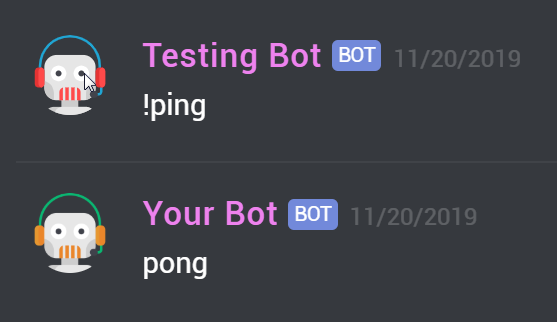README

Discord Listen
Making the behavior of your discord bot testable
Prerequisites
- ID of a discord guild to test in
- The token of a bot application with admin rights on this guild
- If you want to test a bot it should be running in a seperate process
For more information take a look at the setup FAQ.
Getting started
Install
npm install --save-dev @vocality-org/discord-listen
Examples
Responses
Basic
import { ResponseClient } from '@vocality-org/discord-listen';
const client = await new ResponseClient().setup(
'[TEST_GUILD_ID]',
'[TEST_BOT_TOKEN]'
);
client.write('!ping').then(response => {
console.log(response.content); // pong
});
In the discord client this will look like:
Mocha command test
A mocha test for a command of your discord bot could look like this.
import assert from 'assert';
import { ResponseClient } from '@vocality-org/discord-listen';
const options = {
messagePrefix: '!',
specificUserId: '[YOUR_BOT_ID]',
responseTimeout: 3000
};
let client;
before(async () => {
client = await new ResponseClient(options).setup('[TEST_GUILD_ID]', '[TEST_BOT_TOKEN]');
});
describe('ping', function () => {
this.timeout(options.responseTimeout); // mochas default timeout is 2s
it('should respond with correct message', done => {
client.write('ping').then(response => {
assert.equal(response.content, 'pong');
done();
});
});
});
after(async () => {
await client.cleanup();
});
Mocking
Message Object
import { MockClient } from '@vocality-org/discord-listen';
const mock = await new MockClient().setup(
'[YOUR_GUILD_ID]',
'[YOUR_BOT_TOKEN]'
);
const message = await mock.message('message content');
Options
const opts = {
/**
* If set and a valid discord text channelId, the tests will be performed on
* this channel. Otherwise a tempory channel will be created.
*
* @type {string}
* @memberof ClientOptions
*/
channelId?: string;
/**
* If set and a valid discord voice channelId, the bot will automatically
* connect to this channel.
*
* @type {string}
* @memberof ClientOptions
*/
voiceChannelId?: string;
/**
* Changes the name of the temporary testing channels. voice and text.
*
* @type {string}
* @memberof ClientOptions
* @default 'Running tests | created: Mon, 01 Jan 2019 00:00:00 GMT'
*/
tempChannelName?: string;
/**
* Sets a string that will be prefixed to each message
*
* @type {string}
* @memberof ClientOptions
*/
messagePrefix?: string;
/**
* Sets a timeout on how long to wait for responses. Can only be between 100 and 10000 __milliseconds__.
*
* `100 <= timeout <= 10000`
*
* @type {number}
* @memberof ResponseClientOptions
* @default 5000
*/
responseTimeout?: number;
/**
* If set, only use the responses from this userId. Others are filtered out.
* If this field is not set, the first response will be returned.
*
* @type {string}
* @memberof ResponseClientOptions
*/
specificUserId?: string;
};