README
aframe-mss
Mixin Style Sheets: CSS for A-Frame.
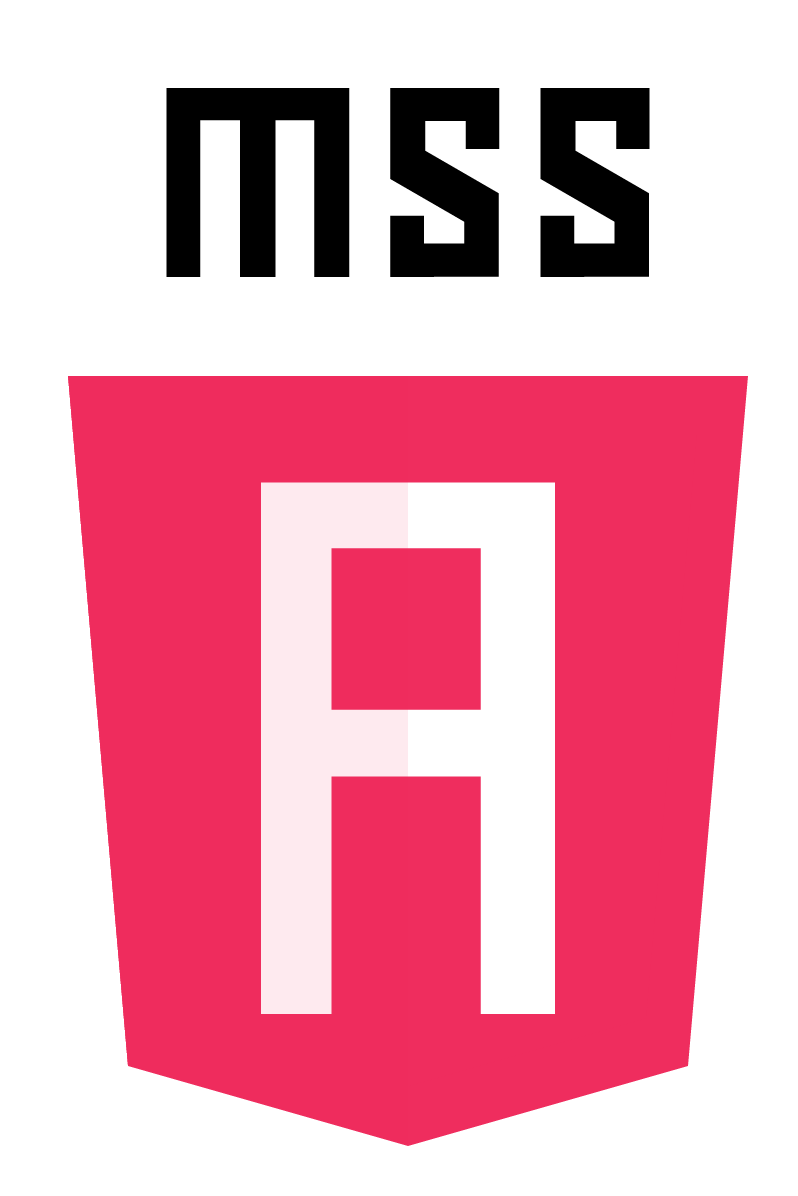
Usage
Declaratively declare mixins and components in a stylesheet form:
/* example.mss */
wideBox {
geometry {
primitive: box;
width: 5;
}
position: 5 5 2;
}
red {
material {
color: #FF2222;
}
}
Then import and use from A-Frame:
<a-scene>
<a-assets>
<a-style src="example.mss"></a-style>
</a-assets>
<a-entity mixin="red wideBox"></a-entity>
</a-scene>