README
animation-timeline-control
Animation timeline is a TypeScript, no-dependency, canvas component designed to visualize and manipulate animation keyframes.
Features:
- Fast and customizable, rendered on a canvas.
- Snap, Zoom, Pan mode, multiple keyframes selection.
- Keyboard support.
- Drag multiple keyframes, drag keyframe ranges.
- Area virtualization - only small displayed area is rendered.
- Native browser scrollbars are used.
- Horizontal scale with the automatically adjusted ticks.
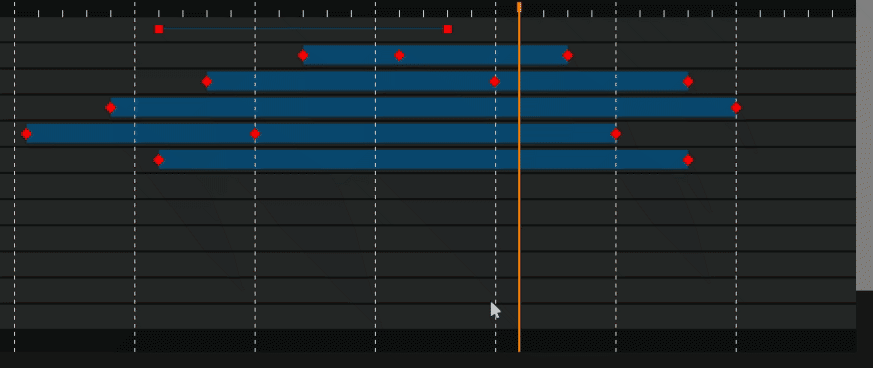
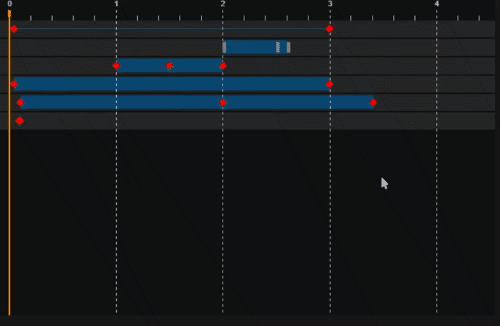
Live Demo
Configuration
Usage
HTML
let rows = [
{
keyframes: [
{
val: 40,
},
{
val: 3000
}
]
}];
let timeline = new timelineModule.Timeline({id:'timeline'})
timeline.setModel({ rows: rows });
Angular
import {
Timeline,
TimelineRow,
TimelineModel,
TimelineOptions,
} from "animation-timeline-js";
const model = { rows: [] as Array<TimelineRow> } as TimelineModel;
const options = {
id: "timeline",
rowsStyle: {
height: 35,
} as TimelineRowStyle,
} as TimelineOptions;
const timeline = new Timeline(options, model);
Outline list
Outline list\tree can implemented as a separate HTML component and synchronized with the timeline. See the live demo
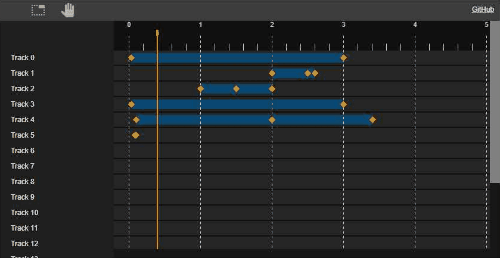
Model
Read only and defined by the interfaces:
- TimelineModel
- TimelineRow
- TimelineKeyframe
Events
| Event name | description |
|---|---|
| timeChanged | time changed. source can be used to check event sender. args type: TimelineTimeChangedEvent |
| selected | keyframe is selected. args type: TimelineSelectedEvent |
| scroll | On scroll. args type: TimelineScrollEvent |
| dragStarted | emitted on drag started. args type: TimelineDragEvent |
| drag | emitted when dragging. args type: TimelineDragEvent |
| dragFinished | emitted when drag finished. args type: TimelineDragEvent |
| KeyframeChanged | emitted when drag finished. args type: TimelineKeyframeChangedEvent |
Events can be prevented by calling args.preventDefault()
Example of the type strict event subscription:
this.timeline.onDragStarted((args: TimelineDragEvent) => {
if (args) {
}
});
Timeline units and position
Time indicator position can be changed by a method call:
timeline.setTime(1000);
Current time can be fetched by a method call or by an event:
let units = timeline.getTime();
timeline.onTimeChanged((event: TimelineTimeChangedEvent) => {
if(event.source !== TimelineEventSource.User) {
units = event.var;
}
});
Displayed units text can be changed by overriding a method:
timeline._formatUnitsText = (val)=> { return val + ' ms'; };
Styling
Styles are applied by a global settings and can be overridden by a row or keyframe style.
Changes
> 2.0
- Migrated to TypeScript, Webpack, Babel.
- API is refined.
< 2.0
Vanilla js implementation.
Development
Build
run once to install development references:
npm install
to pack JavaScript as a bundle:
npm run build
Debug
VSCode can be used to debug the component with the next extensions:
- Debugger for Chrome
- Live HTML PReviewer.
Also embedded chrome debugger can be used when demo page is running.
Build Tests
To build TypeScript unittests command should be executed:
npm run build-tests
Run Tests
Tests execution can be started by opening tests/unittests.html. Mocha test libs are hosted on the internet, so connection is required.
License
MIT