README
antd-spin
Show animation while loading data.
目的
如果你使用 Vue 开发项目,那么你一定用过或听过大名鼎鼎的 Element-UI,在 Element-UI 众多好用的组件中,有一个组件叫 Loading 组件,这个组件使用起来特别的灵活,支持:
- 指令方式和服务方式(服务方式还带单例模式)
- 灵活的配置项,特别是 target 可以随意指定渲染节点。
可惜的是,强大无比的 Antd ,它的 Spin 组件竟然就只支持指令方式,而且配置选项还无法支持我们指定 DOM 进行渲染,尤其是在项目中使用非常的不方便。
所以就用 Antd UI 框架的 Spin 组件和 Icon 组件来实现 Element-UI 的 Loading 组件的服务方式 功能。
快速开始
- 使用 npm 安装依赖
$ npm install antd --save-dev
- 使用
// 1. 引入,支持两种方式的引入
import antdSpin from "antd-spin";
// import { antdSpin } from "antd-spin";
// 2.创建一个实例,默认创建一个全局的 loading
/*
创建一个 loading 实例,未关闭这个实例之前,只能创建一个,因为它单例的。
注意⚠️:service 的参数都是可选的
*/
const loadingInstance = antdSpin.service();
const loadingInstance1 = antdSpin.service();
const loadingInstance2 = antdSpin.service();
/* 只会有一个 loading 生效 */
console.log(loadingInstance1 === loadingInstance2); // true
// 3. 关闭
/* 五秒之后自动关闭 */
setTimeout(() => {
loadingInstance.close();
}, 5000);
// 4. 浏览器刷新项目,观察
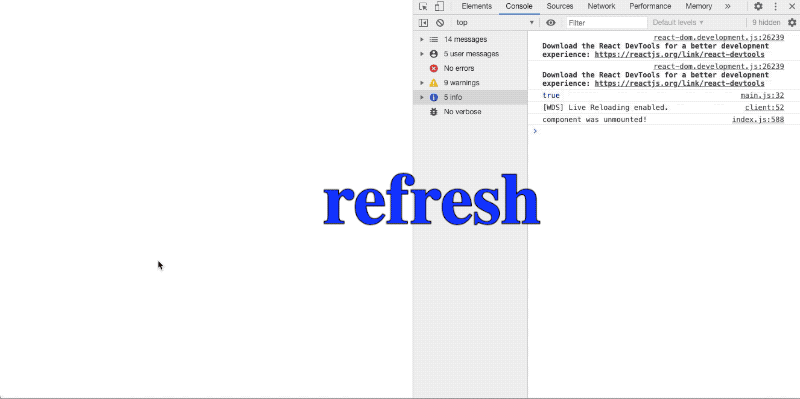
配置
基本配置主要包含一些公用的常用配置,如下:
| Property | Description | Type | Default Value |
|---|---|---|---|
| 参数 | 说明 | 类型 | 默认值 |
| text | 显示在加载图标下方的加载文案 | string | - |
| size | 组件大小,可选值为 small default large |
string | default |
| background | 遮罩背景色 | string | - |
| customClass | Loading 组件的自定义类名 | string | - |
| lock | 出现 loading 的时候,禁止屏幕滚动 | boolean | false |
| log | 是否启用 console 打印日志 |
boolean | false |
| target | Loading 需要覆盖的 DOM 节点。可传入一个 DOM 对象或字符串;若传入字符串,则会将其作为参数传入 document.querySelector 以获取到对应 DOM 节点 | object/string | document.body |
补充:target 字段支持 DOM 对象,DOM 对象支持两种方式使用。
- JS 原生 DOM 对象,例如通过
document.getElementById("app")捕获的 DOM。 - React API 创建的 DOM 对象,例如通过 useRef/createRef 创建的 DOM 对象。记住给 antd-spin 传参的时候是
ref.current,而不是支持传入ref。
加载图标的方法,主要有三种方式,注意⚠️,三种加载方式只能任选其一,不能同时共存,否则会抛出错误。:
- 使用 Antd 自带的图标
| Property | Description | Type | Default Value |
|---|---|---|---|
| 参数 | 说明 | 类型 | 默认值 |
| indicator | 自定义加载图标 | string | - |
例如:要想加载 Antd 的 <LoadingOutlined /> 这个图标组件,只需要这样配置:
{
...options,
indicator: "LoadingOutlined"
}
- 自定义图标
如果项目有自己的图标,首先要保证这张图片是 SVG 格式的。看例子:
// 1. 引入 SVG 图片
const HeartSvg = (props) => (
<svg { ...props } width="1em" height="1em" fill="currentColor" viewBox="0 0 1024 1024">
<path d="M923 283.6c-13.4-31.1-32.6-58.9-56.9-82.8-24.3-23.8-52.5-42.4-84-55.5-32.5-13.5-66.9-20.3-102.4-20.3-49.3 0-97.4 13.5-139.2 39-10 6.1-19.5 12.8-28.5 20.1-9-7.3-18.5-14-28.5-20.1-41.8-25.5-89.9-39-139.2-39-35.5 0-69.9 6.8-102.4 20.3-31.4 13-59.7 31.7-84 55.5-24.4 23.9-43.5 51.7-56.9 82.8-13.9 32.3-21 66.6-21 101.9 0 33.3 6.8 68 20.3 103.3 11.3 29.5 27.5 60.1 48.2 91 32.8 48.9 77.9 99.9 133.9 151.6 92.8 85.7 184.7 144.9 188.6 147.3l23.7 15.2c10.5 6.7 24 6.7 34.5 0l23.7-15.2c3.9-2.5 95.7-61.6 188.6-147.3 56-51.7 101.1-102.7 133.9-151.6 20.7-30.9 37-61.5 48.2-91 13.5-35.3 20.3-70 20.3-103.3 0.1-35.3-7-69.6-20.9-101.9z" />
</svg>
);
/*
这里千万注意⚠️ ,自定义SVG图标函数,必须有 props 属性,才能继承 Antd 的 spin(动画) rotate(旋转)等属性。
没有 props 的话,直接开启 Antd 的 spin/rotate 是没有效果的。
坑爹的 Antd 官网竟然没有说明
Icon spin prop not working when custom :https://github.com/ant-design/ant-design-icons/issues/270
*/
// 2. 通过 component 字段配置使用
{
...options,
component: HeartSvg
}
- 在线图标(不推荐)
友情提示:因为这种图标是外链阿里妈妈的网站,所以图标加载视网络速度可能会出现不同时间的延迟,所以不推荐使用,有此功能纯碎是为了支持 Antd 的 Icon 组件的所有使用方式。
如果你项目的图标是通过 iconfont 来管理的,可直接在项目中外链引入网站上的图标:
{
...options,
IconFont: {
type: "icon-tuichu",
scriptUrl: "//at.alicdn.com/t/font_8d5l8fzk5b87iudi.js"
}
}
// 要想引入多个资源, scriptUrl 当成数组使用
{
...options,
IconFont: {
type: "icon-tuichu",
scriptUrl: [
"//at.alicdn.com/t/font_1788044_0dwu4guekcwr.js", // icon-javascript, icon-java, icon-shoppingcart (overrided)
"//at.alicdn.com/t/font_1788592_a5xf2bdic3u.js", // icon-shoppingcart, icon-python
]
}
}
上面三种引入图标的方式都可以通过 loadingConfig 字段来添加一些自定义的动画,样式等。loadingConfig 字段所有的默认配置如下:
{
...options,
// 加载图标的一些配置
loadingConfig: {
// 自定义加载图标类名
spinner: "",
/* 图标旋转角度(IE9 无效) */
rotate: 0,
/* 是否有旋转动画 */
spin: false,
/* style 设置图标的样式,例如 fontSize 和 color */
style: {},
/* 仅适用双色图标。设置双色图标的主要颜色 string (十六进制颜色) */
twoToneColor: "#eb2f96"
}
}
当前时间 Tuesday, November 24, 2020 15:59:25


