README
Application Launcher
Easily install and launch electron applications from npm locations.
- Grab a file from downloads directory
- Locate its resource/configuration.json
- Set application to anything on NPM.
- Execute the main .exe
The main exe will install the npm module and launch the index.html within.
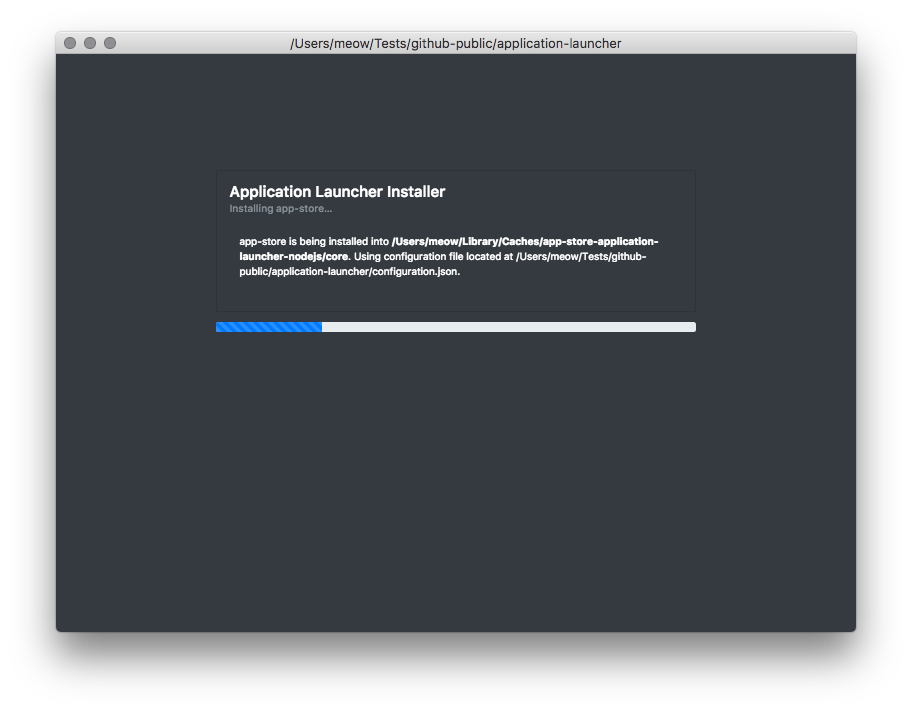
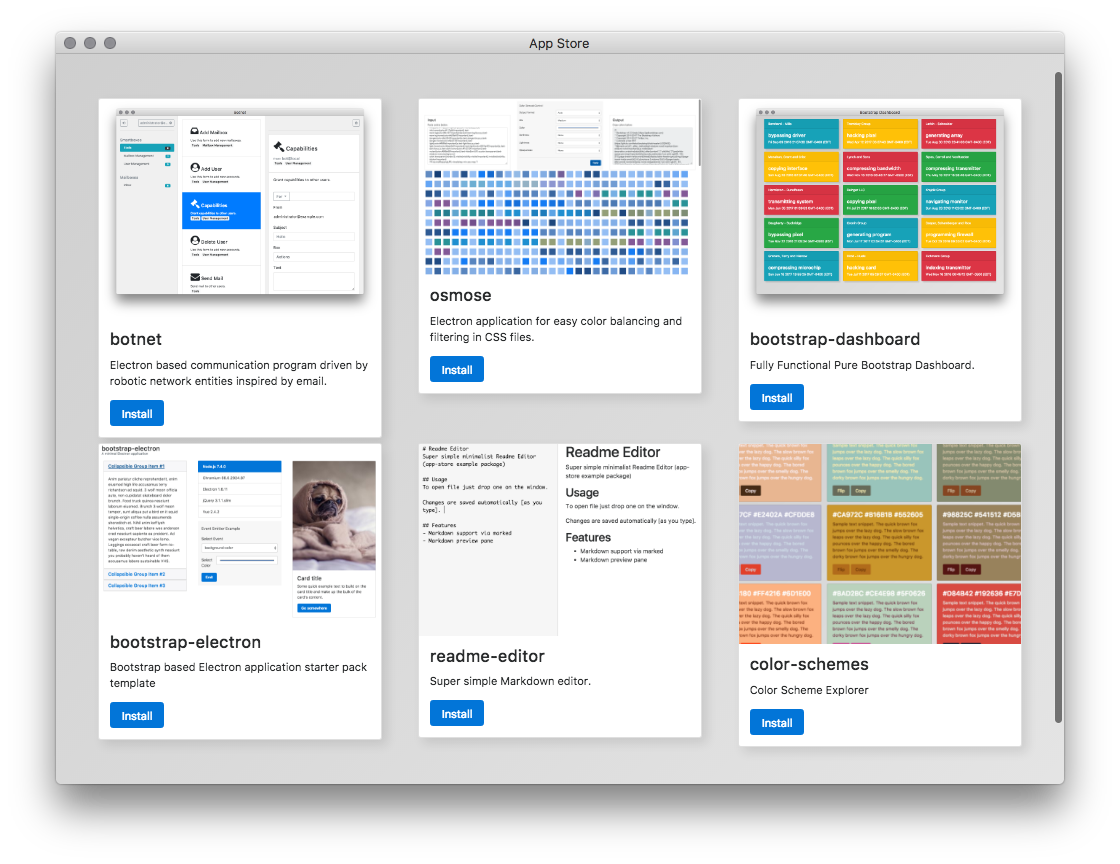
Overview
Just edit the configuration.json to specify the name of the npm application you want to launch, and run build.sh to rebuild the downloads directory.
Internals
This is the GUI shell for the tiny application-installer which is a small abstraction over npm it self. application-installer will install the package specified in configuration.json and open its index.html triggering main.js/renderer.js of the application defined in configuration.json.
Example
// configuration.json
{
"application": "app-store"
}
this configuration.json will install and launch https://www.npmjs.com/package/app-store available on https://github.com/fantasyui-com/app-store