README
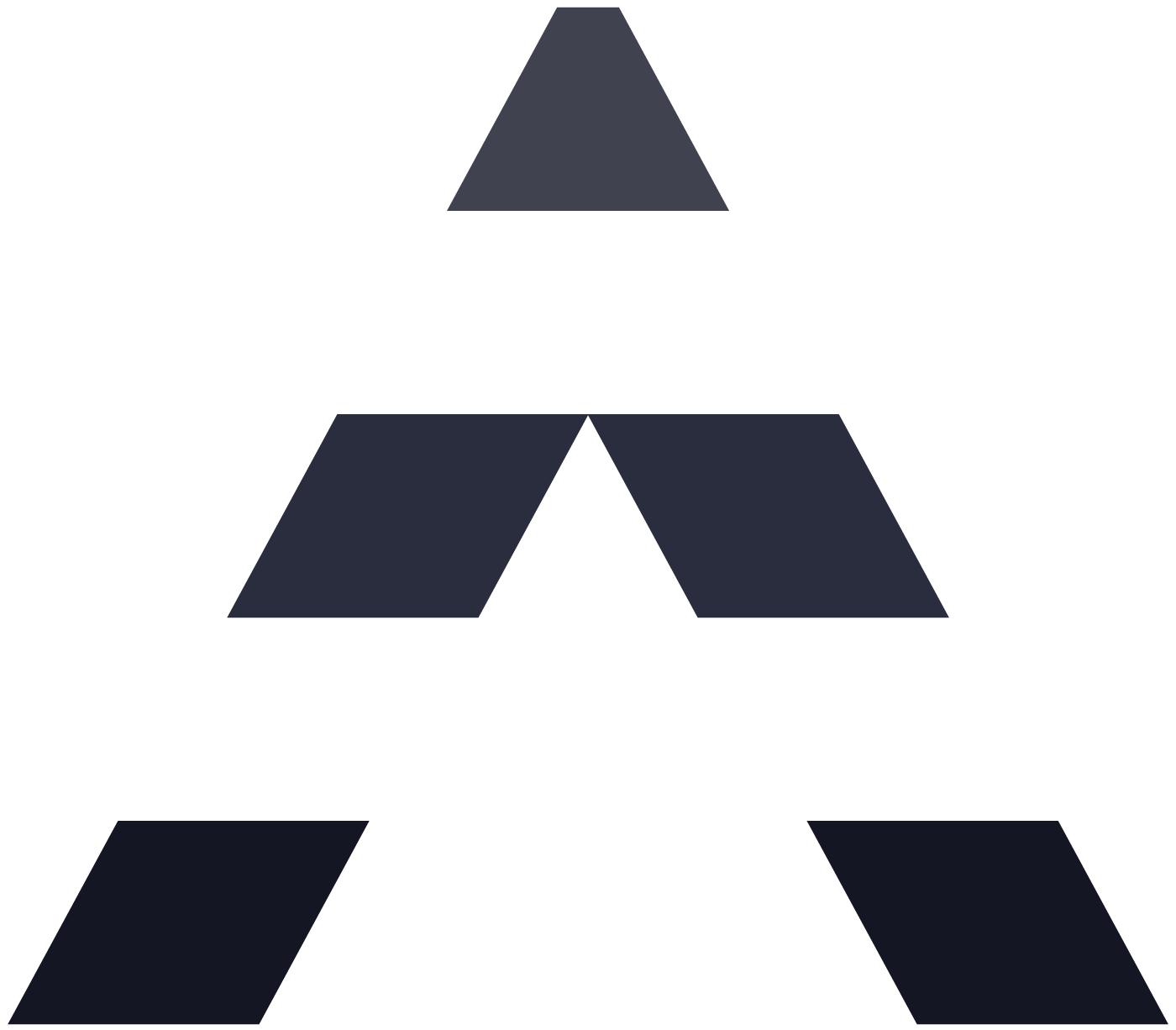
Apposite
Conditionally compose document subsections.
Intro
Apposite lets you build a source document into multiple output targets with subsets of the source content. It’s particularly useful with Markdown but works with any text content.
Subsections are marked with @@@ [target] @@@ on the preceding line. Subsections end when a new section begins or at the end of the document. @@@ * @@@ applies to all targets.
Use
The render function takes a string input and will compose a document including only subsections that apply to all targets.
apposite.render(input);
If you specify a target, render will compose a document consisting of subsections that apply to that target and subsections that apply to all targets.
apposite.render(input, target);
You can optionally specify a custom marker. The default marker is @@@.
apposite.render(input, target, marker);
Example
input:
@@@ \* @@@
# Document Title
Subsections marked with an asterisk will apply to all output targets.
@@@ targetA @@@
This section will only apply to targetA.
@@@ targetB @@@
This section will only apply to targetB.
@@@ targetA targetB @@@
This section will apply to targetA and targetB.
apposite.render(input, "targetA");:
# Document Title
Subsections marked with an asterisk will apply to all output targets.
This section will only apply to targetA.
This section will apply to targetA and targetB.
apposite.render(input, "targetB");:
# Document Title
Subsections marked with an asterisk will apply to all output targets.
This section will only apply to targetB.
This section will apply to targetA and targetB.

