README
🗣 banterer
- lighthearted and, at times, inspiring remarks on software for when you need to break up the monotony
Install
$ npm install banterer
Usage
CLI (in your terminal):
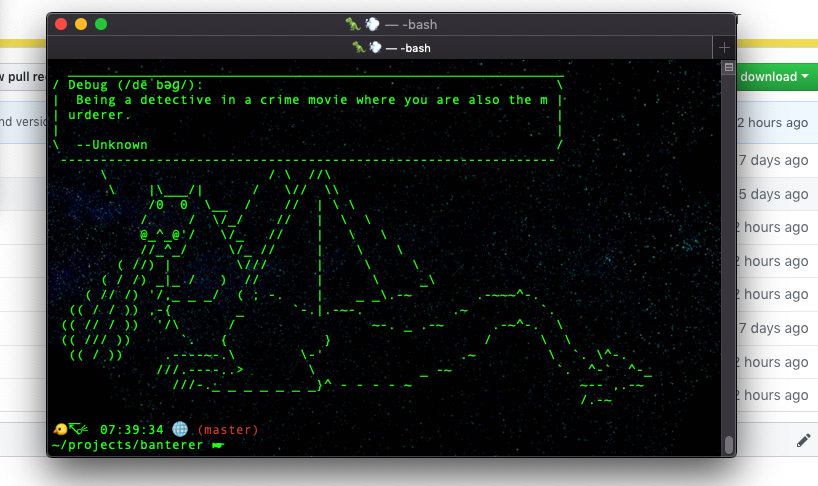
# first, install globally
$ npm install -g banterer
# then you can run with any desired options
$ banterer [options]
You can even add this simple one-liner to your .bashrc or .bash_profile to get some banter anytime you start a new terminal session: echo "$(npx -q banterer)"
AS A MODULE:
const banterer = require("banterer");
console.log(banterer.random()); // returns random banter
console.log(banterer.random("react")); // returns random react banter
console.log(banterer.list()); // returns an array of all banter
console.log(banterer.list("react")); // returns an array of all react banter
Options
-v, --version output the version number
-l, --list list all banter
-t, --tag <value> filter banter with tag
-j, --jokes return jokes only (WIP)
-q, --quotes return quotes only (WIP)
-a, --add interactively add a record (WIP)
-h, --help output usage information
Examples
$ banterer
$ banterer --tag react
$ banterer -t javascript
$ banterer --list
$ banterer -l
$ banterer -lt react
Tags
Tags consider a curated list of tags associated with the banter as well as the text of the quote to determine matches.